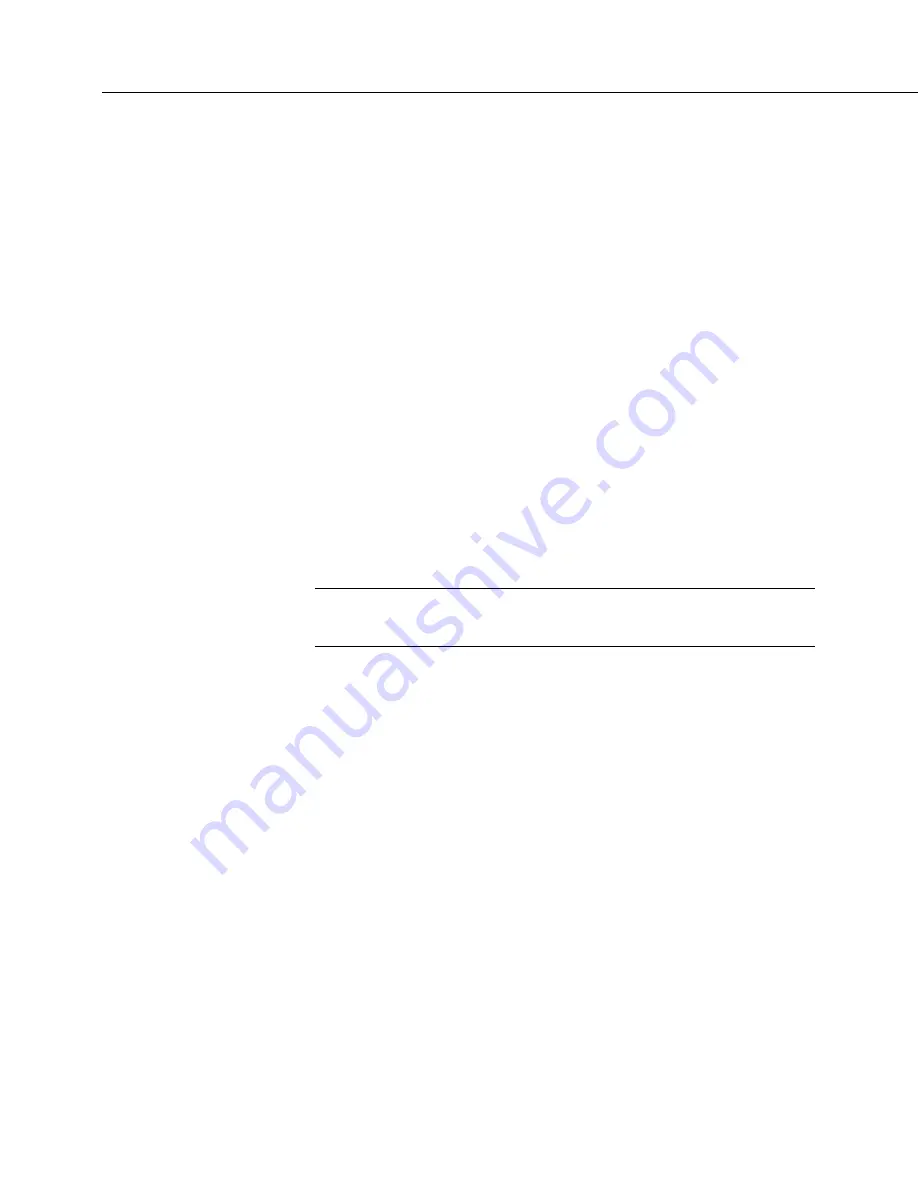
Section 8. Operation
436
•
Control — CRBasic program language logic can allow remote access to
many control functions by means of changing the value of a variable.
—
Set variables / flags / ports
•
Clock Functions — Clock functions allow a web client to monitor and
set the host CR800 real time clock. Read the Time Syntax section for
more information.
—
Set CR800 clock
•
File Management — Web API commands allow a web client to manage
files on host CR800 memory drives. Camera image files are examples
of collections often needing frequent management.
—
Send programs
—
Send files
—
Collect files
API commands are also used with Campbell Scientific’s RTMC web server
datalogger support software
(p. 86).
Look for the API commands in
CRBasic
Editor Help
.
8.10.2 DNP3 — Details
Related Topics:
•
DNP3 — Overview
(p. 79)
•
DNP3 — Details
(p. 436)
See the technical paper
DNP3 with Campbell Scientific Datalogger
, which is
available at https://www.campbellsci.com/app-notes.
8.10.3 Modbus — Details
The CR800 supports Modbus master and Modbus slave communications for
inclusion in Modbus SCADA networks. Modbus is a widely used SCADA
communication protocol that facilitates exchange of information and data between
computers / HMI software, instruments (RTUs) and Modbus-compatible sensors.
The CR800 communicates with Modbus over RS-232, (with a RS-232 to RS-
485 such as an MD485 adapter), and TCP.
Modbus systems consist of a master (PC), RTU / PLC slaves, field instruments
(sensors), and the communication-network hardware. The communication port,
baud rate, data bits, stop bits, and parity are set in the Modbus driver of the master
and / or the slaves. The CR800 supports RTU and ASCII communication modes
on RS-232 and RS485 connections. It exclusively uses the TCP mode on IP
connections.
Field instruments can be queried by the CR800. Because Modbus has a set
command structure, programming the CR800 to get data from field instruments is
much simpler than from serial sensors. Because Modbus uses a common bus and
Summary of Contents for CR800 Series
Page 2: ......
Page 4: ......
Page 6: ......
Page 32: ......
Page 34: ......
Page 54: ......
Page 92: ......
Page 310: ......
Page 446: ...Section 8 Operation 446 8 11 2 Data Display FIGURE 100 CR1000KD Displaying Data ...
Page 448: ...Section 8 Operation 448 FIGURE 102 CR1000KD Real Time Custom ...
Page 449: ...Section 8 Operation 449 8 11 2 3 Final Storage Data FIGURE 103 CR1000KD Final Storage Data ...
Page 450: ...Section 8 Operation 450 8 11 3 Run Stop Program FIGURE 104 CR1000KD Run Stop Program ...
Page 452: ...Section 8 Operation 452 FIGURE 106 CR1000KD File Edit ...
Page 456: ......
Page 462: ......
Page 523: ...Section 11 Glossary 523 FIGURE 116 Relationships of Accuracy Precision and Resolution ...
Page 524: ......
Page 526: ......
Page 556: ......
Page 558: ......
Page 560: ......
Page 597: ......
















































