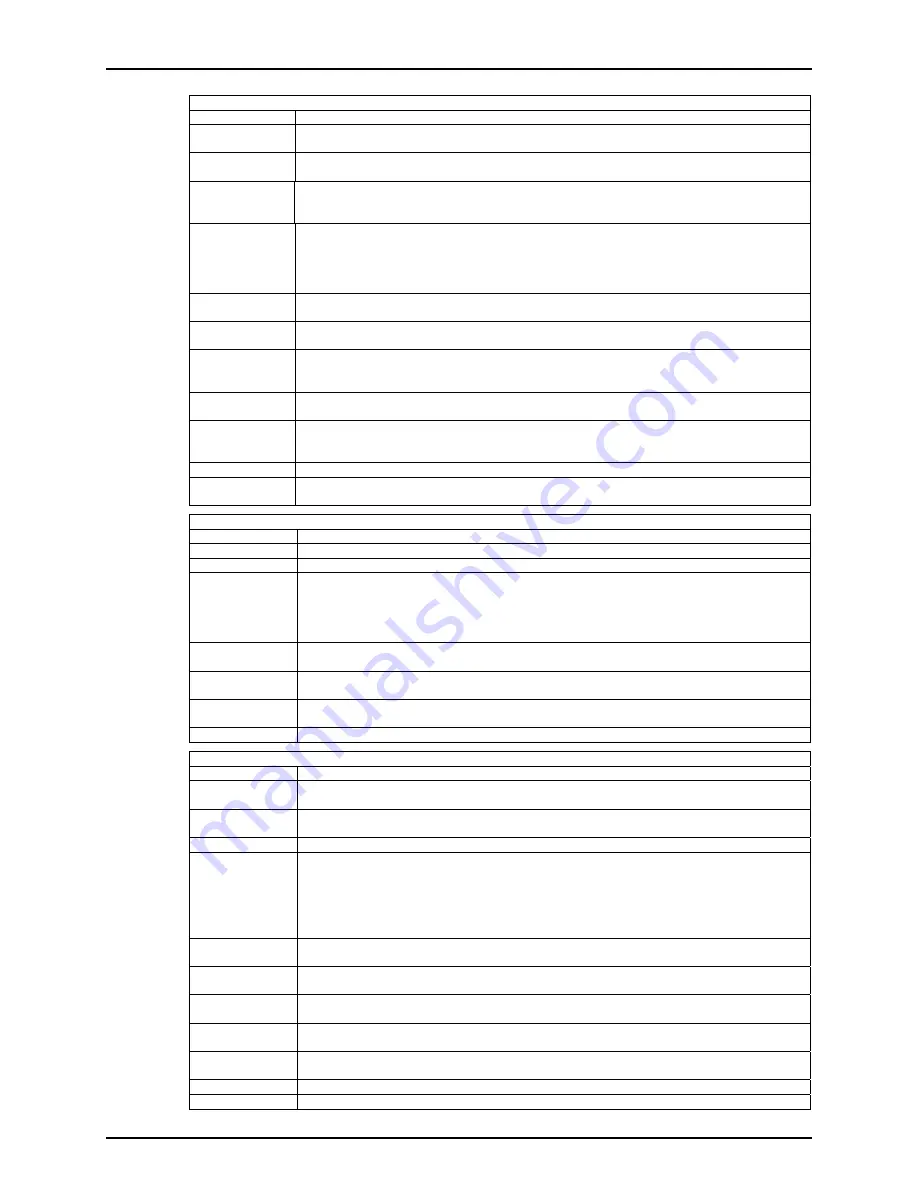
4. REMOTE OPERATION
Page 85
© 2008 DH Instruments, a Fluke Company
READYCKn
Purpose
Read or set the
Ready
check flag.
Command
Query
“READYCK
n
1”
“READYCK
n
?”
Classic “READYCK
n
=1”
“READYCK
n
”
Optional Suffix
“n”
A suffix may be used instead of “
RptLabel
”
‘1’ Specify the Hi Q-RPT
‘2’ Specify the Lo Q-RPT
Remarks
The internal ready check flag is cleared whenever the specified or active Q-RPT reaches a
Not Ready
(NR) condition. The “READYCK” query returns the status of the flag. The flag is
set by sending the “READYCK 1” program message while the Q-RPT is in a
Ready
condition.
The “READYCK” program message query can then be used at a later time to determine
whether a
Not Ready
condition has occurred since the ready check flag was set.
Example
(enhanced)
Cmd sent:
Query reply:
“READYCK1 1”
“1” (no reply if GPIB-488)
Example
(enhanced)
Cmd sent:
Query reply:
“READYCK1?”
“1”
Example
(enhanced)
Cmd sent:
Query reply:
“READYCK?”
“1” (if Q-RPT condition has stayed
Ready
)
“0” (if Q-RPT condition has NOT stayed
Ready
)
Example
(classic)
Sent:
Query reply:
“READYCK=1”
“READYCK=1”
Example
(classic)
Sent:
Query reply:
“READYCK”
“READYCK=1” (if Q-RPT condition has stayed
Ready
)
“READYCK=0” (if Q-RPT condition has NOT stayed
Ready
)
Errors
ERR# 6:
Argument is not a ‘0’ or a ‘1’.
See Also
“SR”
3.1.2
REMOTE
Purpose
Lock out the front panel keypads during remote operation.
Command “REMOTE”
Classic “REMOTE”
Remarks
The RPM4-E-DWT goes into remote mode whenever communications take place. The user
can return to local operation by pressing the [ESC] key. The REMOTE program message
locks out the front panel completely. The only way to unlock the front panel after the
“REMOTE” command is using the “LOCAL” program message, the IEEE-488 “GTL”
command, or by cycling the RPM4-E-DWT power.
Example
(enhanced)
Cmd sent:
Reply:
“REMOTE”
“REMOTE” (no reply if IEEE-488)
Example
(enhanced)
Cmd sent:
Reply:
“REMOTE?”
“REMOTE”
Example
(classic)
Sent:
Reply:
“REMOTE”
“REMOTE”
See Also
“LOCAL”
RESn
Purpose
To read or set the pressure display resolution for the active range.
Command
Query
“RES
n res
”
“RES
n
”
Classic “RES
n
=
res
”
“RES
n
”
Default “RES
n
=0.001”
Optional Suffix
“n”
A suffix may be used instead of “
RptLabel
”
‘1’ Specify the Hi Q-RPT
‘2’ Specify the Lo Q-RPT
Arguments
res:
The pressure display resolution in % span of the specified Q-RPT range (0.0001 to 1 %
FS).
Remarks
The pressure display resolution is defined as % span of the active range. The setting is
separate for each range, and changes as the range is changed.
Example
(enhanced)
Cmd sent:
Query reply:
“RES .01”
“0.01” (No reply if GPIB-488)
Example
(enhanced)
Cmd sent:
Query reply:
“RES? .01”
“0.01”
Example
(classic)
Sent:
Reply:
“RES=.01”
“0.01”
Errors
ERR# 6
The argument is invalid.
See Also
3.8.2
















































