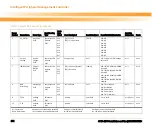U-Boot
ATCA-8310 Installation and Use (6806800M72D)
199
6.2.1.15 Troubleshooting
6.2.1.15.1 Recovering from Corrupted Environment Variables
It is theoretically possible to configure the NVRAM variables so that u-boot does not start any
more. This would also make it impossible to repair the bad environment data.
There are two methods to recover from such a scenario:
1. Removing/changing the offending parameter setting by accessing the IPMI boot
parameter storage from extern (e.g. via the shelf manager using the hpibootparameter
command).
2. Certain variables read very early during the boot process (e.g. the "hwconfig" or "baudrate"
variables) can not be altered via the IPMI boot parameter storage.
For that case it is possible to enable a "failsafe" mode by writing to a specific register in the
glue logic FPGA via the IPMI controller (scratch register at offset 0x7c). This register is
evaluated before the first access to the EEPROM, and if u-boot finds the magic value 0xdc
it will ignore the EEPROM contents and boot with the default parameter set.
The IPMI command to enable the recover mode (using the ipmicmd tool from the shelf
manager) is:
ipmicmd -k "0 <ipmb> 0 2e 30 cd 65 00 7c 0xdc
where <ipmb> is the ipmb address of the blade to be accessed.
Other supported values for the scratch register are:
z
0x09 to perform a memory voltage margin test on DDR3 interface 0 / DIMM0
z
0x0a to perform a memory voltage margin test on DDR3 interface 1 / DIMM1
z
0x0b to perform a memory voltage margin test on DDR3 interface 1 / DIMM1 and the CPU
interface
z
0xcc to perform the DRAM configuration as if it is a power-up
Summary of Contents for ATCA-8310
Page 12: ...ATCA 8310 Installation and Use 6806800M72D Contents 12 Contents Contents ...
Page 26: ...ATCA 8310 Installation and Use 6806800M72D 26 List of Figures ...
Page 34: ...ATCA 8310 Installation and Use 6806800M72D About this Manual 34 About this Manual ...
Page 54: ...Hardware Preparation and Installation ATCA 8310 Installation and Use 6806800M72D 54 ...
Page 70: ...Controls Indicators and Connectors ATCA 8310 Installation and Use 6806800M72D 70 ...
Page 162: ...BIOS ATCA 8310 Installation and Use 6806800M72D 162 ...
Page 200: ...U Boot ATCA 8310 Installation and Use 6806800M72D 200 ...
Page 244: ...Intelligent Peripheral Management Controller ATCA 8310 Installation and Use 6806800M72D 244 ...
Page 438: ...CPLD and FPGA ATCA 8310 Installation and Use 6806800M72D 438 ...
Page 442: ...Replacing the Battery ATCA 8310 Installation and Use 6806800M72D 442 ...
Page 444: ...Related Documentation ATCA 8310 Installation and Use 6806800M72D 444 ...
Page 454: ...ATCA 8310 Installation and Use 6806800M72D Sicherheitshinweise 454 ...
Page 456: ...Index ATCA 8310 Installation and Use 6806800M72D 456 ...
Page 457: ...Index ATCA 8310 Installation and Use 6806800M72D 457 ...
Page 458: ...Index ATCA 8310 Installation and Use 6806800M72D 458 ...
Page 459: ......