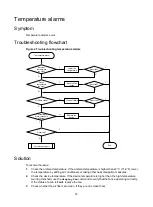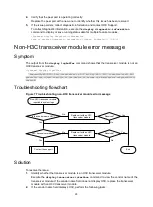18
Troubleshooting flowchart
Figure 3 Troubleshooting high memory utilization
Solution
To resolve the issue:
1.
Execute the
display system internal kernel memory pool
command multiple times
to display kernel memory pool usage information. Identify the memory pool that shows a
suspicious utilization increase.
[Sysname-probe] display system internal kernel memory pool slot 1
Active Number Size Align Slab Pg/Slab ASlabs NSlabs Name
9126 9248 64 8 32 1 289 289 kmalloc-64
105 112 16328 0 2 8 54 56 kmalloc-16328
14 14 2097096 0 1 512 14 14 kmalloc-2097096
147 225 2048 8 15 8 12 15 kmalloc-2048
7108 7232 192 8 32 2 226 226 kmalloc-192
22 22 524232 0 1 128 22 22 kmalloc-524232
1288 1344 128 8 21 1 64 64 kmalloc-128
0 0 67108808 0 1 16384 0 0 kmalloc-67108808
630 651 4096 8 7 8 93 93 kmalloc-4096
68 70 131016 0 1 32 68 70 kmalloc-131016
1718 2048 8 8 64 1 31 32 kmalloc-8
1 1 16777160 0 1 4096 1 1 kmalloc-16777160
2 15 2048 0 15 8 1 1 sgpool-64
0 0 40 0 42 1 0 0 inotify_event_cache
325 330 16328 8 2 8 165 165 kmalloc_dma-16328
0 0 72 0 30 1 0 0 LFIB_IlmEntryCache
0 0 1080 0 28 8 0 0 LFIB_IlmEntryCache
0 0 1464 0 21 8 0 0 MFW_FsCache
1 20 136 0 20 1 1 1 L2VFIB_Ac_cache
0 0 240 0 25 2 0 0 CCF_JOBDESC
0 0 88 0 26 1 0 0 NS4_Aggre_TosSrcPre
0 0 128 0 21 1 0 0 IPFS_CacheHash_cachep
---- More ----
Observe the following items:
Display memory usage
information
Display memory call
information
High memory utilization
Contact the support