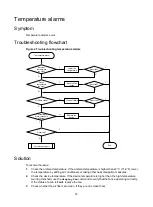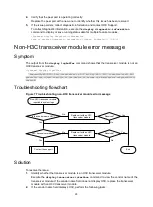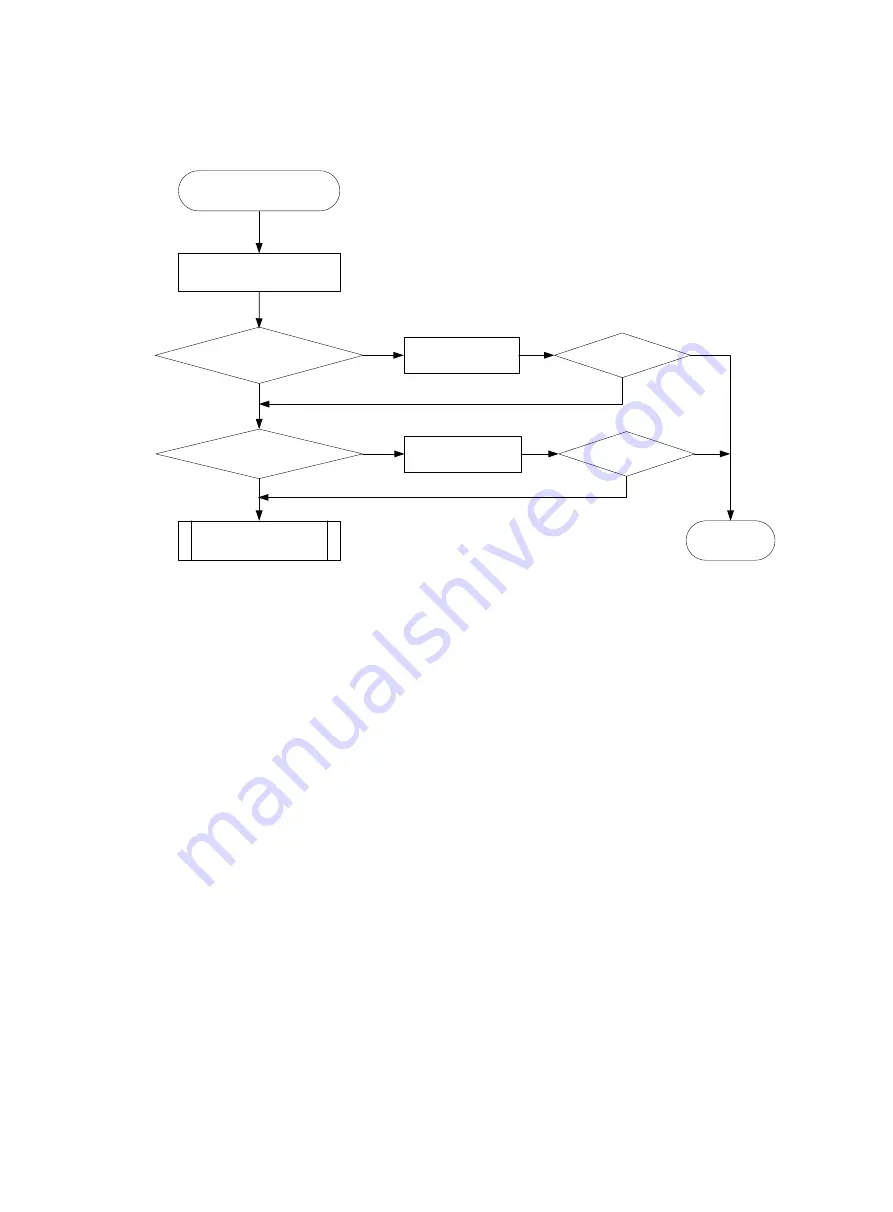
30
Troubleshooting flowchart
Figure 10 Troubleshooting failure to receive packets
Solution
To resolve the issue:
1.
Verify that the ports at both ends are up.
2.
Examine the packet statistics of the port:
a.
(Optional.) Use the
reset counter interface
command in user view to clear the packet
statistics of the port.
This command resets all packet counters to 0, so that you can view the statistics changes
more clearly.
b.
Use the
display interface
command to verify that the number of incoming packets is
accumulating.
c.
Verify that the number of error frames is not accumulating.
3.
Verify that the port configurations do not affect packet receiving:
a.
Use the
display interface brief
command to verify that the port configurations are
correct.
The port configurations include the duplex mode, speed, port type, and VLAN
configurations of the ports at both ends of the link. If configuration errors exist, modify the
port configurations. If the port still fails to receive packets, use the
shutdown
command and
then the
undo shutdown
command to re-enable the port.
b.
If the port is configured with the spanning tree feature, use the
display stp brief
command to verify that the port is not in the discarding state.
If the port is set to the discarding state by the spanning tree feature, examine and modify the
spanning tree feature configurations to resolve the issue.
Modify port
configurations
Port
configurations affect packet
receiving?
Port and link
medium correct?
No
Use correct port and
link medium
No
Yes
Yes
View packet statistics of the
port
No
No
Yes
Yes
Contact the support
End
A port failed to receive
packets
Resolved?
Resolved?