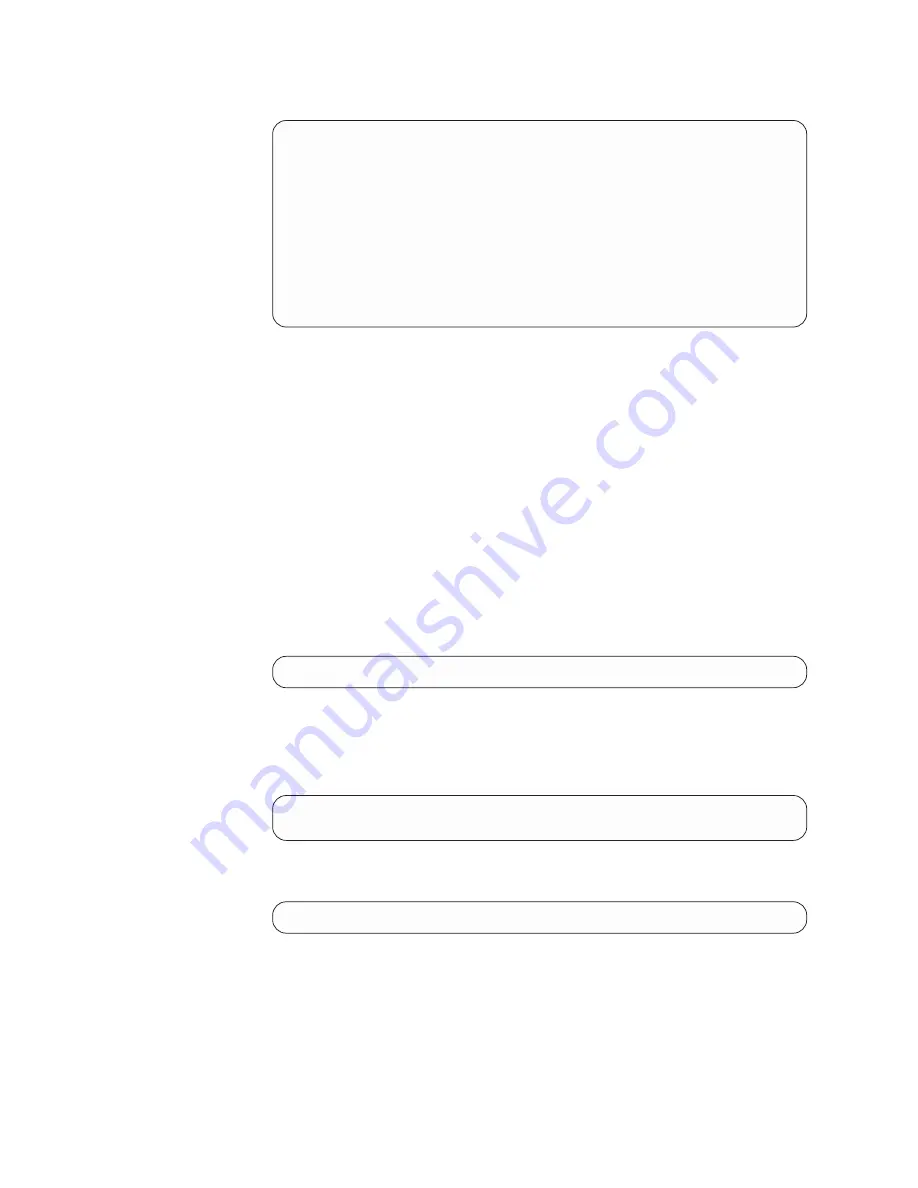
3.
Type these lines in the PROFILE EXEC:
PROFILE
EXEC
A1
V 130
Trunc=130 Size=28 Line=4 Col=1 Alt=0
* * * Top of File * * *
/**/
'SET RUN ON'
'SET PF12 RETRIEVE'
'CP MONITOR EVENT ENABLE ALL'
'CP MONITOR SAMPLE ENABLE ALL'
'CP MONITOR START'
'CP MONITOR EVENT DISABLE SEEKS ALL'
'CP MONITOR EVENT DISABLE USER ALL'
'CP MONITOR EVENT DISABLE SCHEDULER ALL'
'MONWRITE MONDCSS *MONITOR DISK'
EXIT
Tips:
v
SEEKS, USER, and SCHEDULER are events most installations do not record.
If you do not disable these events, you need a larger MONDCSS saved
segment.
v
The MONWRITE command invokes the MONWRITE program and sends
monitor data to a CMS file whose file name has this pattern:
D
date
T
time
A1
Where
date
is the current date and
time
is the current time. This is handy if
you want to stop and restart MONWRITE, which creates individual CMS
files for each invocation. For instance, you can stop MONWRITE at the end
of the day and start it up again in the morning. Watch the percentage of the
disk used due to monitor data being stored in this file so the disk does not
fill up. To check the disk, use the CMS QUERY ACCESSED command.
4.
Save the PROFILE EXEC. From the XEDIT command line, type this command
and press the Enter key:
====>
file
5.
Check that AUTOLOG1’s PROFILE EXEC automatically logs MONWRITE on.
See the instructions in “Steps for automatically starting Linux virtual servers
and other virtual machines” on page 85.
6.
Test the PROFILE EXEC. From the CMS command line, issue:
profile
HCPMOW6265A MONITOR WRITER CONNECTED TO *MONITOR, START CP MONITOR
7.
Disconnect MONWRITE. From the command line, type this command and
press the Enter key:
%cp disc
You know you are done when the PROFILE EXEC runs successfully and you
disconnect MONWRITE.
Steps for configuring Performance Toolkit for VM
Before you begin:
You need to install Performance Toolkit for VM by following the
Program Directory for Performance Toolkit for VM
(http://www.ibm.com/eserver/
zseries/zvm/library/).
126
z/VM: Getting Started with Linux on System z
Summary of Contents for ZVM - FOR LINUX V6 RELEASE 1
Page 1: ...z VM Getting Started with Linux on System z version 6 release 1 SC24 6194 00...
Page 2: ......
Page 3: ...z VM Getting Started with Linux on System z version 6 release 1 SC24 6194 00...
Page 10: ...viii z VM Getting Started with Linux on System z...
Page 12: ...x z VM Getting Started with Linux on System z...
Page 14: ...xii z VM Getting Started with Linux on System z...
Page 64: ...50 z VM Getting Started with Linux on System z...
Page 76: ...62 z VM Getting Started with Linux on System z...
Page 80: ...66 z VM Getting Started with Linux on System z...
Page 156: ...142 z VM Getting Started with Linux on System z...
Page 160: ...146 z VM Getting Started with Linux on System z...
Page 162: ...148 z VM Getting Started with Linux on System z...
Page 166: ...152 z VM Getting Started with Linux on System z...
Page 170: ...156 z VM Getting Started with Linux on System z...
Page 171: ......
Page 172: ...Program Number 5741 A07 Printed in USA SC24 6194 00...
















































