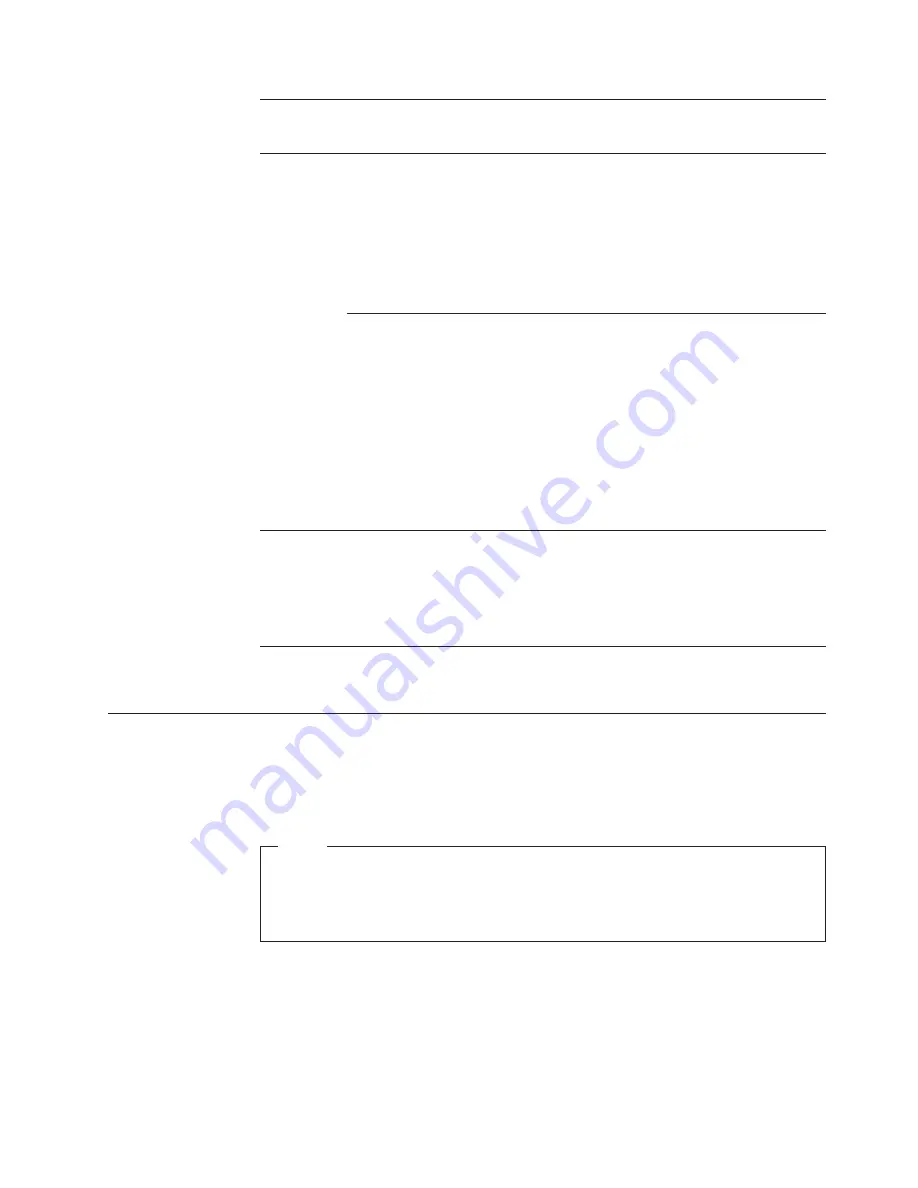
If you want
to check for
possible ...
Then check these
screens ...
Notes
CPU
constraints
For the whole system:
1. CPU load and trans.
Check the line:
PROC %CPU %CP %EMU %WT %SYS %SP %SIC %LOGLD
v
“%LOGLD” is the best way to identify CPU
bottlenecks.
v
“%CPU” through “%SP” are calculated on
elapsed time and are a meaningful source for
capacity planning.
For Linux guests:
1. CPU load and trans.
Check “User Extremes:” (in the lower right of the
panel) to identify heavy users or malfunctions of
Linux guests (for example, looping).
29. Linux systems
21. User resource usage
Check the Linux CPU utilization by entering
“Linux
userid
” (
userid
is the virtual machine user
ID).
Linux tools like
top
report CPU consumption as if
Linux owned the processors and do not consider
that Linux is running under z/VM, so consumption
figures differ with Performance Toolkit for VM.
Unwanted
resource
consumption
1. CPU load and trans.
v
On Linux, use
ps -ef
to show the running tasks.
Remove those tasks you do not need.
v
Install the on-demand timer patch, which
disables the Linux wake-up function and allows
z/VM to determine when a Linux guest is truly
idle.
You are done.
Steps for using CP commands to improve performance
You can use certain CP commands to aid the performance of Linux guest operating
systems. Remember that improving the performance of one machine can impair
the performance of others.
Note
Do these activities only from a user ID for which QUICKDSP is set on. You
can determine whether you have QUICKDSP on by issuing %CP QUERY
QUICKDSP
userid
; look for the QUICKDSP setting in the response. To set
QUICKDSP on, issue the %CP SET QUICKDSP
userid
ON command.
Before you begin:
You need be able to log on as MAINT.
Perform these steps to use CP commands to enhance performance:
1.
Log on as MAINT.
2.
Base your action on the choices in the table:
Chapter 11. Monitoring performance and capacity
135
Summary of Contents for ZVM - FOR LINUX V6 RELEASE 1
Page 1: ...z VM Getting Started with Linux on System z version 6 release 1 SC24 6194 00...
Page 2: ......
Page 3: ...z VM Getting Started with Linux on System z version 6 release 1 SC24 6194 00...
Page 10: ...viii z VM Getting Started with Linux on System z...
Page 12: ...x z VM Getting Started with Linux on System z...
Page 14: ...xii z VM Getting Started with Linux on System z...
Page 64: ...50 z VM Getting Started with Linux on System z...
Page 76: ...62 z VM Getting Started with Linux on System z...
Page 80: ...66 z VM Getting Started with Linux on System z...
Page 156: ...142 z VM Getting Started with Linux on System z...
Page 160: ...146 z VM Getting Started with Linux on System z...
Page 162: ...148 z VM Getting Started with Linux on System z...
Page 166: ...152 z VM Getting Started with Linux on System z...
Page 170: ...156 z VM Getting Started with Linux on System z...
Page 171: ......
Page 172: ...Program Number 5741 A07 Printed in USA SC24 6194 00...
















































