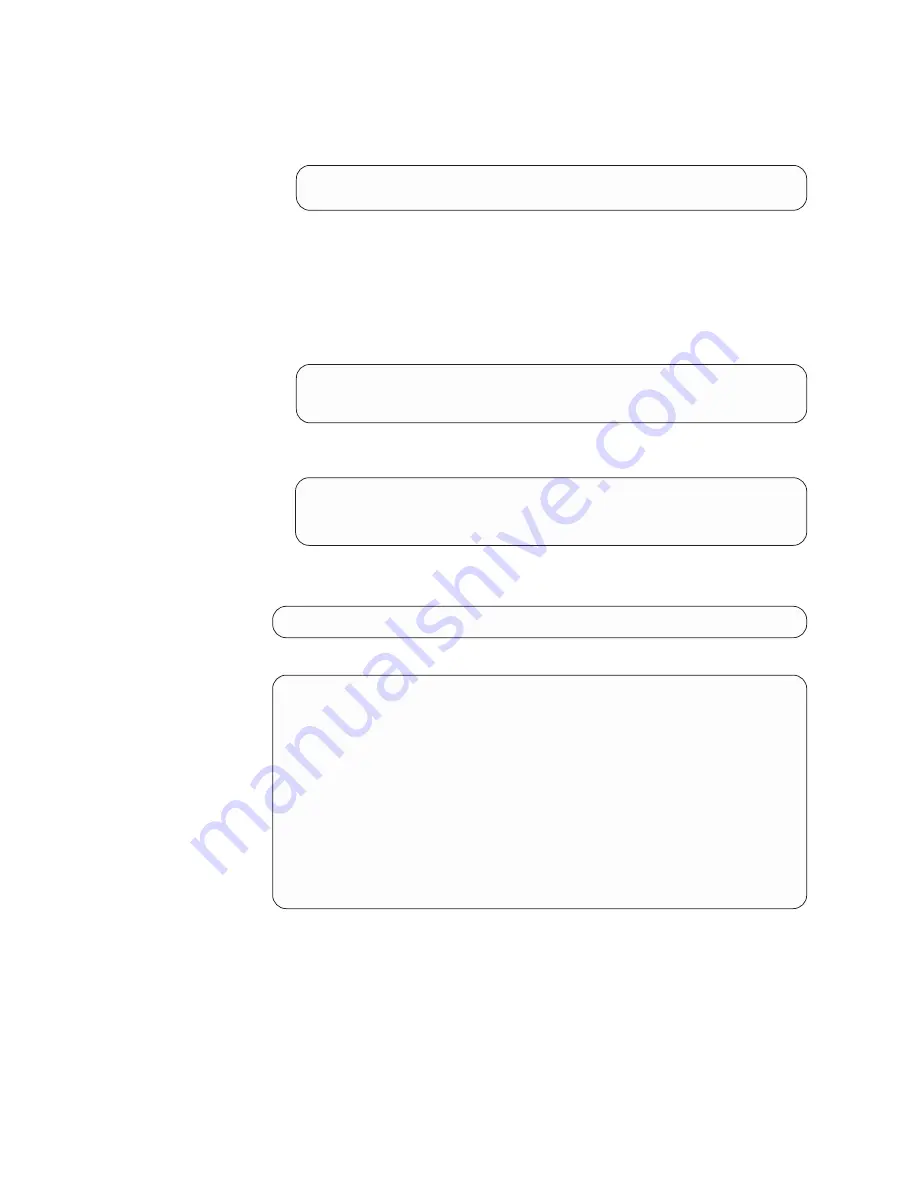
Perform these steps to define the master virtual machine:
1.
Get the LINDFLT and LINUX samples from DirMaint.
a.
From the command line, type these commands and press the Enter key:
dirm send lindflt direct
dirm send linux protodir
Result:
DirMaint sends the sample files to MAINT’S reader.
b.
If you have other files in your reader, queue the two files you get from
DirMaint with the ORDER command.
Example:
DirMaint sent you LINDFLT DIRECT and LINUX PROTODIR
with spool identifiers 0004 and 0005, and you already have spool files 0001,
0002, and 0003 in your reader. Issue this command to queue the two files
from DirMaint:
order rdr 4 5
0000002 FILES ORDERED
Ready;
c.
Receive the sample files. From the command line, type these commands
and press the Enter key:
receive
File LINDFLT DIRECT A1 created from LINDFLT DATADVH A1 received from DIRMAINT at
system
receive
File LINUX PROTODIR A1 created from LINUX DATADVH A1 received from DIRMAINT at
system
2.
Edit LINDFLT DIRECT. From the command line, type this command and press
the Enter key:
xedit lindflt direct a
Result:
Your LINDFLT DIRECT looks like:
PROFILE LINDFLT
CLASS G
IPL CMS
MACHINE ESA
MAXSTORAGE 2047M
OPTION QUICKDSP
STORAGE 128M
CONSOLE 0009 3215 T
NICDEF 600 TYPE QDIO LAN SYSTEM VSWITCH1
SPOOL 000C 2540 READER *
SPOOL 000D 2540 PUNCH A
SPOOL 000E 1403 A
LINK MAINT 0190 0190 RR
LINK MAINT 019D 019D RR
LINK MAINT 019E 019E RR
LINK TCPMAINT 0592 0592 RR
Notes:
a.
If you log onto virtual machines cloned from LINDFLT DIRECT, the
command IPL CMS places the virtual machine in VM READ state. You
must press the Enter key to finish loading CMS.
b.
The name of the virtual switch must match the name you used when you
defined the virtual switch for the system. See “Steps for defining a virtual
switch” on page 44.
72
z/VM: Getting Started with Linux on System z
Summary of Contents for ZVM - FOR LINUX V6 RELEASE 1
Page 1: ...z VM Getting Started with Linux on System z version 6 release 1 SC24 6194 00...
Page 2: ......
Page 3: ...z VM Getting Started with Linux on System z version 6 release 1 SC24 6194 00...
Page 10: ...viii z VM Getting Started with Linux on System z...
Page 12: ...x z VM Getting Started with Linux on System z...
Page 14: ...xii z VM Getting Started with Linux on System z...
Page 64: ...50 z VM Getting Started with Linux on System z...
Page 76: ...62 z VM Getting Started with Linux on System z...
Page 80: ...66 z VM Getting Started with Linux on System z...
Page 156: ...142 z VM Getting Started with Linux on System z...
Page 160: ...146 z VM Getting Started with Linux on System z...
Page 162: ...148 z VM Getting Started with Linux on System z...
Page 166: ...152 z VM Getting Started with Linux on System z...
Page 170: ...156 z VM Getting Started with Linux on System z...
Page 171: ......
Page 172: ...Program Number 5741 A07 Printed in USA SC24 6194 00...
















































