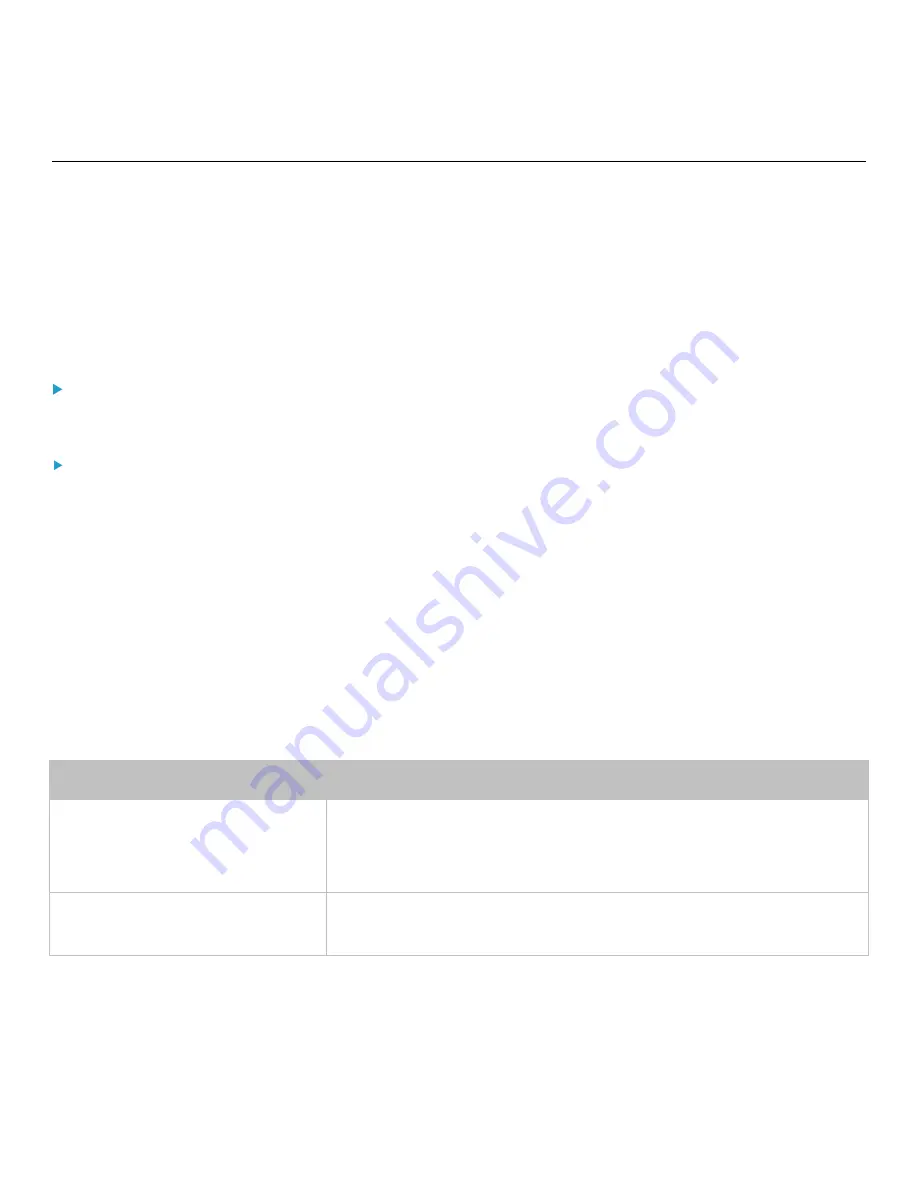
Chapter 4: Using the Command Line Interface
156
Serial Port Configuration Commands
A serial port configuration command begins with
serial
.
Setting the Baud Rates
The following commands set the baud rate (bps) of the serial port labeled CONSOLE on the PDU. Change the baud rate
before connecting it to the desired device. If you change the baud rate dynamically after the connection has been made,
you must reset the PDU or power cycle the connected device for proper communications.
Determine the CONSOLE baud rate:
config:#
serial consoleBaudRate <baud_rate>
Determine the MODEM baud rate:
config:#
serial modemBaudRate <baud_rate>
Variables:
•
<baud_rate> is one of the baud rate options:
1200
,
2400
,
4800
,
9600
,
19200
,
38400
,
57600
,
115200
.
Forcing the Device Detection Mode
This command forces the serial port on the PDU to enter a specific device detection mode.
config:#
serial deviceDetectionType <mode>
Variables:
•
<mode> is one of the detection modes:
automatic
,
forceConsole
,
forceAnalogModem,
or
forceGsmModem
.
Option
Description
automatic
The PDU automatically detects the type of the device connected to the serial
port.
Select this option unless your PDU cannot correctly detect the device type.
forceConsole
The PDU attempts to recognize that the connected device is set for the console
mode.
Example
The following command sets the CONSOLE baud rate of the PDU's serial port to 9600 bps.
config:#
serial consoleBaudRate 9600








































