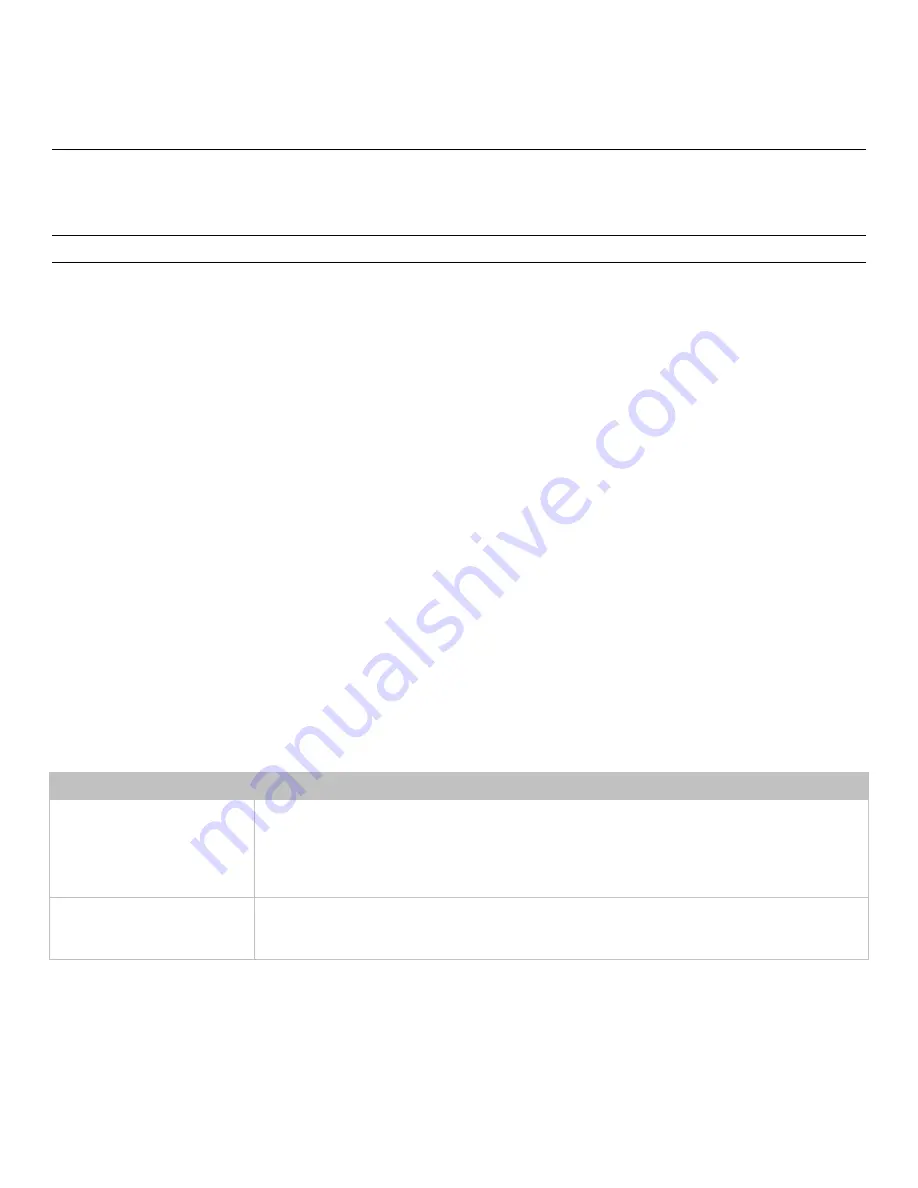
Chapter 4: Using the Command Line Interface
156
Note: If a user has set his/her own preferred measurement units or the administrator has changed any user's preferred
units, the web and CLI interfaces show the preferred measurement units for that user instead of the default ones after that
user logs in to the PDU. See Existing User Profiles (on page 34) for the preferred measurement units for a specific user.
Environmental Sensor Information
This command syntax shows the environmental sensor's information.
#
show externalsensors <n>
To show detailed information, add the parameter "details" to the end of the command.
#
show externalsensors <n>
details
External sensor 3 ('Temperature 1')
Sensor type: Temperature
Reading: 31.8 deg C (normal)
Serial number: AEI0950133
Description: Not configured
Location: X Not configured
Y Not configured
Z Not configured
Position: Port 1
Using default thresholds: yes
Variables:
•
<n> is one of the options:
all
, or a number.
Option
Description
all
-- OR --
[blank]
Displays the information of all environmental sensors.
A specific environmental
sensor number*
Displays the information for the specified environmental sensor only.
* The environmental sensor number is the ID number assigned to the sensor, which can be found on the Peripherals page
of the PDU web interface.










































