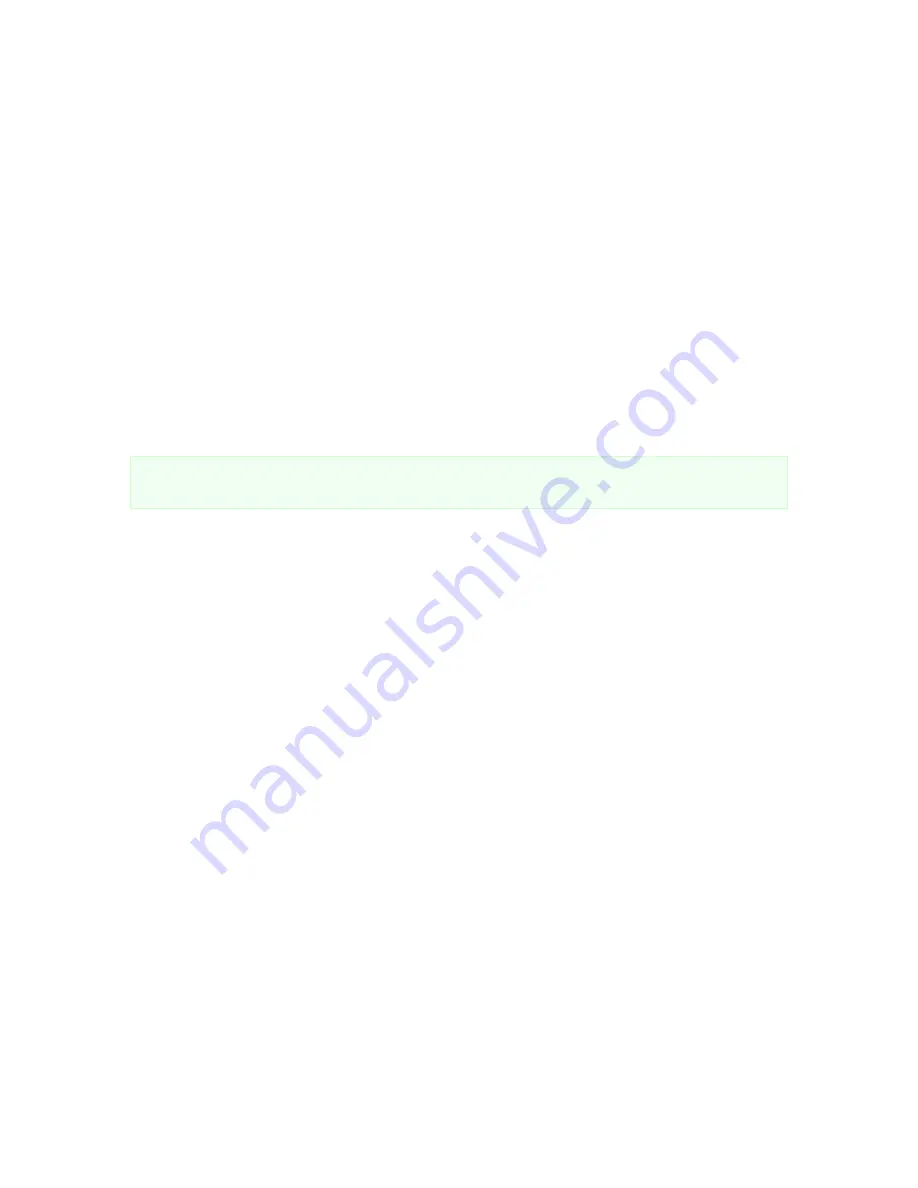
NETAVIS Observer 4.6 User Manual (October 2015)
Page 116 of 204
12 Working with interconnected Observer servers
Observer allows you to work with the resources of interconnected (remote, distributed) Observer
servers. The concept is similar to accessing files on a remote file server. You can import single cameras
or whole groups of cameras from other Observer servers and you can also export your locally defined
cameras to other Observer servers. You can work with remote cameras as if they would be local (e.g.
you can also access their archive, modify their parameters or even add new cameras to remote sites).
You can also define whether events are to be propagated between servers.
A special feature are so called synchronization groups of servers. A synchronization group allows you
to automatically synchronize server configuration data (like user configuration data and camera
configuration data) between servers.
Before you can do any of these things, you first have to make both servers known to each other. You
can do that by adding the other server as remote server on each of the machines. The next section
describes how to do that.
Note:
In order for interconnected Observer servers to work together all of them have to run exactly the
same version (e.g. 4.4.5.158.630 and 4.4.5.158.634 do not work together).
12.1 Basic concepts of interconnected Observer servers
In a single server system an Observer server does multiple things: store camera recordings, run video
analytics on camera streams, store events in the event database, handle user clients.
In a bigger system with many cameras and users, because of workload a single server is not capable of
doing all those things at once. Therefore multiple servers can be installed to handle the workload.
12.1.1 Camera servers (NCS) and user servers (NUS)
In a network of multiple servers the individual servers usually work in different roles:
Camera servers (NCS = NETAVIS Camera Server):
A camera servers (NCS) mainly manages
cameras, it stores recordings and optionally runs video analytics on the video streams of the
connected cameras. It also stores the events related to the connected cameras. A NCS usually does
not serve any user clients directly but it offers its cameras to user servers for mounting.
User server (NUS = NETAVIS User Server)
: A user server handles user clients. It usually mounts
cameras from multiple camera servers and also receives events from them. Thus a user connecting to
a NUS can have access to the cameras of all camera servers. A user server usually does not manage
any cameras directly and does not do any recording or any video analytics. However, it usually does
store the events of all the mounted NCS in its central event database.
12.1.2 Keeping multiple users servers in sync (synchronization groups)
In a larger system that requires multiple user servers (NUS) it can be cumbersome to manually keep all
user configuration data synchronized between all user servers. Thus Observer offers the concept of so
called synchronization groups.
















































