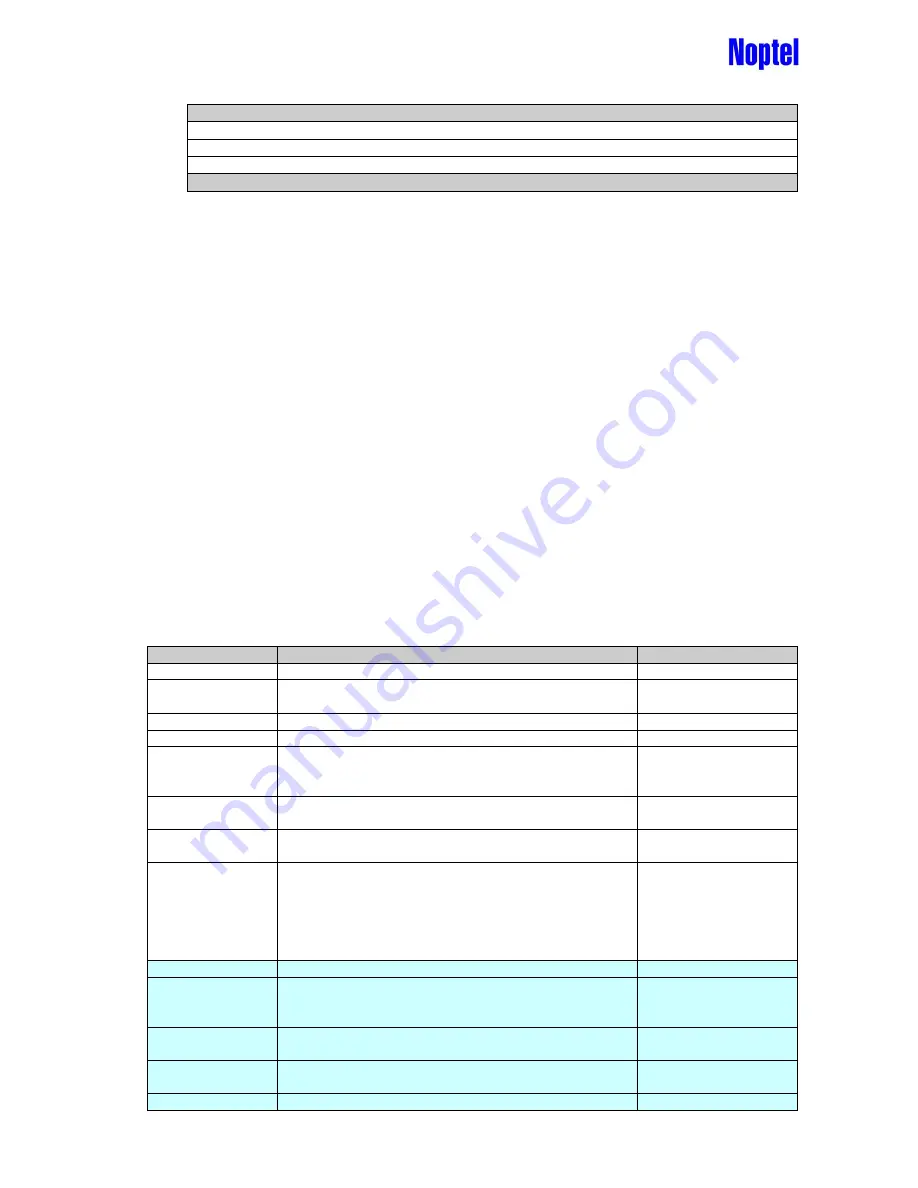
____________________________________________________________________________________
____________________________________________________________________________________
Speeder X1 and X2 Configuration and API Guide
Page 6/36
<esc> has three basic functions:
1. Precedes every command.
2. Deletes wrong command.
3. Returns the Sensor into Configuration Mode.
Echo mode:
The system has two communication modes: echo and no echo. In echo mode the
commands and numbers will be echoed back to allow easier operation with terminal
software. Characters prior <esc> are not echoed. In no-echo mode no characters or
numbers are echoed. The echo mode can be defined by Commands [i], echo OFF and
[I], echo ON. These commands will assign bit 1 of Control Byte 2 respectively.
Start-up:
The sensor starts to operate always in the mode according to parameters in the
permanent parameter memory. Parameters are changeable, but before saving
parameters into the permanent memory, user should always test the proper function of
the sensor.
1.3 Commands in Configuration mode
The commands in Configuration mode are as follows:
Command
Description
Answer
c
Measure distance once
Dxxxxx [aaaaa]
1)
C
Measure distance continuously, until next <esc>
Dxxxxx [aaaaa]
1)
Dxxxxx [aaaaa] ....
d
Return error list of the Sensor
Error table
2)
G
Reset the Sensor
GOK
3)
H<Value>
Return <Value> count of distance measurement
results (in ASCII format, average parameter used)
HDxxxxx aaaaa
1)
Dxxxxx aaaaa ....
ERRCNT=y
i
Set serial port echo OFF
ECHO OFF
IOK
I
Set serial port echo ON (Capital I)
ECHO ON
IOK
J<0/1>
1 = Continuous laser pulsing ON
0 = Laser pulsing OFF
During laser pulsing trigger output will toggle with each
pulse. Feature can be used to check the accuracy of
the system time base. The pulse rate is defined by
parameters 4 and 5 (See chapter 6.3)
1
0
L<No.>
Read the used value of the parameter No.
Lxxxxx
L
Read all used parameters
L0001 xxxxx
L0002 xxxxx
….
LW<No.>
Read word (16 bits) parameter from location No. and
No.+1
Lxxxxx
M
Use the set measurement mode as defined in
parameter 1.
MOK
M<No.>
Use measurement mode No.
MOK







































