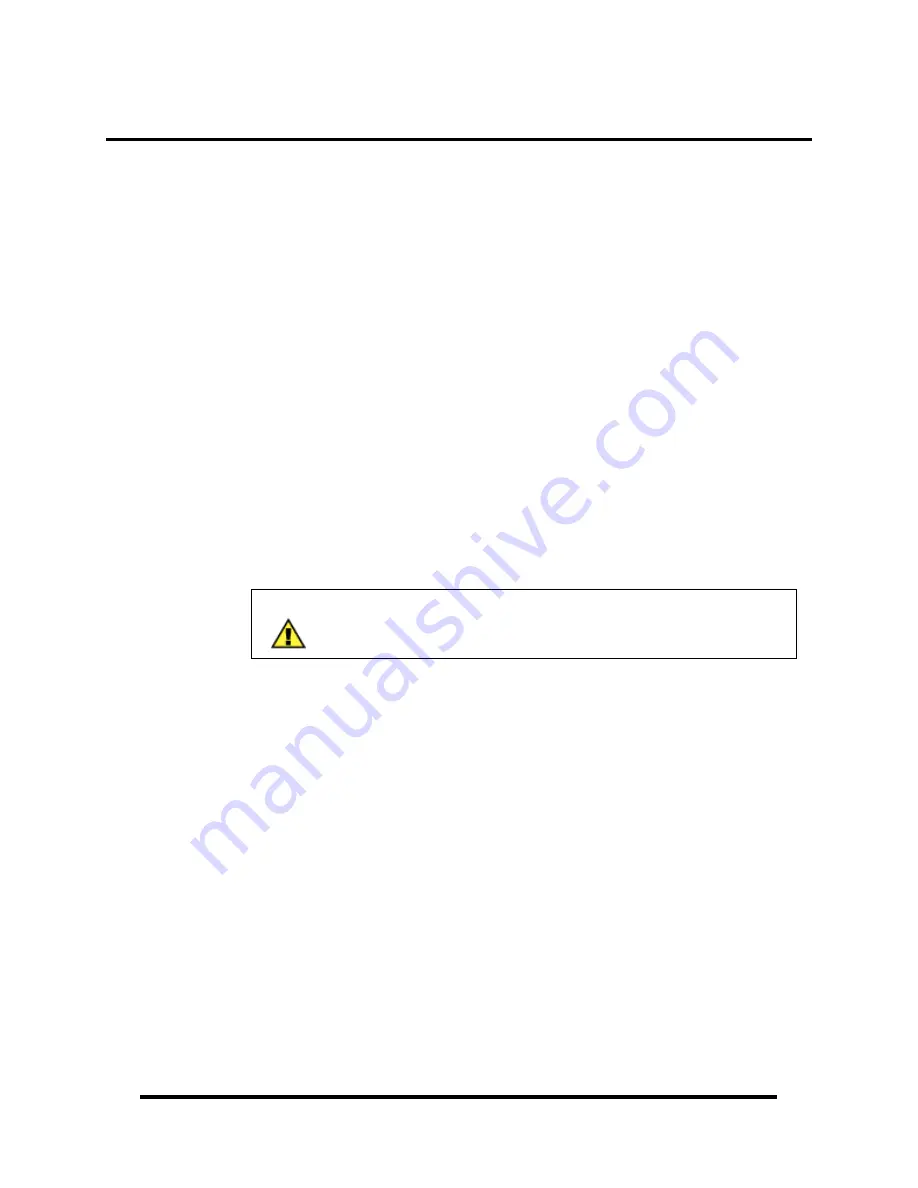
© Sealevel Systems, Inc.
- 18 -
SeaLINK User Manual
SeaLINK Redirector Overview
Virtual COM Port Basics
SeaLINK software is a serial COM port redirector that creates virtual COM ports and
provides access to serial devices connected to a SeaLINK Ethernet serial server.
SeaLINK allows you to configure Microsoft Windows applications to communicate
with networked serial devices as easily as if they were physically installed in or
directly connected to the PC.
This means that your serial device applications can communicate with serial devices
connected to SeaLINK Ethernet serial servers without software changes. Since the
virtual COM ports work like standard Windows COM ports, your application
software sees no difference between a local serial device and one connected to a
SeaLINK Ethernet serial server.
The redirector (SeaLINK software) connects to the SeaLINK device (Ethernet serial
server) when an application opens the COM port and disconnects from the SeaLINK
device when the COM port is closed. The redirector uses TCP network connections
to the SeaLINK device to gain access to the connected serial devices.
The SeaLINK redirector can create up to 256 virtual COM ports, from COM1 to
COM256. Applications on the local computer can open virtual COM ports to use
multiple networked serial devices at the same time. The redirector handles each
active virtual COM port as a separate TCP connection to the SeaLINK device.
NOTE:
Some legacy applications are only able to use COM ports in the
range of COM1 to COM4, which limits the number of virtual COM
ports they can use.
Application Compatibility
Using a SeaLINK Ethernet serial server adds a network connection and the SeaLINK
device to the data path between an application and the serial device it is using. For
most applications, these differences are negligible. The SeaLINK software and
SeaLINK device both support the COM Port Control protocol (IETF RFC 2217),
which is designed to provide the best possible duplication of the behavior of a local
COM port. The software uses this network protocol to relay additional control and
signal information to the SeaLINK device.
SeaLINK software and devices fully support applications that need to control (at run-
time) the baud rate, parity, framing, and status signals of serial devices connected to
the virtual COM ports. Serial port settings can also be configured on the SeaLINK
Ethernet serial server’s internal web page. Configuration settings on the SeaLINK
device can allow application changes or override them.
















































