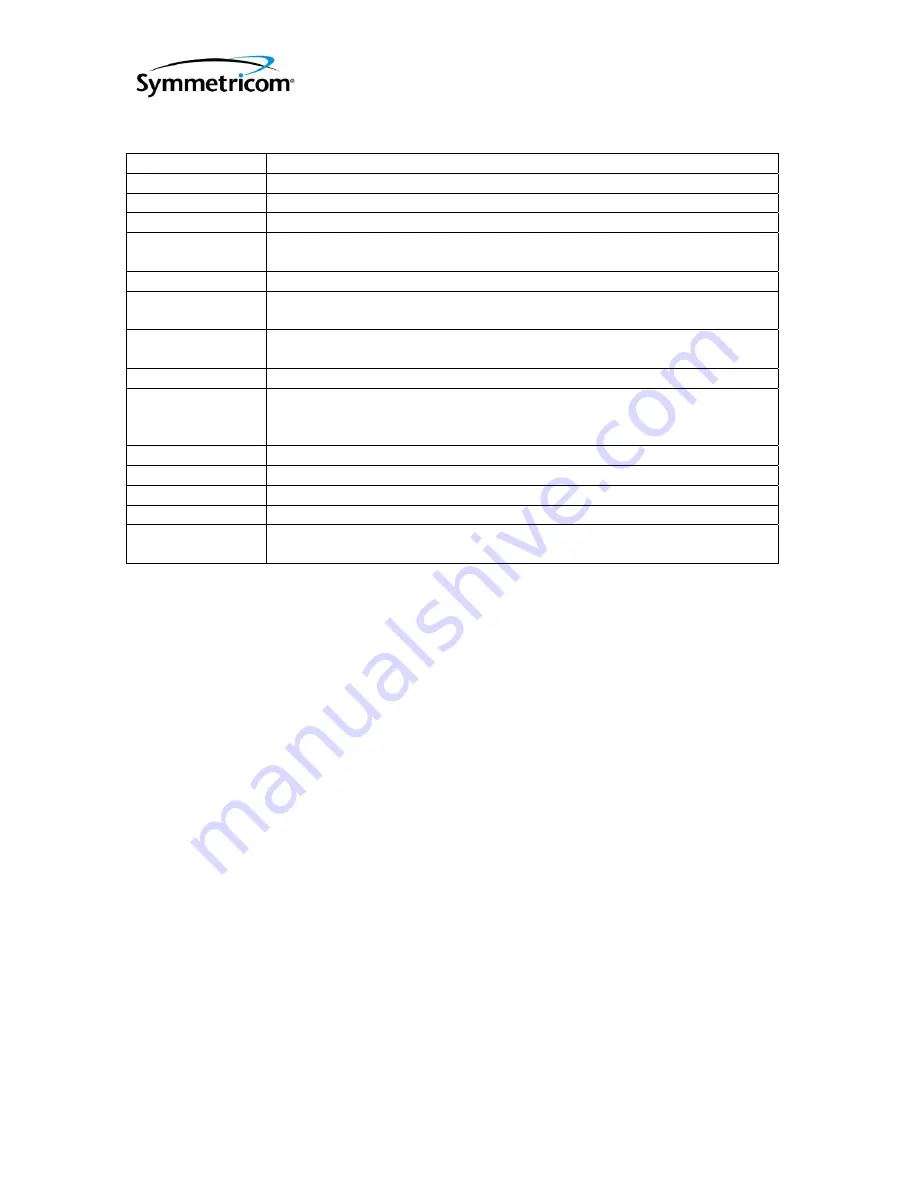
DOC06501_Revision
F
ATS-6501 Users Guide
34
Command Description
quit
Closes the command connection and terminates the telnet connection.
reboot
Reboots the ATS 6501.
reference
Indicates which frequency reference to use (internal | external)
reference_type
Indicates which frequency reference is providing the external reference
input (cesium|hp5071a)
restart
Restarts the application without rebooting the system
save
Save current configuration settings to disk. save <filename>. Default =
<default>
save_logs (ftp|rt).
Save GPS logging settings to disk. logs_save (rt|ftp) <filename>. Default
= <default>.
settings
Shows the current user control/configuration settings.
show
Shows the current system factory (config), user configuration (settings),
network (network), and system status (status) values. This command is
the equivalent of sending these 4 commands at the same time.
software_update
Execute the software update routine.
status
Shows the values of all runtime status variables
status_port
Switch to the status port (1900)
syslog
Dump system log. syslog error|info|debug.
unlog (ftp | rt)
[type]
Clear specified GPS logs. unlog (rt|ftp) [type]
Default = all logs.
Table 3-7 System Command List
Access to the ATS6501 command port is available via telnet (Port 1700) and through the
USB Ports located on the back of the unit via the OP001 Console Cable. The ATS-6501 is a DTE
device utilizing the RS232 communication protocol. Settings for the port are: 115,200 baud, 8
data bits, 1 stop bit, no parity, and no flow control. It is sometimes necessary to access the system
via the USB port because the ATS-6501 may not be accessible via the network until the IP
Address has been set.
3.4.3.3 Diagnostic Port (1800)
The ATS-6501 provides an IP port to aid in diagnosing system errors. Each of the
subsystems within the ATS-6501 provides diagnostic output that can aid in identifying system
errors. It is typically not necessary for users to access the diagnostic port because all system
errors are reported on the front panel (Alarm Light), in the alarms list (
status alarm
) and/or can be
recovered using the
syslog
command.
Diagnostic messages are only displayed on the diagnostic port. If users wish to save the
messages provided by the diagnostic port then the output of this port must be saved to a file. It is
recommended that diagnostic messages be saved only to remote systems and not locally on the
ATS-6501. Storing files locally may cause the file system to exceed its storage capacity and the
ATS-6501 will no longer operate.
The options for the diagnostic outputs include error, info, or debug messages from the
GPS receiver, kas2, and the clocks. To determine the current settings telnet into the command
port and use the
settings diaglog
command.
ATS-6501>settings diaglog
[clock] info
[gps] info
















































