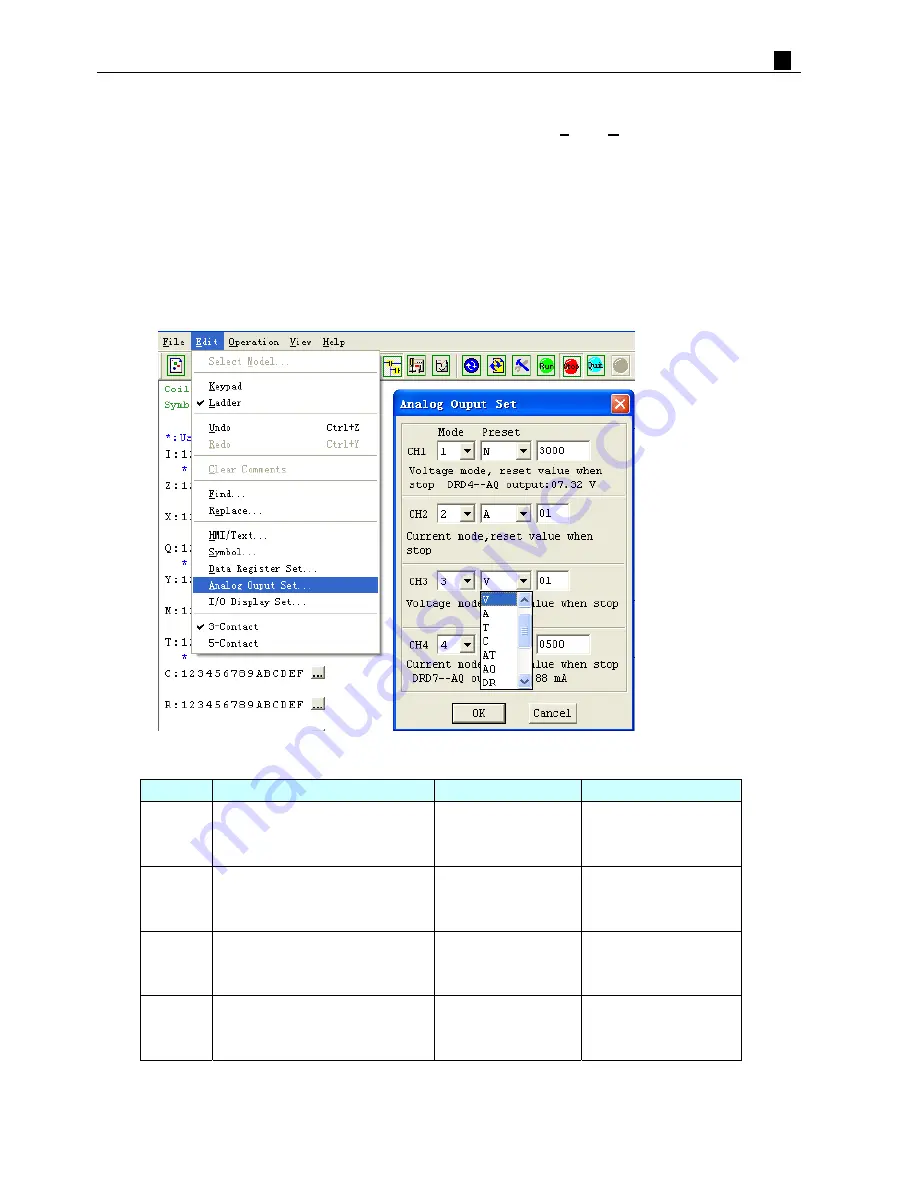
Chapter 3 Program Tools
35
Analog Output Set…
The AQ editing environment can be access through the menu using the
Edit>> Analog Output Set…
selection
shown below. CH1~CH4 correspond to analog output AQ01~AQ04.
The range is 0~4095 if the output mode is voltage mode.
The range is 0~2047 if the output mode is current mode.
The preset value of AQ can be set as either a constant or a code of other data. The output mode of AQ and preset
value are set as below. More information about output mode and displaying to see:
Chapter 4: Relay Ladder Logic
Programming-AQ (Analog Output)
.
AQ output mode (current or voltage) depends on the current value of DRD0~DRD3 register. The current value
of DRD4~DRD7 decides the AQ output value!
The below table show an example for the setting value and output results.
Mode Register
Output Value Register AQ output value
Channel1
DRD0=0
AQ output mode 1: voltage mode
and reset value when stop;
DRD4=3000
AQ01=732
(DRD4/4.095)
AQ output 7.32V
Channel2
DRD1=1
AQ output mode 2: Current mode
and reset value when stop;
DRD5=A01*4.095
Current mode 0~2047
AQ02=A01
Current mode 0~500
Channel3
DRD2=2
AQ output mode 3: voltage mode
and keep value when stop;
DRD6= V01*4.095
Voltage mode 0~4095
AQ03=V01
Voltage mode 0~1000
Channel4
DRD3=3
AQ output mode 4: Current mode
and keep value when stop;
DRD7=2047
AQ04=500
(DRD7/4.095)
AQ output 20.00mA
※
When output value type of AQ is set to constant, AQ output value changed by DR value (AQx=DRx/4.095);
※
When output value type of AQ is set to other parameters variables, DR value changed by AQ output value
(DRx=AQx*4.095).
PDF compression, OCR, web optimization using a watermarked evaluation copy of CVISION PDFCompressor















































