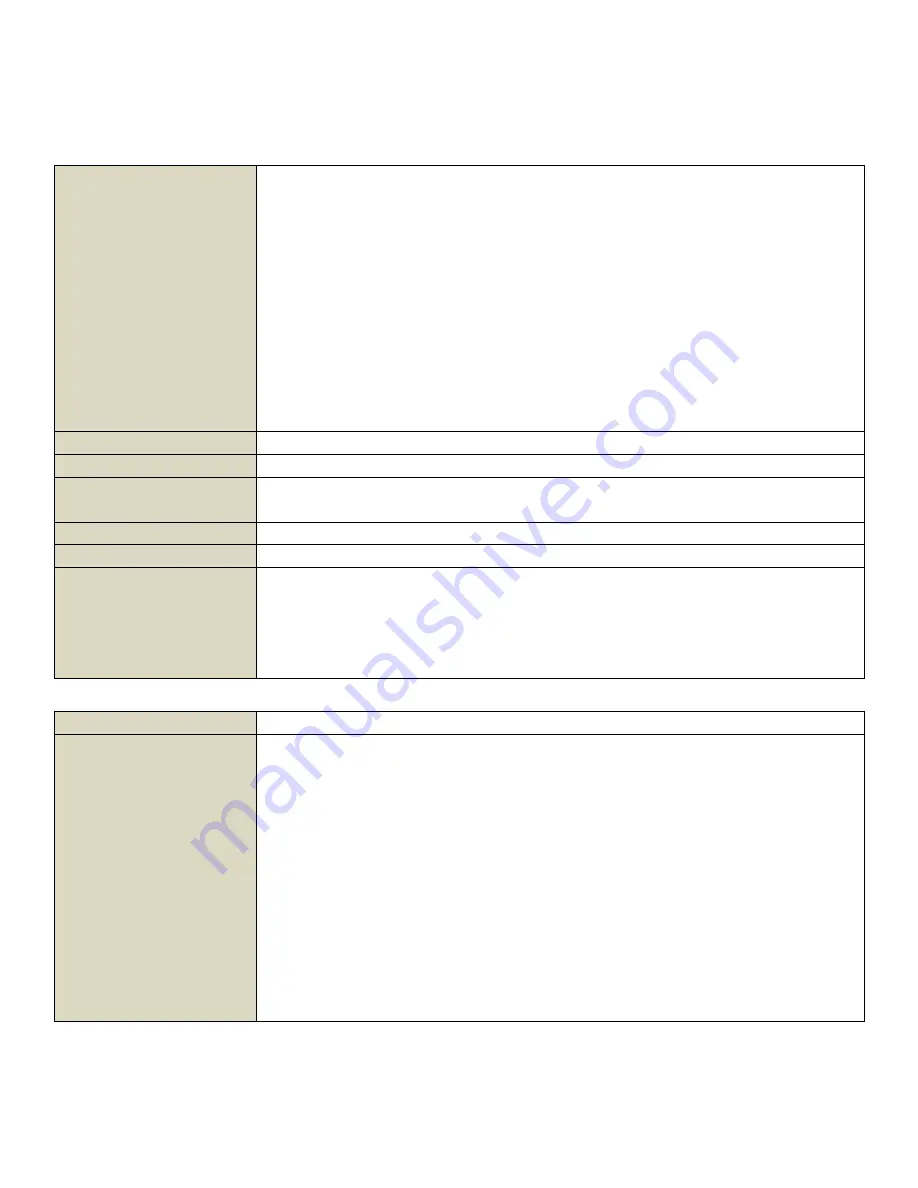
Programming Manual
–
T3AWG3K-C Series Arbitrary Waveform Generator
True-Arb Operating Mode
119
It possible delete only the user-created waveforms.
The operation is executed on current configuration only.
If the deleted waveform is currently loaded into waveform memory,
it is unloaded.
Important Note:
When ALL is specified,
all deletable waveforms in the database will
be deleted in a single action. Note that there is no “UNDO” action
once the waveforms are deleted. Use caution before issuing this
command.
NOTE:
The AWG must be in idle state.
Group
Waveform
Syntax
WLISt:WAVeform:DELete {<wfm_name>|ALL}
Related Commands
WLISt:SIZE?
WLISt:NAME?
Arguments
<wfm_name>::=<string>
Returns
None
Example
WLISt:WAVeform:DELete ALL
Deletes all user-created waveforms from the waveform list.
The ALL parameter does not delete
predefined waveforms.
WLIST: WAVeform:DELETE “Test1”
Deletes a waveform called “Test1”.
Table 163: WLISt:WAVeform:DELete
Command
WLISt:WAVeform:IMPort
Description
This command imports the waveform from internal driver or USB driver
into the waveform list.
File formats supported:
TXT: a list of numbers
TRC: Lecroy format
ZIP: file archive Active Technologies format.
NOTE 1
:
If waveform file has ".zip" extension then the parameter
{ANAlog | DIGitals} will not be taken into account. The ".zip" format
already has this information in itself.
NOTE 2
:
If the waveform name is already present in the waveform
list then an error will occur.















































