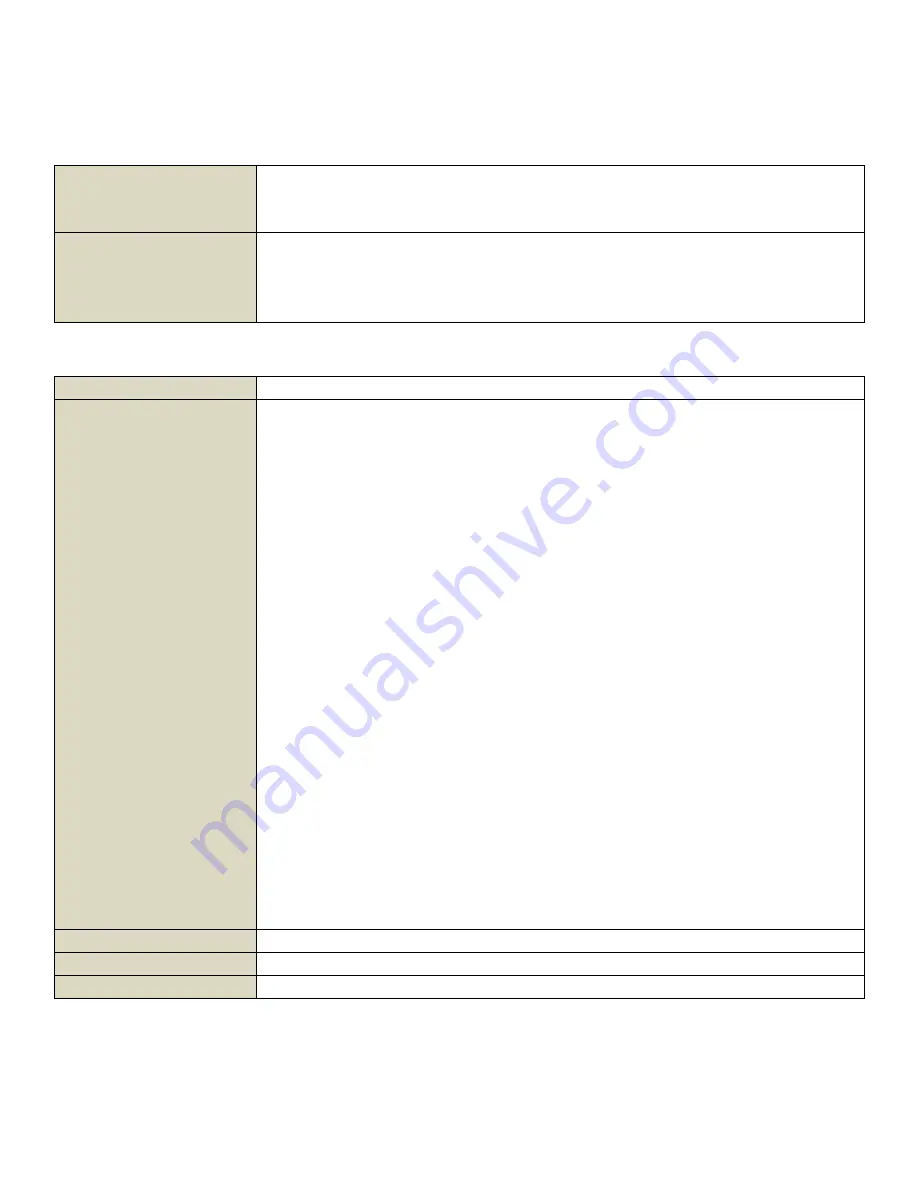
Programming Manual
–
T3AWG3K-C Series Arbitrary Waveform Generator
True-Arb Operating Mode
88
NOTE. If the mass storage device has not been defined, the returned
<msus> value is the
system’s default drive which is typically the :C
drive.
Example
MMEMORY:MSIS? might return "E:", assuming the current MSUS is the
E: drive.
MMEMORY:MSIS "D:" changes the MSUS to the D: drive where D: is a
USB memory
Table 108:MMEMory:MSIS
Command
MMEMory:OPEN (No Query Form)
Description
This command imports a waveform stored in a file (.zip, .txt, .trc) into
the waveform list of the current AWG’s.
NOTE 1
:
If waveform file has ".zip" extension then the parameter
{ANAlog | DIGitals} will not be taken into account. The ".zip" format
already has this information in itself.
NOTE 2:
The waveform name will be derived directly from the ar-
chive name.
NOTE 3
:
If the waveform name is already present in the waveform
list then an error will occur.
NOTE 4
:
If the waveform type {ANAlog | DIGitals} is not specified,
the ANAlog type will be assumed as default.
NOTE 5:
Only removable units and "C:\Users\awg3000\Pic-
tures\Saved_Pictures" directory are accessible by MMEMory com-
mands. The waveform path may contain a full file path. However, if
the file path only contains a waveform name, the waveform will be
searched starting from the current directory.
NOTE 6:
This operation is equivalent to what the user can do
through the following user interface menu:
Wave. List -> Import
Group
Mass memory
Syntax
MMEMory:OPEN <filepath>[,{ANAlog|DIGitals}]
Related Commands
None
















































