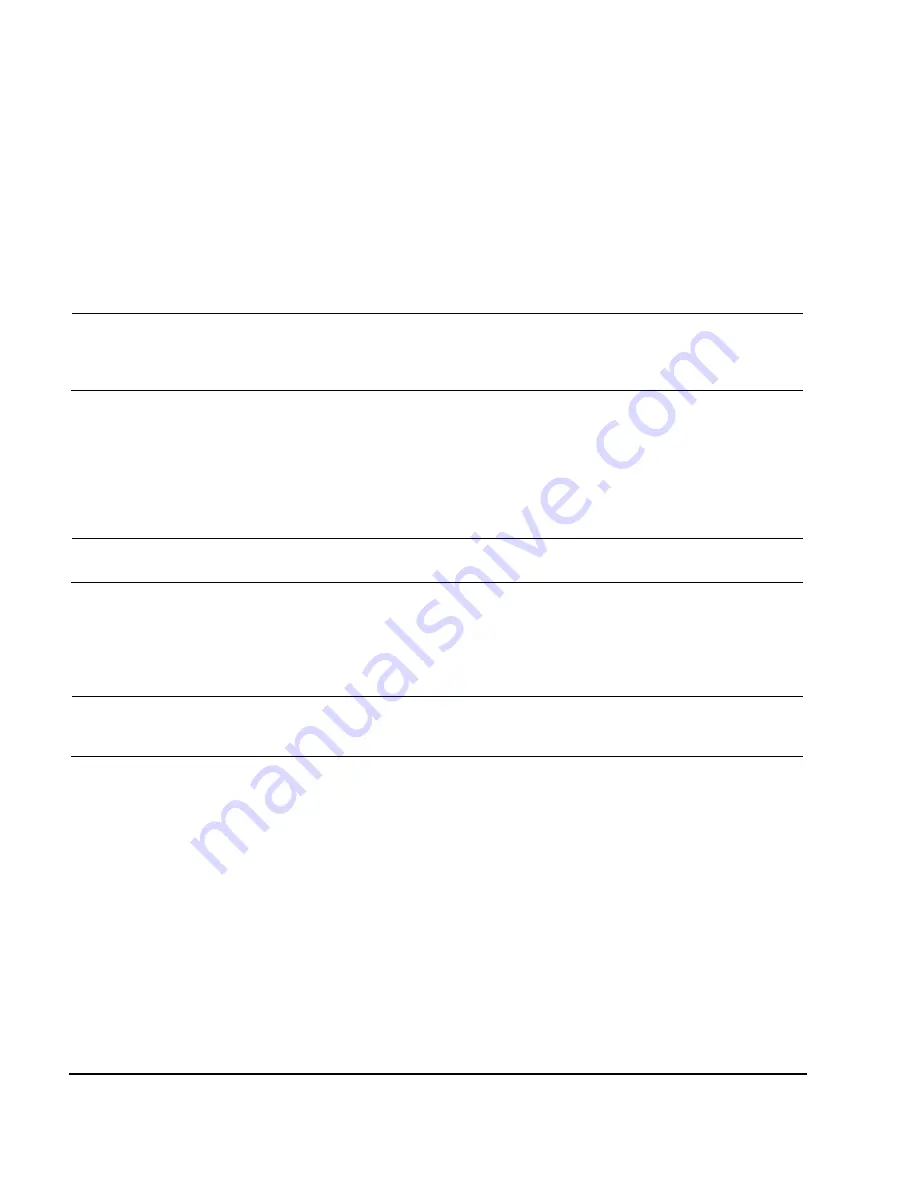
332
Agilent X-Series Signal Generators SCPI Command Reference
Arb Commands
Two Tone Subsystem–N5172B/82B ([:SOURce]:RADio:TTONe:ARB)
*RST
NONE
:MDEStination:PULSe
Supported
N5172B/82B
CAUTION
The pulse function incorporates ALC hold. Incorrect ALC sampling can create a sudden
unleveled condition that may create a spike in the RF output, potentially damaging a
DUT or connected instrument. Ensure that you set markers to let the ALC sample over
an amplitude that accounts for the high power levels within the signal.
[:SOURce]:RADio:TTONe:ARB:MDEStination:PULSe NONE|M1|M2|M3|M4
[:SOURce]:RADio:TTONe:ARB:MDEStination:PULSe?
This command disables the marker RF blanking/pulse function, or it enables the marker RF
blanking/pulse function for the selected marker.
This function automatically incorporates the ALC hold function, so there is no need to select both
functions for the same marker.
NOTE
Do not use ALC hold for more than 100 ms, because it can affect the waveform’s output
amplitude.
The signal generator blanks the RF output when the marker signal goes low. The marker polarity
determines when the marker signal is low. For a positive polarity, this is during the marker points.
For a negative polarity, this is when there are no marker points. To set a marker’s polarity, see
“:MPOLarity:MARKer1|2|3|4” on page 333
. For more information on markers, see
“:MARKer[:SET]” on
page 283
.
NOTE
Set marker points prior to using this function. Enabling this function without setting marker
points may create a continuous low or high marker signal, depending on the marker polarity.
This creates the condition where there is either no RF output or a continuous RF output.
To configure marker points, refer to the following sections located in the Dual ARB subsystem:
•
For clearing a single marker point or a range of marker points, see
“:MARKer:CLEar” on page 281
.
•
For clearing all marker points, see
“:MARKer:CLEar:ALL” on page 282
.
•
For shifting marker points, see
“:MARKer:ROTate” on page 282
.
•
For setting marker points, see
“:MARKer[:SET]” on page 283
.
The marker signal has a minimum of a two–sample delay in its response relative to the waveform
signal response. To compensate for the marker signal delay, offset marker points from the waveform
sample point at which you want the RF blanking to begin.
The RF blanking setting is part of the file header information, so saving the setting to the file header
saves the current marker routing for the waveform file.
Key Entry
None
Marker 1
Marker 2
Marker 3
Marker 4
















































