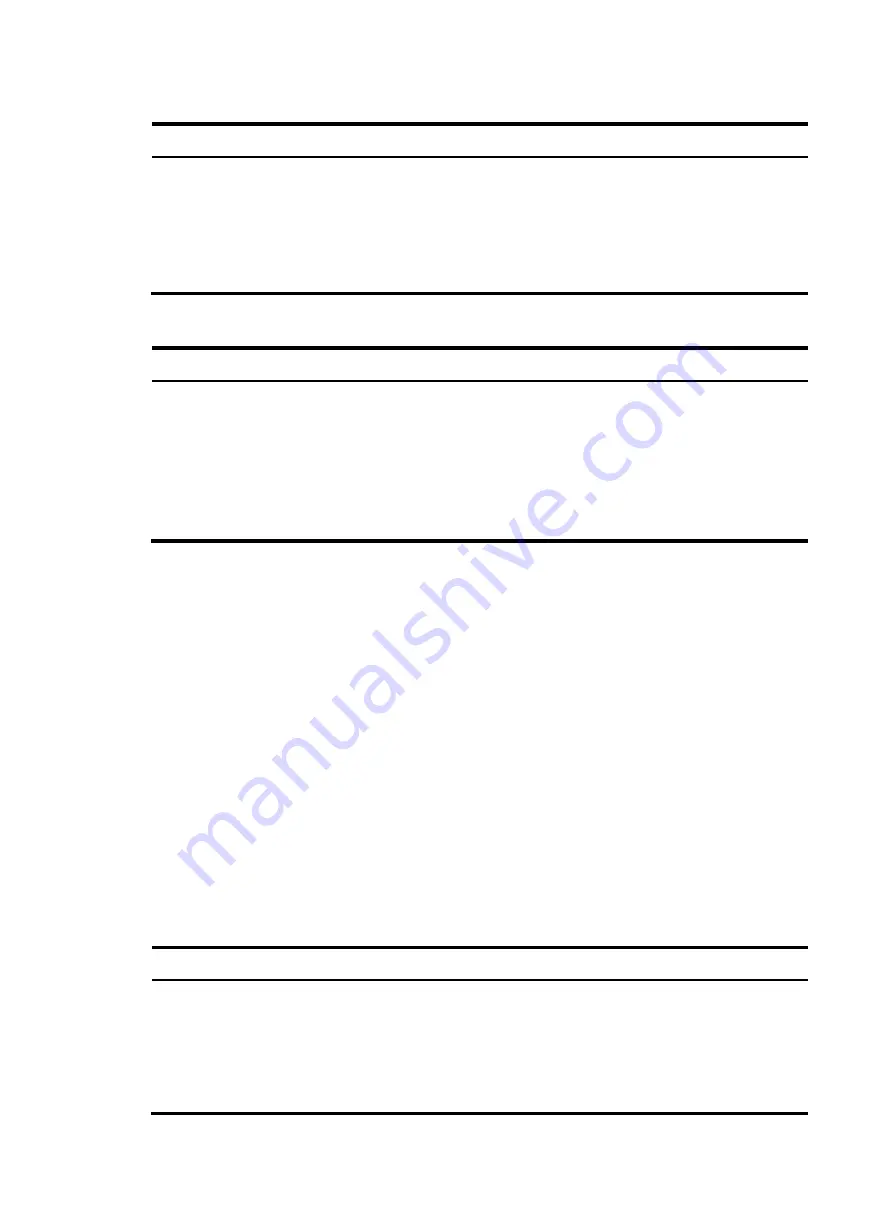
10
Table 5
Keys for controlling output
Keys Function
Space
Displays the next screen.
Enter
Displays the next line.
Ctrl+C
Stops the display and cancels the command execution.
<PageUp>
Displays the previous page.
<PageDown>
Displays the next page.
To display all output at one time and refresh the screen continuously until the last screen is displayed:
Task Command
Remarks
Disable pausing between screens
of output for the current session.
screen-length disable
The default for a session depends on the setting
of the
screen-length
command in user interface
view. The default of the
screen-length
command
is pausing between screens of output and
displaying up to 24 lines on a screen.
This command is executed in user view and takes
effect only for the current session. When you
relog in to the device, the default is restored.
Filtering the output from a display command
You can use one of the following methods to filter the output from a
display
command:
•
Specify the
|
{
begin
|
exclude
|
include
}
regular-expression option at the end of the command.
•
When the system pauses after displaying a screen of output, enter a forward slash (/), minus sign
(-), or plus sign (+), and a regular expression to filter subsequent output. The forward slash equals
the keyword
begin
, the minus sign equals the keyword
exclude
, and the plus sign equals the
keyword
include
.
The following definitions apply to the
begin
,
exclude
, and
include
keywords:
•
begin
—Displays the first line that matches the specified regular expression and all lines that follow.
•
exclude
—Displays all lines that do not match the specified regular expression.
•
include
—Displays all lines that match the specified regular expression.
A regular expression is a case-sensitive string of 1 to 256 characters that supports the special characters
in
.
Table 6
Special characters supported in a regular expression
Character Meaning
Examples
^string
Matches the beginning of a line.
"^user" matches all lines beginning with "user". A
line beginning with "Auser" is not matched.
string$
Matches the end of a line.
"user$" matches lines ending with "user". A line
ending with "userA" is not matched.
.
Matches any single character, such
as a single character, a special
".s" matches both "as" and "bs".
















































