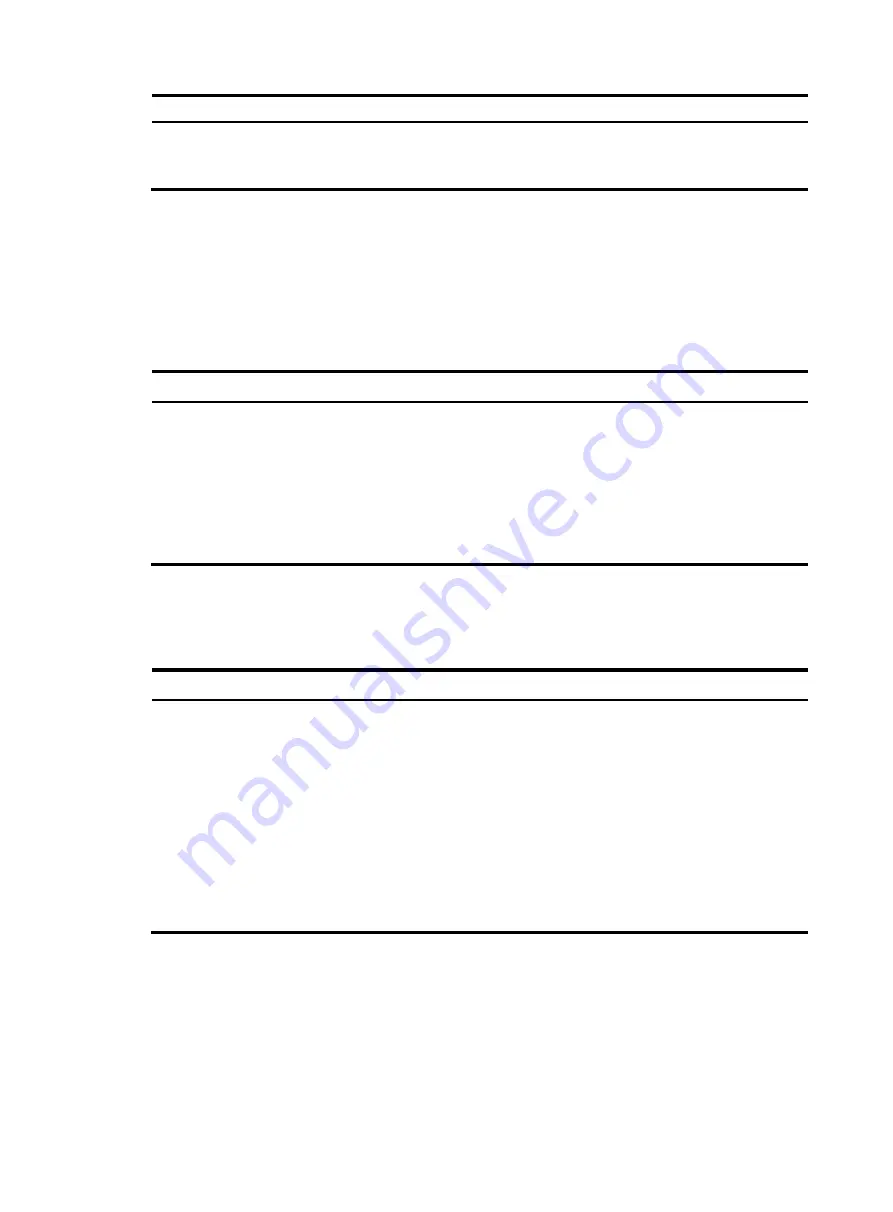
2
Upgrading method
Software types
Remarks
Upgrading from the
BootWare menu
•
BootWare image
•
System software
image
Use this method when the device cannot correctly start
up. For information about this upgrading method, see
the release notes for your device.
This chapter covers only the CLI approach to upgrading software.
Upgrading BootWare by rebooting the device
BootWare is called
bootrom
in CLI.
To upgrade BootWare by rebooting the device:
Step Command
Remarks
1.
Use FTP or TFTP to transfer the
BootWare image to the root
directory of the device's
storage medium.
See "Configuring FTP" or
"Configuring TFTP."
If the storage medium has been
partitioned, the file must be saved
on the first partition.
2.
Read or upgrade BootWare
on the device.
bootrom
{
read
|
update
file
file-url
} [
all
|
part
]
N/A
3.
Reboot the device.
reboot
N/A
Upgrading system software by rebooting the device
Step Command
Remarks
1.
Use FTP or TFTP to transfer the
system software image to the
root directory of the device's
storage medium.
See "Configuring FTP" or
"Configuring TFTP."
The image file must be saved in the
root directory for a successful
upgrade.
If the storage medium has been
partitioned, the file must be saved
on the first partition.
2.
Specify the file as the startup
software image in user view.
boot-loader file
file
-
url
N/A
3.
Reboot the device.
reboot
N/A
Upgrading software by installing hotfixes
Hotfixes can repair software defects without rebooting the device.
















































