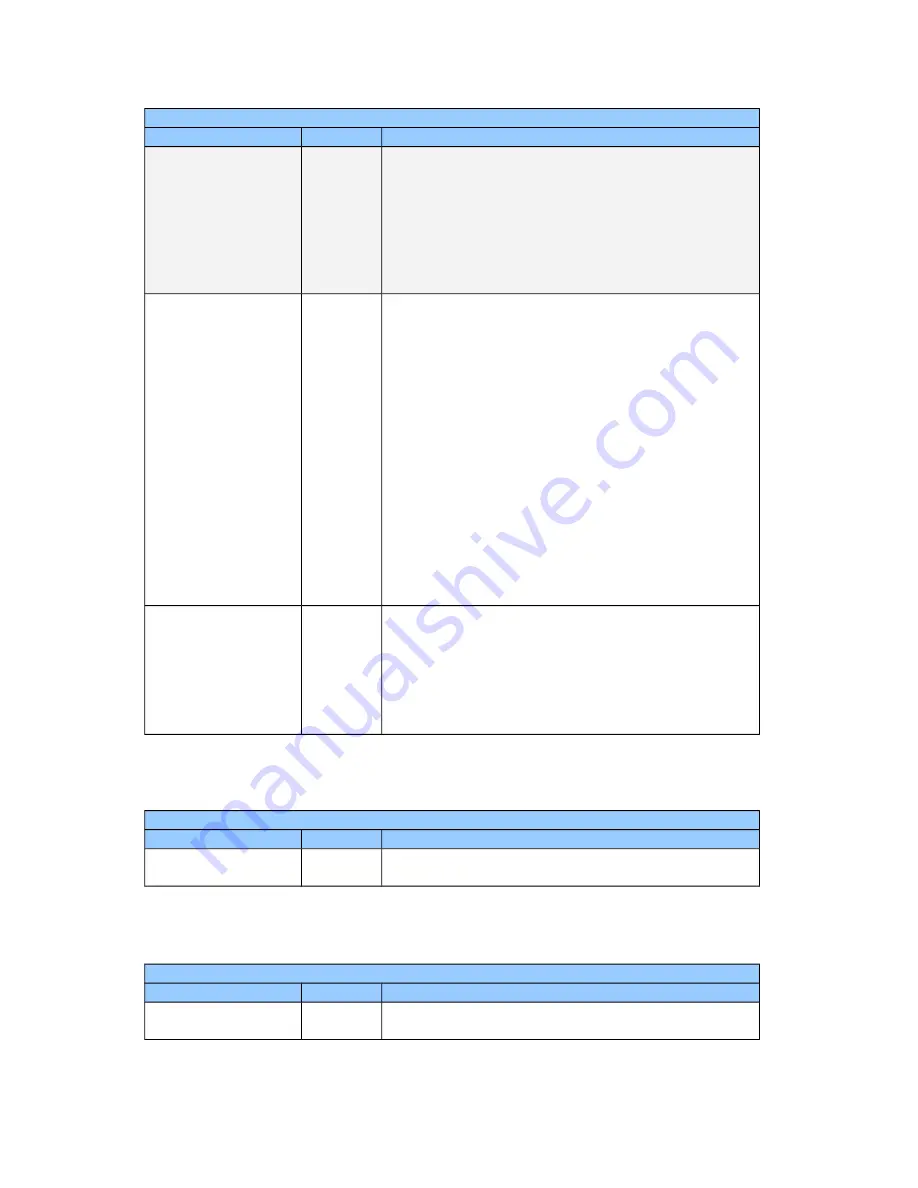
0x16n2 (n= 0;1)
Parameter
Object
Description
Set auto increment
compare direction
0x70n2:02 Indicates the direction at which the encoder counter has to
approach the compare value.
This variable is valid only if incremental-compare has been
activated ("Set auto increment compare value" != 0)
Valid values:
0: positive direction
1: negative direction
Set first compare
position
0x70n2:07 Position at which the first compare output signal will be
triggered
ECAT-2092T supports two compare mode:
Single compare position: In this mode the "Set first
compare position" variable sets the position at which a
compare output trigger will occur.
Auto-increment compare: Here the "Set first compare
position" indicates the first position at which a compare
trigger event will be generated. The hardware will
automatically set the next compare position by
adding/subtracting the "Set auto increment compare
value" (0x70n2:08) value to/from the "Set first compare
position" value.
The user can always confirm the next compare position by
reading the variable "Get next compare position"
(0x60n2:01)
Set auto increment
compare value
0x70n2:08 The value of this variable will be automatically added to
the current compare position once it has been reached
from the direction setup in "Set auto increment compare
direction"
Disable auto-increment compare function by setting this
variable to zero.
Table 14: 0x16n0 - Process data sent to the ECAT-2092T
0x1An0 (n= 0;1)
Parameter
Object
Description
Enable compare done
0x60n0:08 Indicates whether the compare function has been
activated (TRUE) or not (FALSE).
Table 15:
0x1An0 - Process data received from the ECAT-2092T
0x1An2 (n= 0;1)
Parameter
Object
Description
Get next compare
position
0x60n2:01 Shows the value at which the next compare output will be
triggered.
Table 16:
0x1An2 - Process data received from the ECAT-2092T
ICP DAS
Page
ECAT-2092T User Manual
Version 1.0
45
Summary of Contents for ECAT-2092T
Page 3: ...Revision Revision Date Description Author 1 18 02 2019 Initial version M K...
Page 50: ...Table 23 Resetting latch register procedure ICP DAS Page ECAT 2092T User Manual Version 1 0 50...
Page 55: ...Step 5 Set the ECAT 2092T back into OP mode ICP DAS Page ECAT 2092T User Manual Version 1 0 55...
Page 70: ......
















































