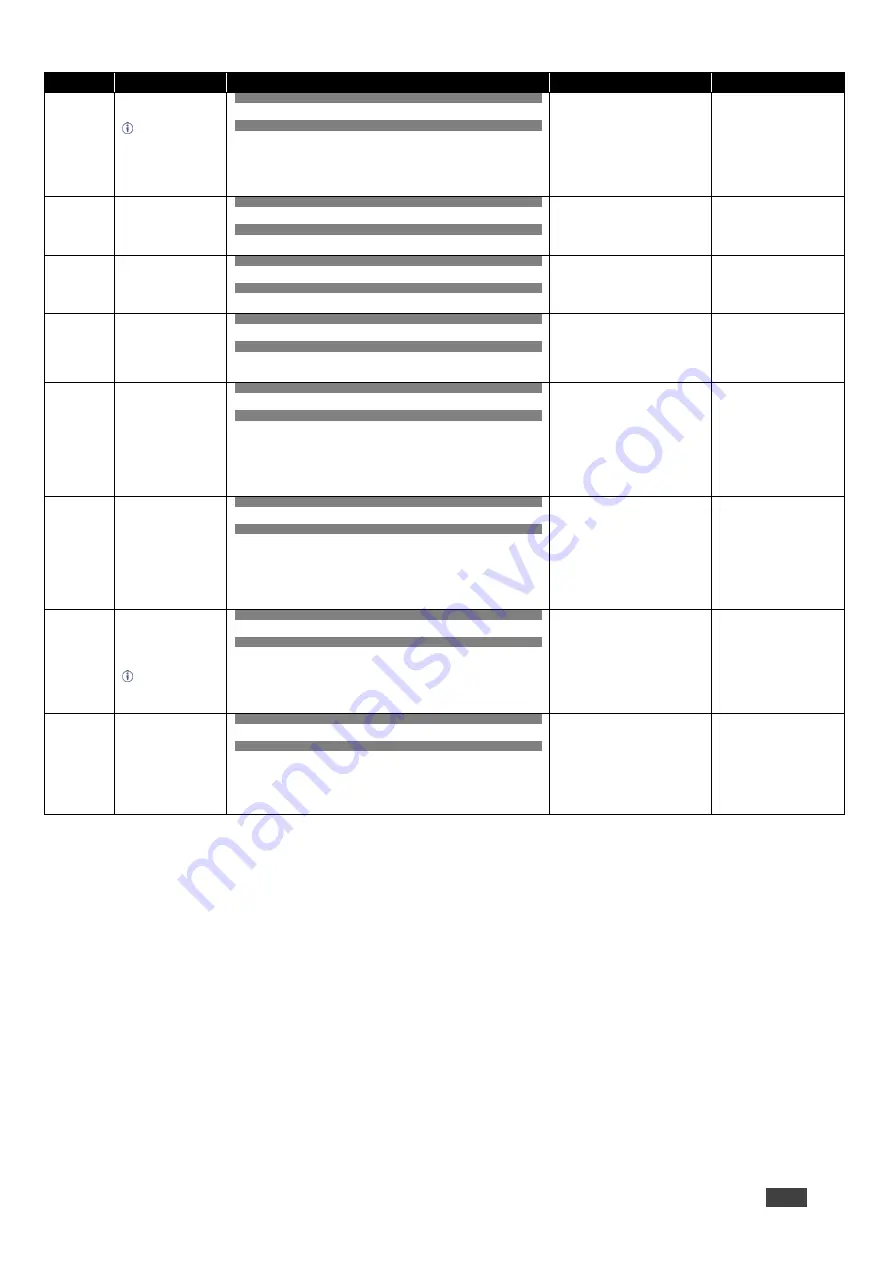
Kramer Electronics Ltd.
KIT-400
– Protocol 3000
77
Function
Description
Syntax
Parameters/Attributes
Example
AUD-LVL-
RANGE?
Get audio level min and
max range.
In most devices min
and max audio level is
a function of HW
implementation and the
SET command is
usually not
implemented.
COMMAND
#AUD-LVL-RANGE?
io_mode
,
io_index
<CR>
FEEDBACK
~nn@AUD-LVL-RANGE
io_mode
,
io_index
,
min_vol
,
max_vol
<CR><L
F>
io_mode
– Input/Output
1
– Output
io_index
– Number that indicates
the specific output port:: 1
min_vol
– -83dB
max_vol
– 24dB audio level
Get audio level min and max
range for output 1 channel 2:
#AUD-LVL-RANGE?
1
,
2
<C
R>
AUD-ONLY
Enable/disable audio
only mode.
COMMAND
#AUD-ONLY
channel
,
mode
<CR>
FEEDBACK
~nn@AUD-ONLY
channel
,
mode
<CR><LF>
channel
–Output
1
– Output
mode
– audio only mode:
0
– Off
1
– On
Set audio only state to off:
#AUD-ONLY
1
,
0
<CR>
AUD-ONLY?
Get audio only state.
COMMAND
#AUD-ONLY?
channel
<CR>
FEEDBACK
~nn@AUD-ONLY
channel
,
mode
<CR><LF>
channel
–Output
1
– Output
mode
– audio only mode:
0
– Off
1
– On
Get audio only state
#AUD-ONLY?
1
<CR>
AUD-
SIGNAL?
Get audio input signal
status.
COMMAND
#AUD-SIGNAL?
in_index
<CR>
FEEDBACK
~nn@AUD-SIGNAL
in_index
,
status
<CR><LF>
in_index
– Number that indicates
the specific input:
1
– IN 1
status
– On/Off
0
– Off (no signal)
1
– On (signal present)
Get the status of input 1:
#AUD-SIGNAL?
1
<CR>
AV-SW-
TIMEOUT
Set auto switching
timeout.
COMMAND
#AV-SW-TIMEOUT
switching_mode
,
time_out
<CR>
FEEDBACK
~nn@AV-SW-TIMEOUT
switching_mode
,
time_out
<CR><LF>
switching_mode
– Switching
mode
0
– Video signal lost
2
– Audio signal lost
4
– Disable 5V on video output if
no input signal detected
5
– Video cable unplugged
6
– Audio cable unplugged
time_out
– Timeout in seconds
0 - 60000
Set the auto switching
timeout to 5 seconds in the
event of 5V disable when no
input signal is detected:
#AV-SW-TIMEOUT
4
,
5
<CR
>
AV-SW-
TIMEOUT?
Get auto switching
timeout.
COMMAND
#AV-SW-TIMEOUT?
switching_mode
<CR>
FEEDBACK
~nn@AV-SW-TIMEOUT
switching_mode
,
time_out
<CR><LF>
switching_mode
– Switching
mode
0
– Video signal lost
2
– Audio signal lost
4
– Disable 5V on video output if
no input signal detected
5
– Video cable unplugged
6
– Audio cable unplugged
time_out
– Timeout in seconds
0 - 60000
Get the Disable 5V on video
output if no input signal
detected timeout:
#AV-SW-TIMEOUT?
4
<CR>
BEACON-
INFO?
Get beacon information,
including IP address,
UDP control port, TCP
control port, MAC
address, model, name.
There is no Set
command. Get
command initiates a
notification.
COMMAND
#BEACON-INFO?
port_id
<CR>
FEEDBACK
~nn@BEACON-INFO
port_id
,
ip_string
,
udp_port
,
tcp_port
,
mac_
address
,
model
,
name
<CR><LF>
port_id
– ID of the Ethernet port
ip_string
– Dot-separated
representation of the IP address
udp_port
– UDP control port
tcp_port
– TCP control port
mac_address
– Dash-separated
mac address
model
– Device model
name
– Device name
Get beacon information:
#BEACON-INFO?
<CR>
BUILD-
DATE?
Get device build date.
COMMAND
#BUILD-DATE?
<CR>
FEEDBACK
~nn@BUILD-DATE
date
,
time
<CR><LF>
date
– Format: YYYY/MM/DD
where
YYYY = Year
MM = Month
DD = Day
time
– Format: hh:mm:ss where
hh = hours
mm = minutes
ss = seconds
Get the device build date:
#BUILD-DATE?
<CR>
















































