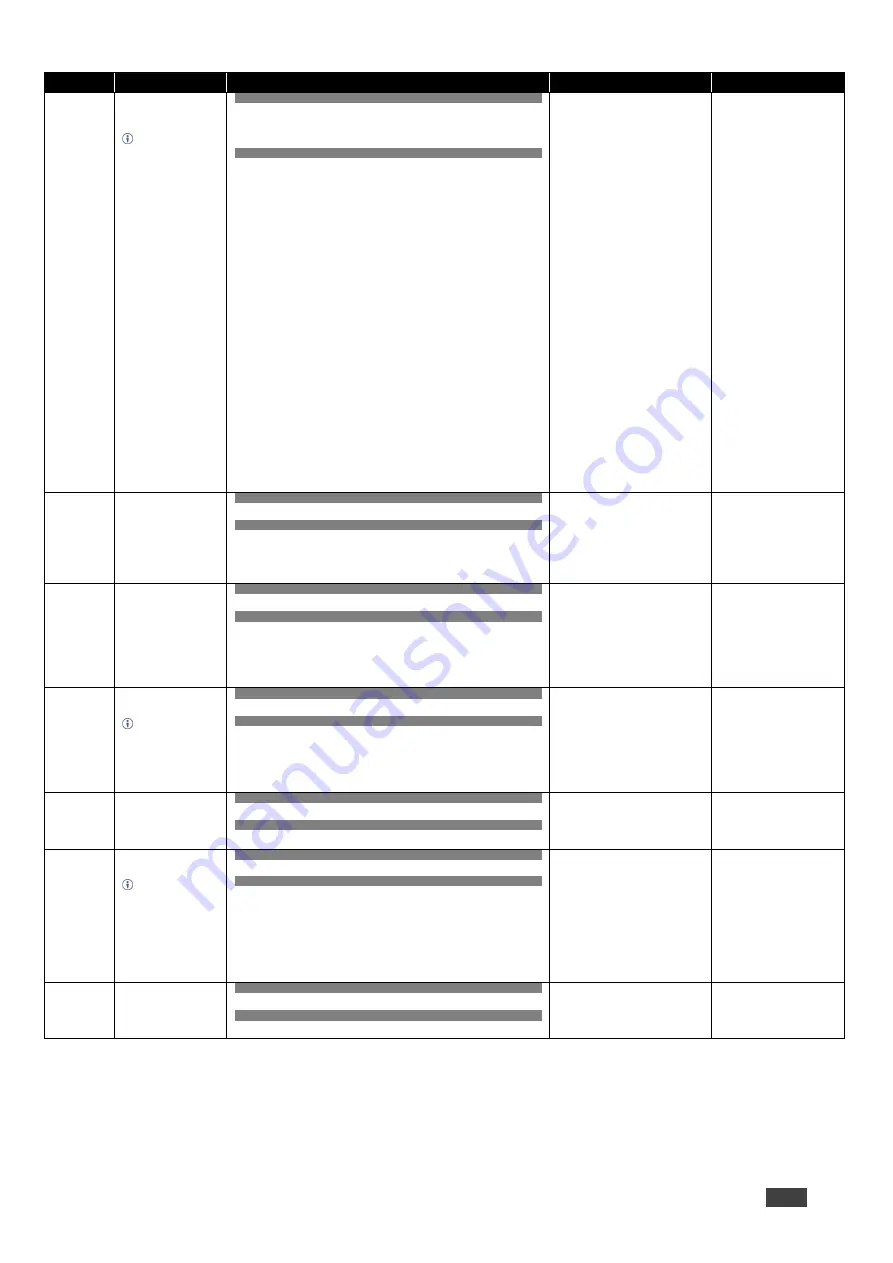
Kramer Electronics Ltd.
KIT-400
– Protocol 3000
78
Function
Description
Syntax
Parameters/Attributes
Example
CPEDID
Copy EDID data from
the output to the input
EEPROM.
Destination bitmap
size depends on device
properties (for 64 inputs
it is a 64-bit word).
Example: bitmap
0x0013 means inputs
1,2 and 5 are loaded
with the new EDID.
In certain products
Safe_mode is an
optional parameter. See
the HELP command for
its availability.
COMMAND
#CPEDID
edid_io
,
src_id
,
edid_io
,
dest_bitmap
<CR>
or
#CPEDID
edid_io
,
src_id
,
edid_io
,
dest_bitmap
,
safe_mode
<CR>
FEEDBACK
~nn@CPEDID
edid_io
,
src_id
,
edid_io
,
dest_bitmap
<CR><LF>
~nn@CPEDID
edid_io
,
src_id
,
edid_io
,
dest_bitmap
,
safe_mode
<
CR><LF>
edid_io
–
EDID
source type
(usually output)
0
– Input
1
– Output
2
– Default EDID
src_id
– Number of chosen
source stage
for input source:
1
– IN 1
2
– IN 2
3
– IN 3
for output source:
1
– HDBT OUT
for default source:
0
– Default EDID source
edid_io
–
EDID destination
type
(usually input)
0
– Input
1
– Output
2
– Default EDID
dest_bitmap
– Bitmap
representing destination IDs.
Format: XXXX…X, where X is hex
digit. The binary form of every hex
digit represents corresponding
destinations.
0
– indicates that EDID data is not
copied to this destination.
1
– indicates that EDID data is
copied to this destination.
safe_mode
– Safe mode
0
– device accepts the EDID as is
without trying to adjust
1
– device tries to adjust the EDID
(default value if no parameter
is sent)
Copy the EDID data from the
HDBT OUT (EDID source) to
the Input:
#CPEDID
1
,
1
,
0
,
0x1
<CR>
Copy the EDID data from the
default EDID source to the
Input:
#CPEDID
2
,
0
,
0
,
0x1
<CR>
DISPLAY?
Get output HPD status.
COMMAND
#DISPLAY?
out_index
<CR>
FEEDBACK
~nn@DISPLAY
out_index
,
status
<CR><LF>
out_index
– Number that
indicates the specific output:
1
– HDBT OUT
status
– HPD status according to
signal validation
0
– Signal or sink is not valid
1
– Signal or sink is valid
2
– Sink and EDID is valid
Get the HDBT OUT HPD
status of Output 1:
#DISPLAY?
1
<CR>
DPSW-
STATUS?
Get the DIP-switch
state.
COMMAND
#DPSW-STATUS?
dip_id
<CR>
FEEDBACK
~nn@DPSW-STATUS
dip_id
,
status
<CR><LF>
dip_id
– 1 to 4 (number of DIP
switches)
1
– Video switch 1
2
– Video switch 2
3
– Audio switch 3
4
– Audio switch 4
status
– Up/down
0
– Up
1
– Down
get the DIP-switch 2 status:
#DPSW-STATUS?
2
<CR>
ETH-PORT
Set Ethernet port
protocol.
If the port number
you enter is already in
use, an error is
returned.
The port number must
be within the following
range: 0-(2^16-1).
COMMAND
#ETH-PORT
port_type
,
port_id
<CR>
FEEDBACK
~nn@ETH-PORT
port_type
,
port_id
<CR><LF>
port_type
– TCP/UDP
port_id
– TCP/UDP port number
(0
– 65535)
Set the Ethernet port
protocol for TCP to port
12457:
#ETH-PORT
0
,
12457
<CR>
ETH-PORT?
Get Ethernet port
protocol.
COMMAND
#ETH-PORT?
port_type
<CR>
FEEDBACK
~nn@ETH-PORT
port_type
,
port_id
<CR><LF>
port_type
– TCP/UDP
0
– TCP
1
– UDP
port_id
– TCP / UDP port number
(0
– 65535)
Get the Ethernet port
protocol for UDP:
#ETH-PORT?
1
<CR>
FACTORY
Reset device to factory
default configuration.
This command
deletes all user data
from the device. The
deletion can take some
time.
Your device may
require powering off
and powering on for the
changes to take effect.
COMMAND
#FACTORY
<CR>
FEEDBACK
~nn@FACTORY
ok
<CR><LF>
Reset the device to factory
default configuration:
#FACTORY
<CR>
FPGA-VER?
Get current FPGA
version.
COMMAND
#FPGA-VER?
fpga_id
<CR>
FEEDBACK
~nn@FPGA-VER
fpga_id
,
expected_ver
,
ver
<CR><LF>
fpga_id
– FPGA id
expected_ver
– Expected FPGA
version for current firmware
ver
– Actual FPGA version
Get current FPGA version:
#FPGA-VER?
1
<CR>
















































