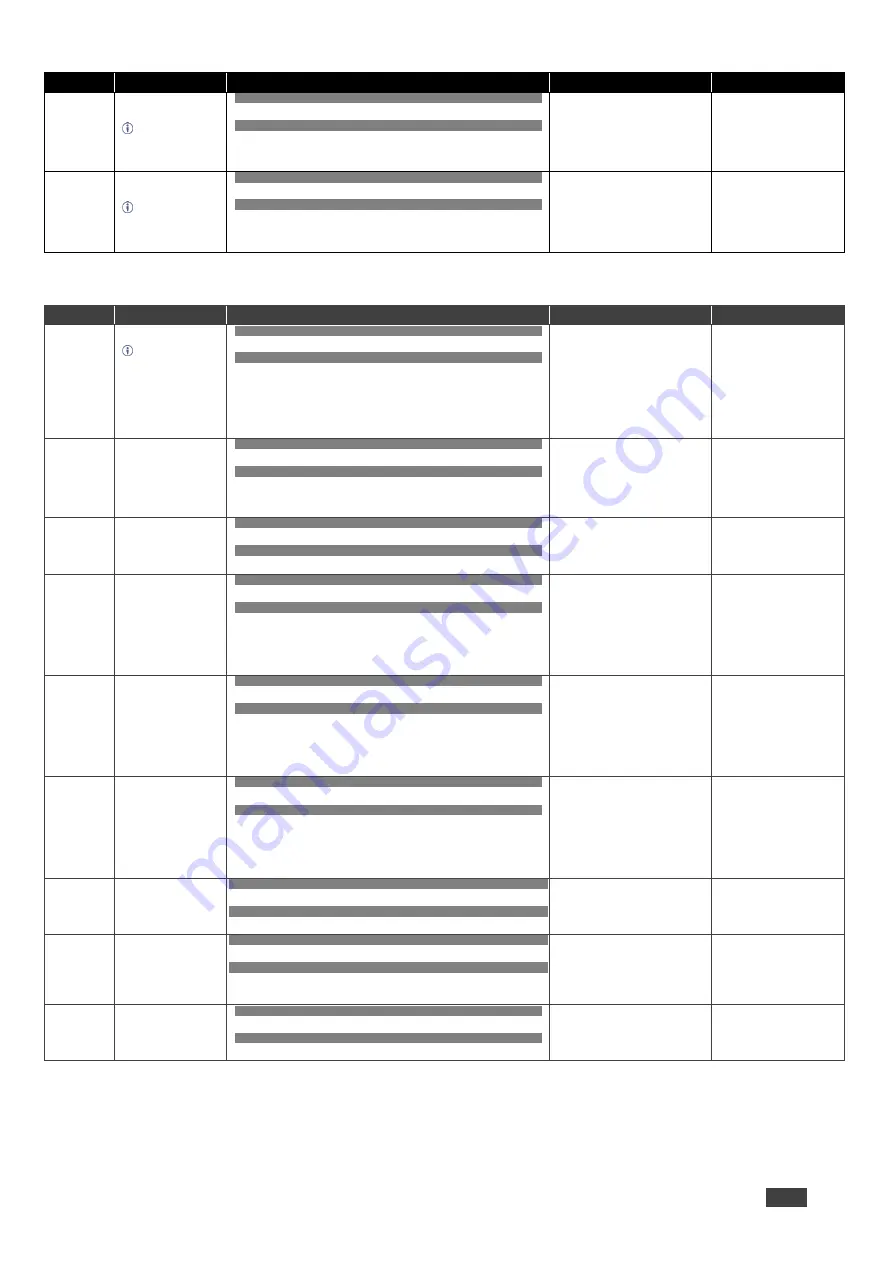
Kramer Electronics Ltd.
KIT-400
– Protocol 3000
85
Function
Description
Syntax
Parameters/Attributes
Example
VMUTE
Set enable/disable
video on output.
Video mute
parameter 2 (blank
picture) is not
supported.
COMMAND
#VMUTE
out_index
,
flag
<CR>
FEEDBACK
~nn@VMUTE
out_index
,
flag
<CR><LF>
out_index
– Number that
indicates the specific output:
1-N (N= the total number of outputs)
flag
– Video Mute
0
– Video disabled
1
– Video enabled
2
– Blank picture
Disable the video output on
OUT 2:
#VMUTE
2,0
<CR>
VMUTE?
Get video on output
status.
Video mute
parameter 2 (blank
picture) is not
supported.
COMMAND
#VMUTE?
out_index
<CR>
FEEDBACK
~nn@VMUTE
out_index
,
flag
<CR><LF>
out_index
– Number that
indicates the specific output:
1
– HDBT OUT
flag
– Video Mute
0
– Video disabled
1
– Video enabled
2
– Blank picture
Get video on output status:
#VMUTE?
2
<CR>
KIT-400R Protocol Commands
Function
Description
Syntax
Parameters/Attributes
Example
#
Protocol handshaking.
Validates the
Protocol 3000
connection and gets the
machine number.
Step-in master products
use this command to
identify the availability
of a device.
COMMAND
#
<CR>
FEEDBACK
~nn@
ok
<CR><LF>
#
<CR>
AUD-LVL
Set volume level.
COMMAND
#AUD-LVL
io_mode
,
io_index
,
vol_level
<CR>
FEEDBACK
~nn@AUD-LVL
io_mode
,
io_index
,
vol_level
<CR><LF>
io_mode
– Input/Output
1
– Output
io_index
– Number that indicates
the specific input or output port: 1
vol_level
– Volume level 0 to 100
++
(increase current value by 1dB);
--
(decrease current value by 1dB)
Set audio level to 50:
#AUD-LVL
1
,
1
,
50
<CR>
AUD-LVL?
Get volume level.
COMMAND
#AUD-LVL?
io_mode
,
io_index
<CR>
FEEDBACK
~nn@AUD-LVL
io_mode
,
io_index
,
vol_level
<CR><LF>
io_mode
– Input/Output
1
– Output
io_index
– Number that indicates
the specific input or output port: 1
vol_level
– Volume level 0 to 100
Get audio output level
#AUD-LVL?
1
,
1
<CR>
AV-SW-
MODE
Set input auto switch
mode (per output).
COMMAND
#AV-SW-MODE
layer_type
,
out_index
,
connection_mode
<CR>
FEEDBACK
~nn@AV-SW-MODE
layer_type
,
out_index
,
connection_mode
<CR><
LF>
layer_type
– Number that
indicates the signal type:
1
– Video
out_index
– Number that
indicates the specific output: 1
connection_mode
– Connection
mode
0
– manual
2
– last connected switch
Set input auto switch mode
(per output) to Manual:
#AV-SW-MODE
1
,
1
,
0
<CR>
AV-SW-
MODE?
Get input auto switch
mode (per output).
COMMAND
#AV-SW-MODE?
layer_type
,
out_index
<CR>
FEEDBACK
~nn@AV-SW-MODE
layer_type
,
out_index
,
connection_mode
<CR><
LF>
layer_type
– Number that
indicates the signal type:
1
– Video
out_index
– Number that
indicates the specific output: 1
connection_mode
– Connection
mode
0
– manual
2
– last connected switch
Get the input audio switch
mode:
#AV-SW-MODE?
1
,
1
<CR>
BUILD-
DATE?
Get device build date.
COMMAND
#BUILD-DATE?
<CR>
FEEDBACK
~nn@BUILD-DATE
date
,
time
<CR><LF>
date
– Format: YYYY/MM/DD
where
YYYY = Year
MM = Month
DD = Day
time
– Format: hh:mm:ss where
hh = hours
mm = minutes
ss = seconds
Get the device build date:
#BUILD-DATE?
<CR>
CEC
Set display to ON/OFF
COMMAND
#CEC
state
<CR>
FEEDBACK
~nn@CEC
state
<
CR><LF>
state
– CEC state
0
– Off
1
– On
Set display to OFF via CEC:
#CEC-ON
<CR>
CEC-PASS
Set CEC device bypass.
COMMAND
#CEC-PASS
state
<CR>
FEEDBACK
~nn@CEC-PASS
state
<CR><LF>
state
– CEC state
0
– Off
1
– On
Set bypass device state:
#CEC-PASS
1
<CR>
CEC-PASS?
Get CEC device bypass
state.
COMMAND
#CEC-PASS?
<CR>
FEEDBACK
~nn@CEC-PASS
state
<CR><LF>
state
– CEC state
0
– Off
1
– On
Get bypass device state:
#CEC-PASS?
<CR>










































