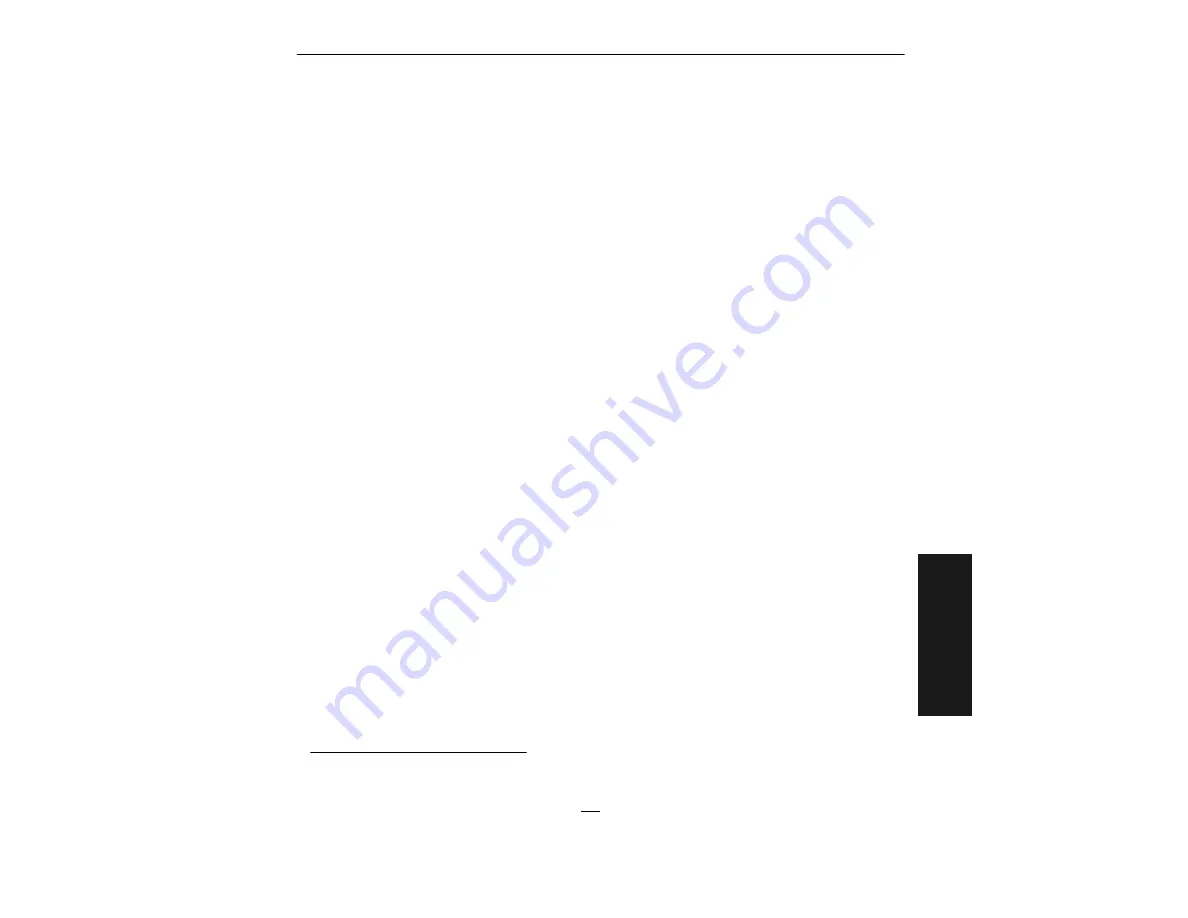
Serial Commands
MS-5000 Multidrop Concentrator User’s Manual
4-3
4–Oper
a
ti
ons.
Configuration Commands
All serial commands addressed to the concentrator are prefaced with a 51. In
the case of serial
configuration
commands, the letter K is inserted and an initial-
izing command is appended in the following format:
51<Kparameter
dataA,dataB
,
etc.
..><initializing command>CR
Where:
• The
51
is the concentrator’s address.
• Less than
<
and greater than
>
brackets enclose the commands.
• The capital
K
denotes a
configuration
command.
•
parameter
identifies the command type and is a single alphabetical char-
acter that immediately follows the K, with no space or comma separator.
•
dataA, dataB
, etc. are data fields within the command.
• An initializing command,
<A>
,
<B>
, or
<Z>
, must follow each command or
group of concatenated commands.
1
• A
CR
(carriage return) character is the default ETX character.
When using serial configuration commands, note the following conventions:
• Parameters and data fields are “case sensitive,” that is, characters must
be entered as upper or lower case, as specified.
• All data fields must be separated by a comma (with no spaces).
• If there is no change in a given field, commas can be entered alone or with
the existing data (for example,
51<Ka,,,0>CR
or
51<Ka4,1,0,0>CR
).
• All fields preceding a modified field must be included. For example, to
change Data Bits to eight (see “Host, LAN, and Aux Port Parameters” in
“Communications Menu”) without changing any other field, enter either:
51<Ka,,,1>CR
or
51<Ka4,1,0,1>CR
.
• All fields after the modified field can be omitted. For example, to change the
concentrator Host Baud Rate to 4800, the host would enter
51<Ka3>CR
.
(See more examples on following pages.)
1. See “Operational Commands” on page 4-12 for definitions and examples.
IMPORTANT
: because initializing commands are user selectable and their placement
is flexible, initializing commands are not included in the examples throughout this
chapter.
Summary of Contents for MS-5000
Page 1: ...MS 5000 Multidrop Concentrator User s Manual P N 83 005000 REV J...
Page 8: ...viii MS 5000 Multidrop Concentrator User s Manual...
Page 52: ...Chapter 3 Menu Configuration 3 18 MS 5000 Multidrop Concentrator User s Manual 3 Serial Config...
Page 66: ...Chapter 4 Serial Commands 4 14 MS 5000 Multidrop Concentrator User s Manual 4 Operations...
Page 90: ...A 14 MS 5000 Multidrop Concentrator User s Manual Appendices...
















































