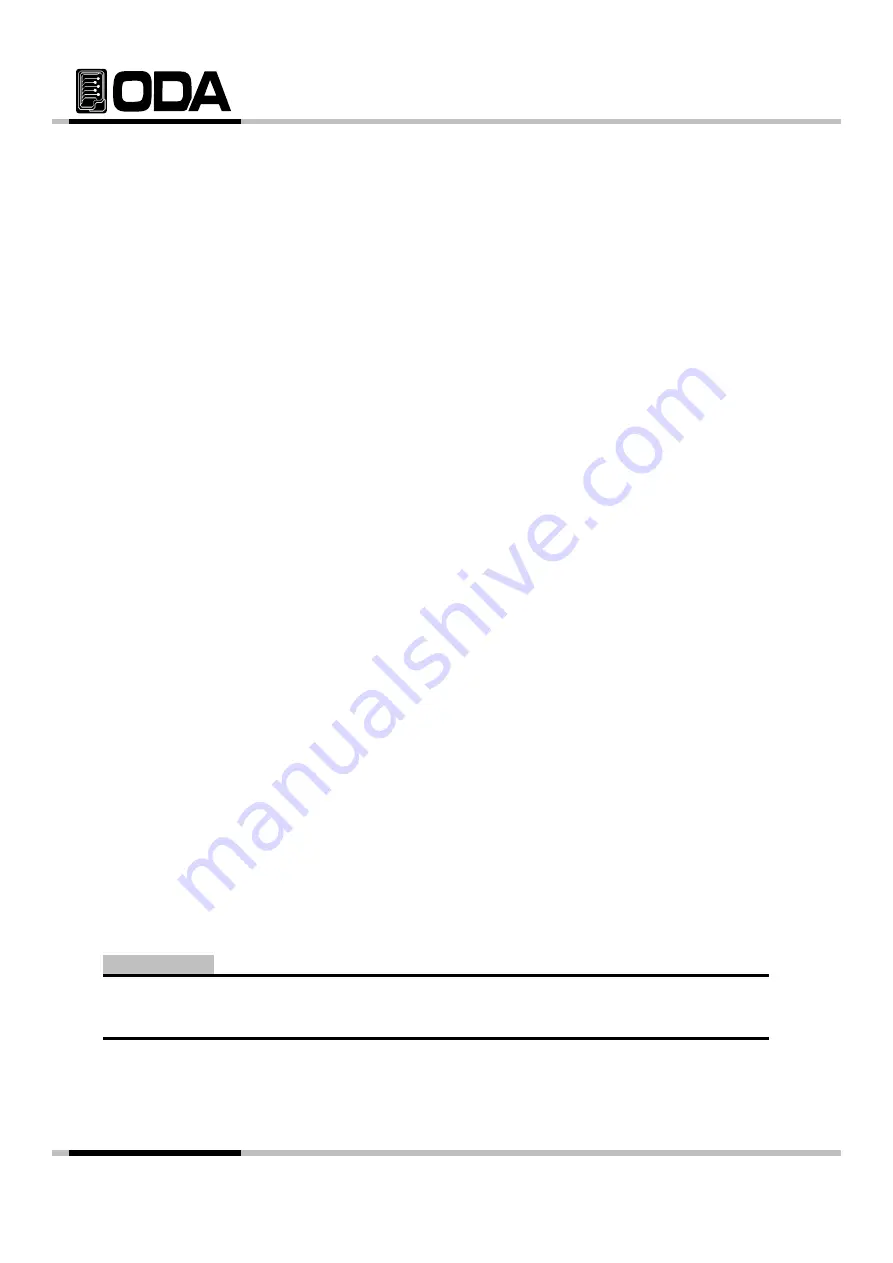
VOLTage:STEP{<numeric value>}
Command that set Step value used in VOLT UP OR VOLT DOWN command.
> numeric value Input step value in setting voltage range
ex) volt:step 0.5
Setting 0.5V step value
VOLTage:STEP?
g
Command that checks setting step value.
Return value "numeric value"
ex) volt:step?
return value "0.5000"
VOLTage:PROTection{<voltage>}
Set OVP(Over voltage protection) Trip Level.
> voltage Input voltage value (OVP)
g
p
g
ex) volt:prot 32
Set 32V for OVP Level.
VOLTage:PROTection?
Check trip level from setting OVP(Over Voltage Protection).
Return value "voltage"
ex)
return value "32.0000"
VOLTage:PROTection:STATe {0|1|OFF|ON}
Sense or disable OVP(Over voltage protection).
> 0 OR OFF
OVP Disable
> 1 OR ON
OVP Sense
ex) volt:prot:stat on
OVP Sensing Setting
VOLTage:PROTection:STAT?
Command that checks current OVP(Over voltage protection) Sensed or disabled.
Return value "0" - Disabled
"1" - Sensed
ex) volt:prot:stat?
return value "1"
VOLTage:PROTection:TRIPped?
Command that checks current OVP(Over voltage protection) made aTrip.
" "
Return value "0" - Proper output condition
"1" - OVP Tripped.
ex) volt:prot:trip?
return value "1"
When OVP Trip occurs it blocks output voltage/current
Note
When OVP Trip occurs, it blocks output voltage/current.
- 66 -
















































