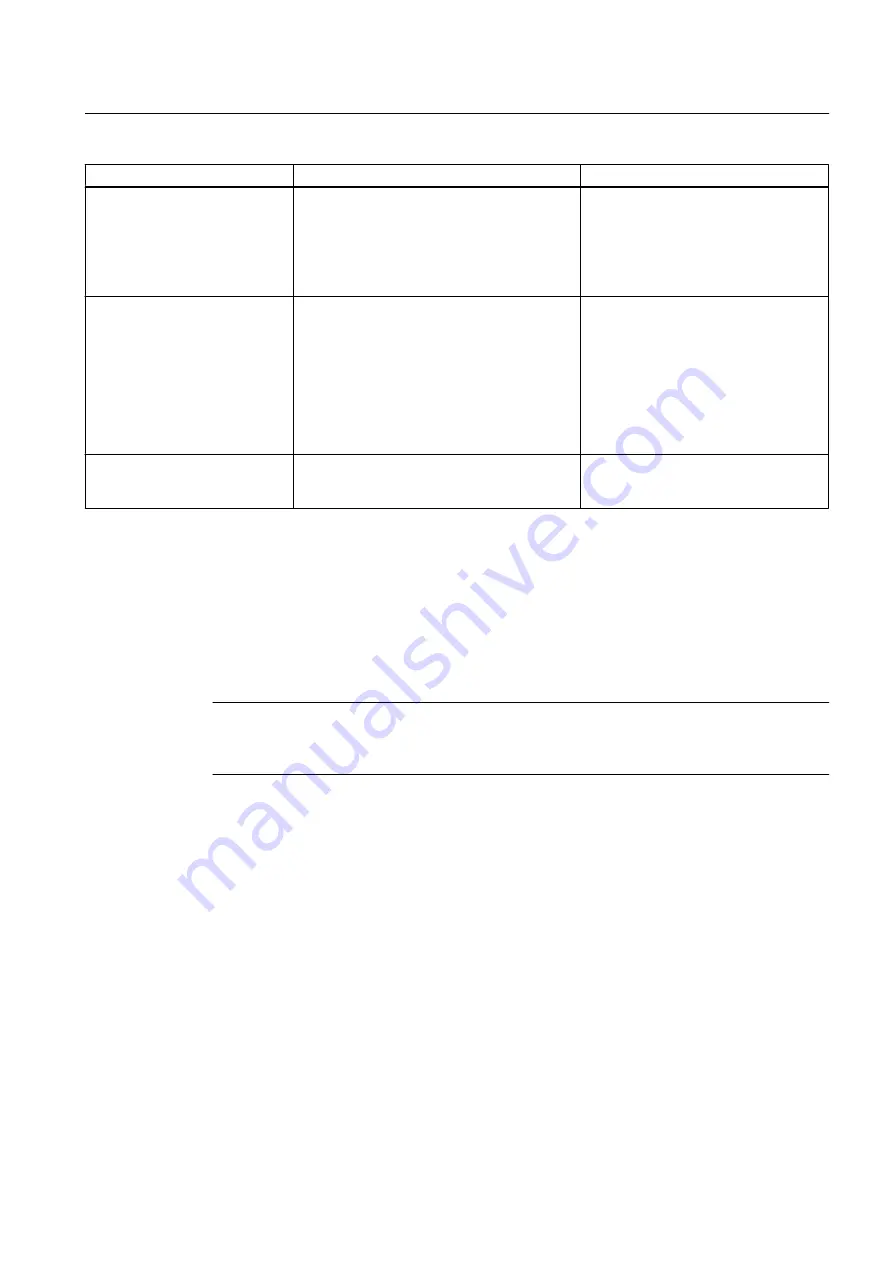
Commands
Description
Application
_resetCamTrackConfigDataB
uffer
Changed configuration data is collected and
stored in a buffer, and is activated with this
command in the RUN configuration.
This function deletes the configuration data
collected in the buffer since the last activation
without activating it.
Changing configuration data in the RUN
state discards the accumulated
modifications.
_bufferCamTrackCommandId
This function enables commandId and the
associated command status to be saved
beyond the execution period of the command.
The commandId parameter is used to define
the command for which the respective status
is to be saved. The maximum number of
savable command states is specified in the
decodingConfig.numberOfMaxBufferedComm
andId configuration data element.
Subsequent check of how command
was terminated, e.g. error-free or
number of error that occurred.
_removeBufferedCamTrackC
ommandId
This function ends the saving of commandId
and the associated command status beyond
the execution period of the command.
Explicit deletion of previously saved
command IDs.
For further information on the system functions, please refer to the
SIMOTION TP CAM
Reference Lists.
4.4.3
Process Alarms
You can predefine local alarm responses via SIMOTION SCOUT.
Note
For more information, refer to the
Motion Control Technology Objects Basic Functions
functional description.
How to configure the alarm response:
1. Double-click Execution system in the project navigator below the SIMOTION device. The
execution system opens.
2. In the execution level tree, select SystemInterruptTasks > TechnologicalFaultTask.
3. Click the Alarm Response button in the window that then opens. The Alarm Response
window appears. You can configure the alarm response for every TO here.
A system variable error indicates that a technology alarm has been generated. The response
to the alarm is displayed in the errorReaction variable.
Cam Track TO - Part II
4.4 Programming/References of TO Cam Track
Output Cams and Measuring Inputs
Function Manual, 04/2014
125
















































