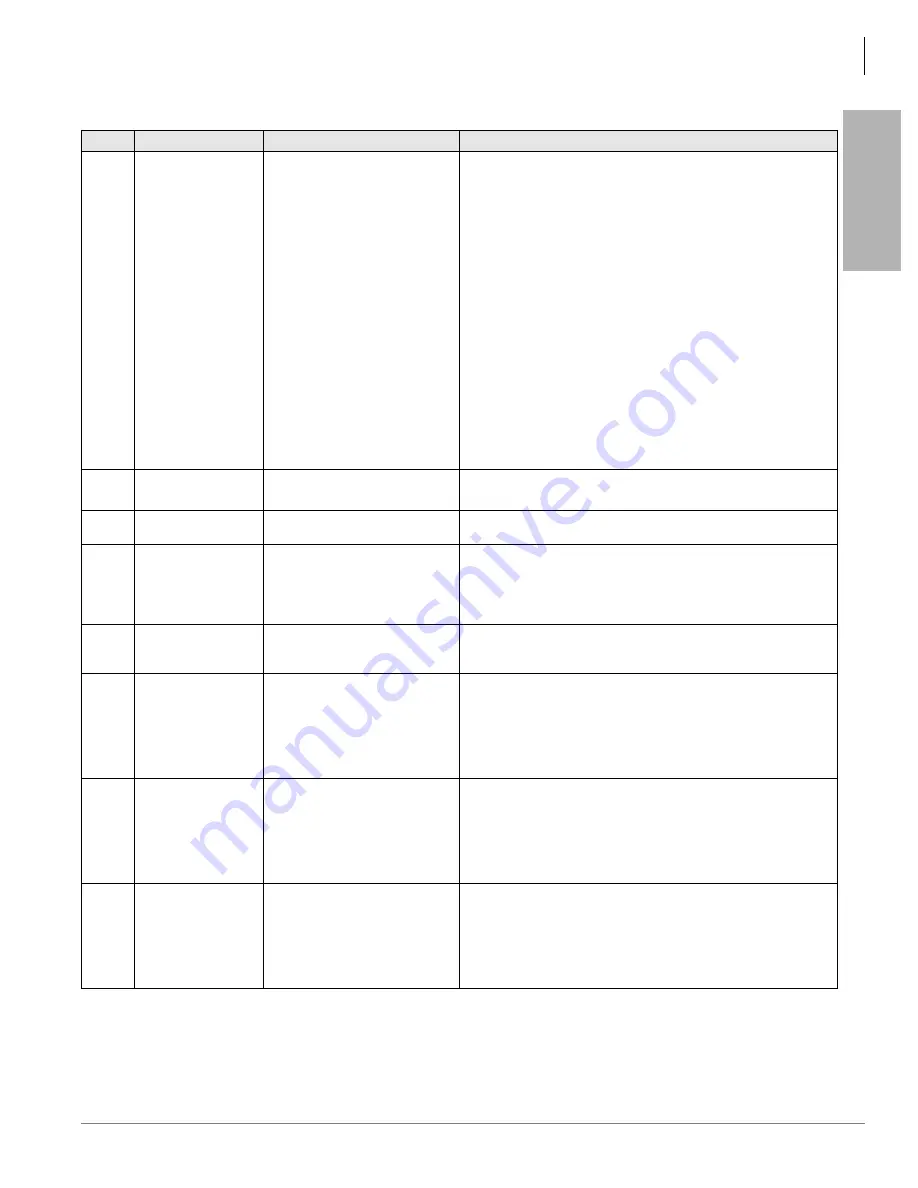
Telephone Button Programming
500 Series Programs
Strata CTX Programming - Part 3: Telephone Button Programming 6/04
13-77
T
e
le
phone But
ton
Pr
ogr
am
m
ing
507-01
DDCB Equipment No.
)%
, xxyyzz,
+ROG
xx =
Cabinet 01 (CTX100),
01~02 (CTX670 Basic),
01~07 (CTX670 Exp.)
Enter the DDCB equipment number to which the Door phone should
be assigned.
Example: If the DDCB interface should be connected to a PDKU or
BDKU/BDKS in cabinet shelf 5, slot 2, circuit 3, enter 050203.
Notes
•
This is the cabinet, slot, and circuit number of the BDKU/BDKS or
PDKU interface PCB to which the DDCB is to be connected.
•
If a PDN is assigned to the DDCB equipment number it must be
deleted, using Program 201, before attempting to assign the
DDCB console.
Cabinet numbers:
•
CTX100 – Select 01 for Base and Expansion cabinet.
•
CTX670 – Select 01 for Base and 02~07 respectively for each
Expansion cabinet.
Slot numbers:
•
CTX100 – Select 01~04 for Base slots and 05~08 for Expansion
slots.
•
CTX670 – Select 01~08 for Base slots and 01~10 for Expansion
slots.
yy =
Slot 01~8 (CTX100),
01~10 (CTX670)
zz =
Circuit 01~16
507-02
Tenant Number
)%
, n,
+ROG
n =
1~2 (CTX100)
1~8 (CTX670) (default = 1)
Select the Tenant Number for which the door phone should ring over
external page in the system Night mode.
507-03
Connection Status
n =
1.
Enable
2.
Disable
(default)
Check the box if the door phone is physically connected to the DDCB.
507-04
Ring Duration
)%
, n,
+ROG
n =
3~30
(default = 9)
Select the time that the door phone should ring destination devices
when the door phone button is pressed. The ring time can be 3 to 30
seconds set in 3 second intervals - each 3 second interval provides
one ring to the destination. Destination devices include selected DNs
and Page groups.
507-05
LCD Name Display
)%
, n,
+ROG
n =
1~16
Enter the Door Phone name that should display on LCD telephones
when the door phone rings the telephones; or, when the telephone
calls the door phone.
507-06
Day1 Destination
)%
, n,
6SNU
, n1,
+ROG
n =
1.
None
(default)
2.
DN
3.
Paging Group
1~4 (CTX100)
1~8 (CTX670 Basic)
1~16 (CTX670 Exp.)
1.
Select Destination Type – Select the type of destination that
should ring when the door phone button is pressed during the
system Day1, Day2 or Night mode.
2.
Enter the Destination Number – If the ring destination type is a
PDN or PhDN, enter the directory number. If the ring destination
type is Page, enter the Page Group number.
n1 =
Up to 5 digits
507-07
Day2 Destination
)%
, n,
6SNU
, n1,
+ROG
n =
1.
None
(default)
2.
DN
3.
Paging Group
1~4 (CTX100)
1~8 (CTX670 Basic)
1~16 (CTX670 Exp.)
1.
Select Destination Type – Select the type of destination that
should ring when the door phone button is pressed during the
system Day1, Day2 or Night mode.
2.
Enter the Destination Number – If the ring destination type is a
PDN or PhDN, enter the directory number. If the ring destination
type is Page, enter the Page Group number.
n1 =
Up to 5 digits
507-08
Night Destination
)%
, n,
6SNU
, n1,
+ROG
,
+ROG
n =
1.
None
(default)
2.
DN
3.
Paging Group
1~4 (CTX100)
1~8 (CTX670 Basic)
1~16 (CTX670 Exp.)
1.
Select Destination Type – Select the type of destination that
should ring when the door phone button is pressed during the
system Day1, Day2 or Night mode.
2.
Enter the Destination Number – If the ring destination type is a
PDN or PhDN, enter the directory number. If the ring destination
type is Page, enter the Page Group number.
n1 =
Up to 5 digits
Table 13-35
Programs 500~577
(continued)
Button
Sequence
Value(s)
Summary
Summary of Contents for Strata CTX 100-S
Page 20: ......
Page 40: ......
Page 324: ......
Page 445: ...726 Digital Solutions Division June 2004 Part 4 Appendices Digital Business Telephone Systems ...
Page 446: ......
Page 574: ...Record Sheets Services D 56 Strata CTX Programming Part 4 Appendices 6 04 ...
















































