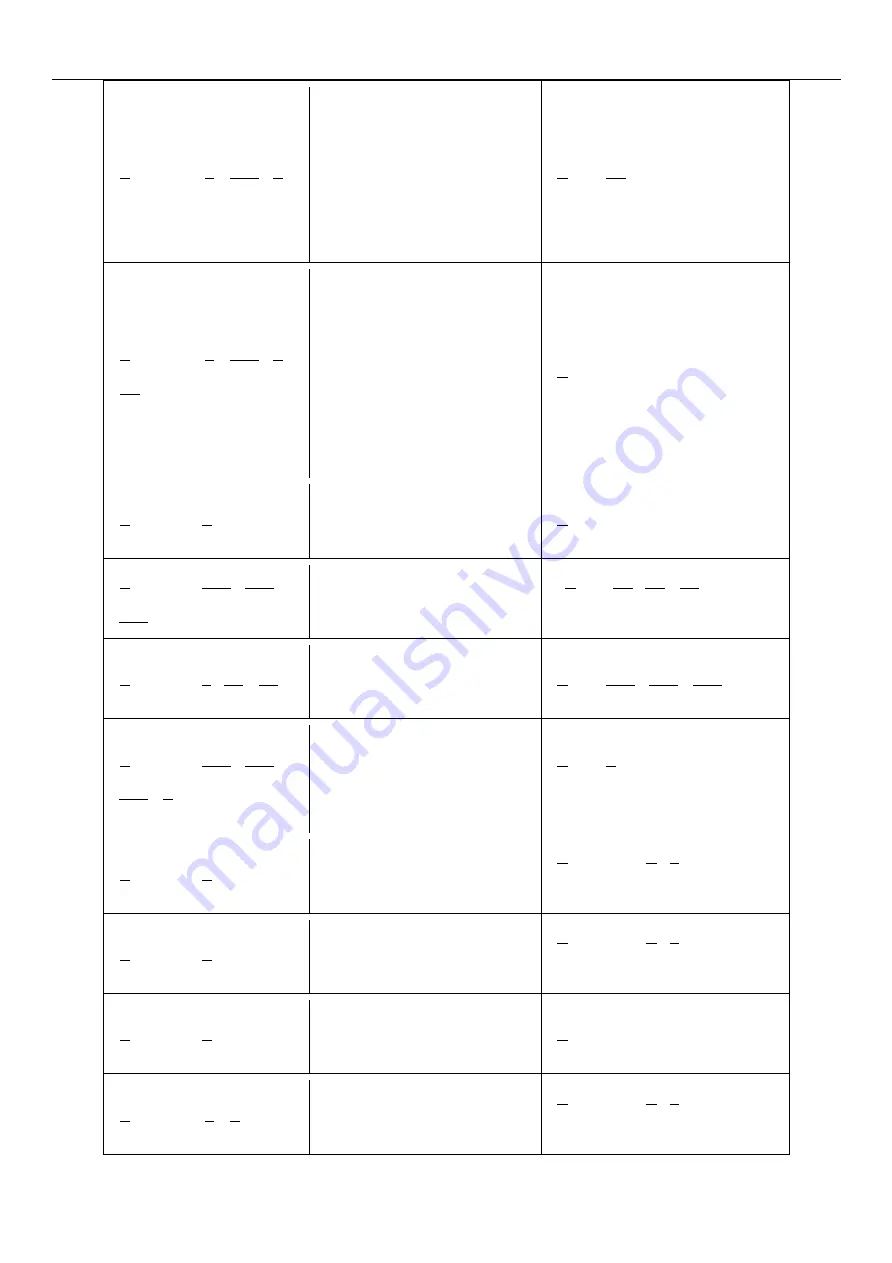
31
#
n
M2211 N
0
A
200
T
1
\n
Read EEPROM N(0~2,0 is
internal EEPROM,1 is
USR_E2PROM, 2 is
SYS_E2PROM), A is address,
T is type (1 char,2 int,4 float)
$
n
ok V
10
\n
#
n
M2212 N
0
A
200
T
1
V
10
\n
Write EEPROM N(0~2,0 is
internal EEPROM,1 is
USR_E2PROM, 2 is
SYS_E2PROM), A is address,
T is type (1 char,2 int,4
float)V is the input data
$
n
ok\n
#
n
M2213 V
0
\n
Default function of base
buttons (0 false, 1 true)
$
n
ok\n
#
n
M2220 X
100
Y
100
Z
100
\n
Convert coordinates to angle
of joints
$
n
ok B
50
L
50
R
50
\n (B joint
0,L joint 1,R joints 2, 0~180)
#
n
M2221 B
0
L
50
R
50
\n
Convert angle of joints to
coordinates
$
n
ok X
100
Y
100
Z
100
\n
#
n
M2222 X
100
Y
100
Z
100
P
0
\n
Check if it can reach,P1
polar, P0 Cartesian
coordinates
$
n
ok V
1
\n (1 reachable, 0
unreachable)
#
n
M2231 V
1
\n
pump V1 working, V0 stop
$
n
ok \n or $
n
E
x
\n (refer to
Err output)
#
n
M2232 V
1
\n
gripper V1 close, V0 open
$
n
ok \n or $
n
E
x
\n (refer to
Err output)
#
n
M2234 V
1
\n
Enable/disable Bluetooth
(1:enable, 0:disable)
$
n
ok\n
#
n
M2240 N
1
V
1
\n
Set the digital IO output
$
n
ok \n or $
n
E
x
\n (refer to
Err output)
Summary of Contents for uArm Swift Pro
Page 1: ......
Page 3: ...3 1 Introduction 28 2 Example 28 3 Commands tbd 28 UARM COMMUNITY 40 RELEASE NOTE 40...
Page 5: ...5 2 Reference Frame...
Page 8: ...8 4 Mounting...
Page 9: ...9...
Page 11: ...11 6 Extension Description...
Page 12: ...12 Details of 30P Base Extension...
Page 18: ...18 Now you are able to send the command to the uArm Let s send G0 X250 Y0 Z130 F10000...
Page 21: ...21 Set the parameter of serial monitor in the right bottom like the picture below...








































