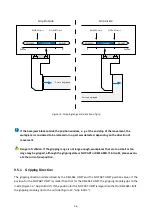48-
12
ANNEX A - Equipment specific process parameters
Table 15 lists the device-specific process parameters of the gripping module. A detailed description can be
found in chapter 8.2.2.
Index
Function
Access
Subindex
Data type
Description
Factory setting
0x40
Motion pa-
rameters
Read/write
1
UIntegerT(8)
Override gripping
speed in percent
100
Read/write
2
UIntegerT(8)
Override release
speed in percent
100
Read/write
3
BooleanT(8)
Reverse reference run
direction
false
0x60
Grip 0
Read/write
1
IntegerT(16)
NO PART LIMIT in
1/100 mm
see Table 12
2
IntegerT(16)
RELEASE LIMIT in
1/100 mm
3
UIntegerT(8)
Gripping force in per-
cent
0x61
Grip 1
Read/write
1
IntegerT(16)
NO PART LIMIT in
1/100 mm
2
IntegerT(16)
RELEASE LIMIT in
1/100 mm
3
UIntegerT(8)
Gripping force in per-
cent
0xA0
Diagnosis
Read only
1
UIntegerT(16)
Duration of the last
successful gripping
process in millisec-
onds
-
2
UIntegerT(16)
Duration of the last
successful release
process in millisec-
onds
-
3
IntegerT(16)
Current module tem-
perature in 1/10 °C
-
0x100
Protocol
Entry 0
Read only
1
UIntegerT(32)
Time stamp meas-
ured in seconds from
switch-on time
0
2
StringT(140)
Message text (max.
140 characters)
"(not set)"
…
0x109
Protocol
Entry 9
Read only
1
UIntegerT(32)
Time stamp meas-
ured in seconds from
switch-on time
0
2
StringT(140)
Message text (max.
140 characters)
"(not set)"