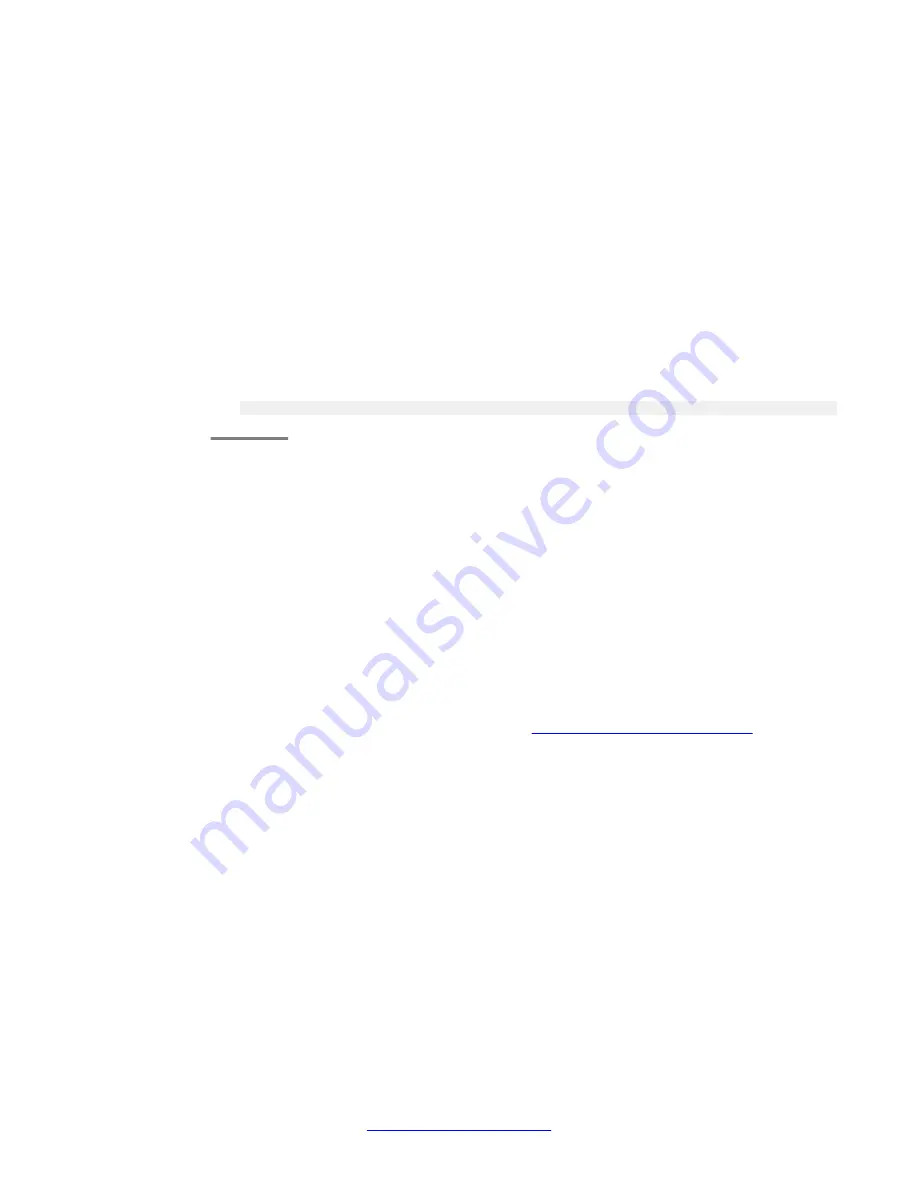
Changing user privledges
About this task
To change the privilege level for a username, remove the username and add it again.
Procedure
1. At the command prompt, type:
no username
<the username>
2. At the command prompt, type
username
<the username>
password
<password
for user>
access-type
<access type>
Example:
Gxxx-001(super)# username john password john7Long access-type read-write
Commands used for password length and contents
Use the following commands to control password length and the characters it must include:
•
login authentication min-password-length
•
login authentication min-password-digit-chars
•
login authentication min-password-lower-chars
•
login authentication min-password-upper-chars
•
login authentication min-password-special-chars
For more information about these commands, see
page 38 or
Avaya CLI Reference
.
Commands used to manage password lockout and disabling
When you lockout a user account, it remains locked out only for a specific time period. Disabling
an account is a strong measure since it requires administrator intervention to re-enable the
account. An administrator must run the
username
command and re-configure the account
using the same user name and password. Use the following commands to manage password
lockout and disabling:
•
login authentication lockout
•
login authentication inactivity-period
Accessing the Branch Gateway
36 Administering Avaya G430 Branch Gateway
October 2013
Summary of Contents for G430
Page 1: ...Administering Avaya G430 Branch Gateway Release 6 3 03 603228 Issue 5 October 2013 ...
Page 12: ...12 Administering Avaya G430 Branch Gateway October 2013 ...
Page 246: ...VoIP QoS 246 Administering Avaya G430 Branch Gateway October 2013 Comments infodev avaya com ...
Page 556: ...IPSec VPN 556 Administering Avaya G430 Branch Gateway October 2013 Comments infodev avaya com ...
















































