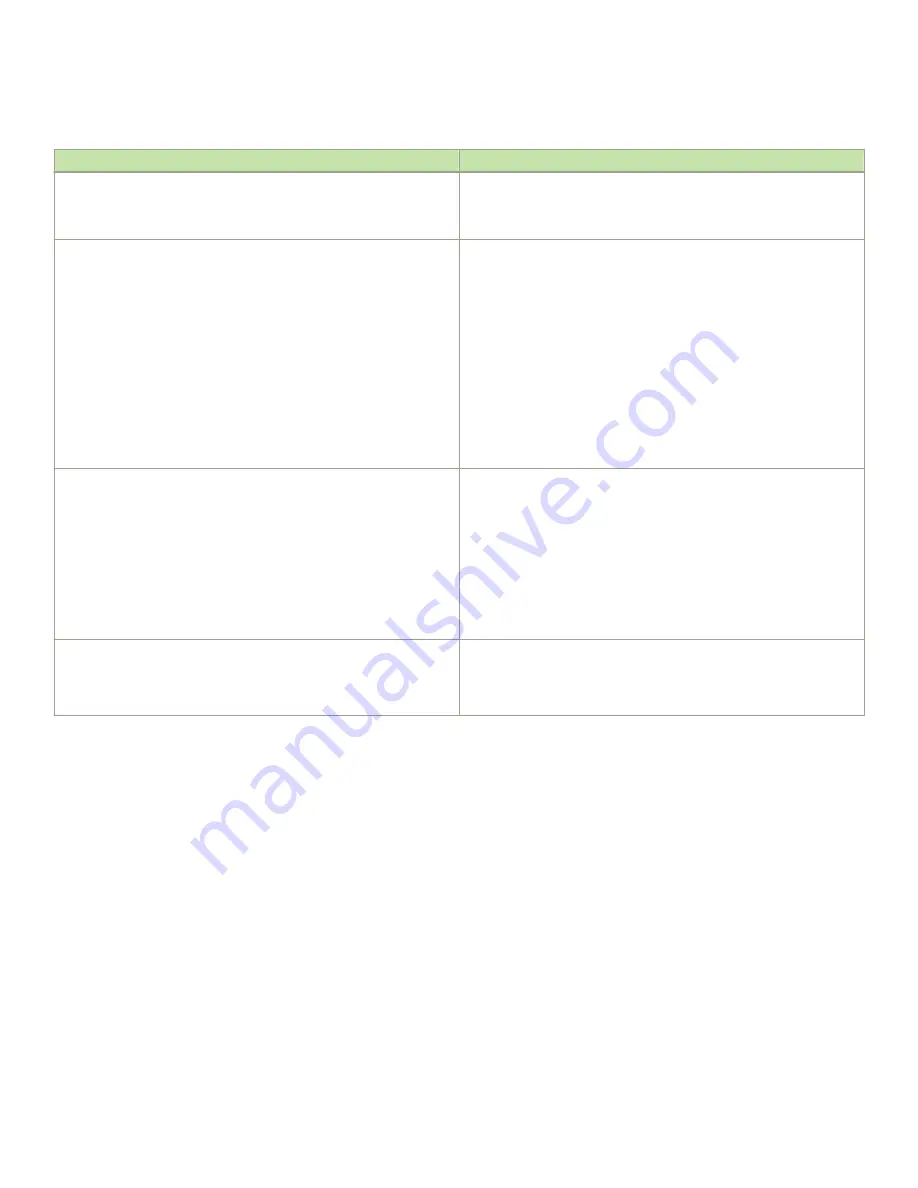
TABLE 90
BGP4 special characters for regular expressions (continued)
Character
Operation
For example, the following regular expression matches on "100" but not
on "1002", "2100", and so on.
_100_
[ ]
Square brackets enclose a range of single-character patterns. For
example, the following regular expression matches on an AS-path that
contains "1", "2", "3", "4", or "5":
[1-5]
You can use the following expression symbols within the brackets. These
symbols are allowed only inside the brackets:
•
^ - The caret matches on any characters except the ones in the
brackets. For example, the following regular expression matches
on an AS-path that does not contain "1", "2", "3", "4", or "5":
[^1-5]
•
- The hyphen separates the beginning and ending of a range of
characters. A match occurs if any of the characters within the
range is present. Refer to the example above.
|
A vertical bar (sometimes called a pipe or a "logical or") separates two
alternative values or sets of values. The AS-path can match one or the
other value. For example, the following regular expression matches on an
AS-path that contains either "abc" or "defg":
(abc)|(defg)
NOTE
The parentheses group multiple characters to be treated as
one value. Refer to the following row for more information
about parentheses.
( )
Parentheses allow you to create complex expressions. For example, the
following complex expression matches on "abc", "abcabc", or
"abcabcabcdefg", but not on "abcdefgdefg":
((abc)+)|((defg)?)
To filter for a special character instead of using the special character as described in "Using regular expressions," enter "\" (backslash) in
front of the character. For example, to filter on AS-path strings containing an asterisk, enter the asterisk portion of the regular expression
as "\*".
device(config-bgp-router)# ip as-path access-list acl2 deny \*
To use the backslash as a string character, enter two slashes. For example, to filter on AS-path strings containing a backslash, enter the
backslash portion of the regular expression as "\\".
device(config-bgp-router)# ip as-path access-list acl2 deny \\
BGP4 filtering communities
You can filter routes received from BGP4 neighbors based on community names.
A community is an optional attribute that identifies the route as a member of a user-defined class of routes. Community names are
arbitrary values made of two five-digit integers joined by a colon. You determine what the name means when you create the community
name as a route attribute. Each string in the community name can be a number from 0 through 65535.
Filtering
FastIron Ethernet Switch Layer 3 Routing
53-1003627-04
405
Summary of Contents for FastIron SX 1600
Page 2: ...FastIron Ethernet Switch Layer 3 Routing 2 53 1003627 04 ...
Page 16: ...FastIron Ethernet Switch Layer 3 Routing 16 53 1003627 04 ...
Page 20: ...FastIron Ethernet Switch Layer 3 Routing 20 53 1003627 04 ...
Page 142: ...FastIron Ethernet Switch Layer 3 Routing 142 53 1003627 04 ...
Page 150: ...FastIron Ethernet Switch Layer 3 Routing 150 53 1003627 04 ...
Page 200: ...FastIron Ethernet Switch Layer 3 Routing 200 53 1003627 04 ...
Page 214: ...FastIron Ethernet Switch Layer 3 Routing 214 53 1003627 04 ...
Page 350: ...FastIron Ethernet Switch Layer 3 Routing 350 53 1003627 04 ...
Page 476: ...FastIron Ethernet Switch Layer 3 Routing 476 53 1003627 04 ...
Page 588: ...FastIron Ethernet Switch Layer 3 Routing 588 53 1003627 04 ...
















































