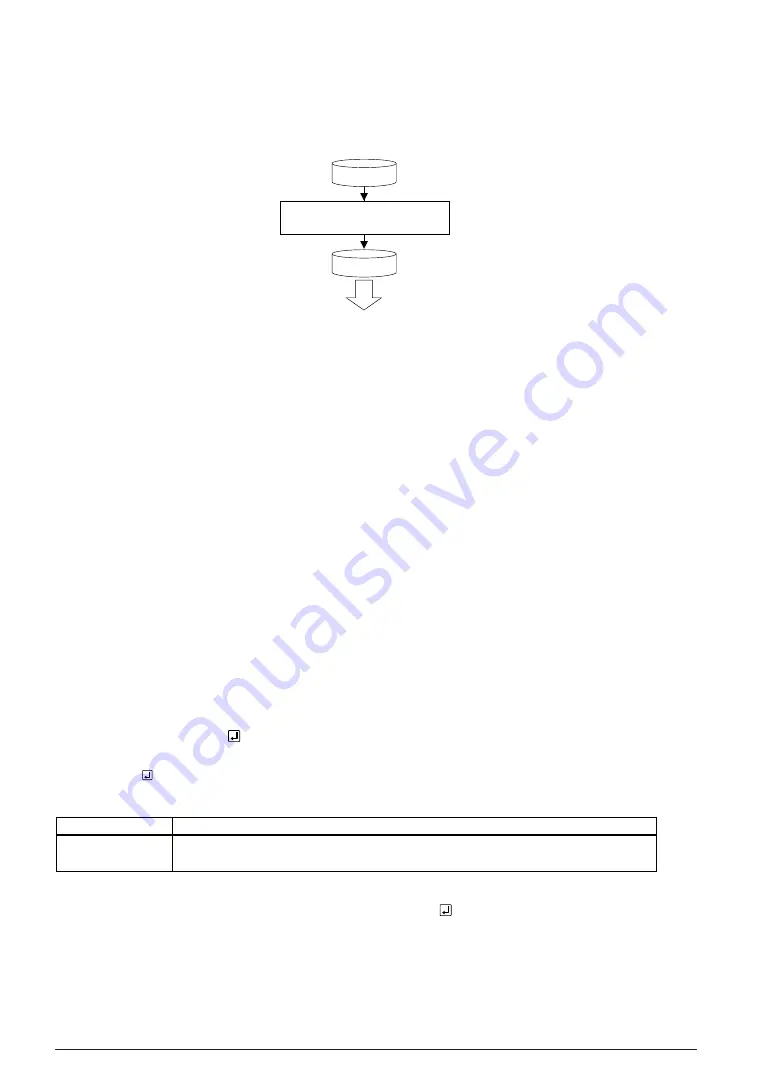
APPENDIX A ASSEMBLER (Sub tool chain)
230
EPSON
S5U1C88000C MANUAL II
WORKBENCH/DEV TOOLS/OLD ASSEMBLER
A.2.5 Creating Program Data HEX File
This section will explain the program data HEX file and how they can be created using the hex88 binary/
HEX converter.
Software used:
hex88
• System code setting and FF filling
in unused program area by fil88XXX.
• Program debugging using ICE.
• Creating mask data of program.
.a
Absolute
object file
Execute hex88
Converts binary to HEX
.sa
Program data
HEX file
Fig. A.2.5.1 Program data HEX file generation flow
A.2.5.1 Program data HEX file
The program data HEX file is an ASCII file in which the binary object codes were converted in HEX data.
The Motorola S2 format is generally employed at the HEX file format since the S1C88 Family has a 16M-
byte address space. (Refer to Section A.2.5.3 for more information.)
This file will be required to mask program data or to debug program with the ICE.
When development is undertaken for modules according to relocatable assembly, the absolute object file
created by the linker will be converted into HEX data through the hex88 binary/HEX converter and then
create a program data HEX file.
The program data HEX file created through such procedures will set system codes according to each
model and fill FF of the unused built-in ROM area. This is done with the fil88XXX software tool according
to the model.
A.2.5.2 Creating program data HEX file using hex88
The following indicates the direction in creating a program data HEX file using the hex88.
(1) Set the directory in which the absolute object file (.a) is presented as the current drive.
(2) Start-up the hex88 with the next format.
hex88_[
flag
]_
file name
_ indicates a space key input.
indicates a return key input.
The following indicates the flag employed during batch processing (lk88.bat) of links.
Flag
-o
<file name>
Description
Specify the file name that is output. (Specify ".sa" as the extension of the file to be output.)
If this flag is omitted it will be processed as a standard output.
Example: Converting sample.a to create program data HEX file
C:\USER>c:\EPSON\hex88 -o sample.sa sample.a
"sample.sa" will be created in the same directory as the input file by inputting the absolute object file
"sample.a" created in the USER of the sub-directory of drive C and converting it into HEX data
format.
If the PATH to hex88 is set, then there is not need to specify the path before hex88.
The batch file can allow for hex88 to be executed after linking. Refer to Section "A.2.4.5 Batch processing
for linking (lk88.bat)" for more details on such batch processing methods.
















































