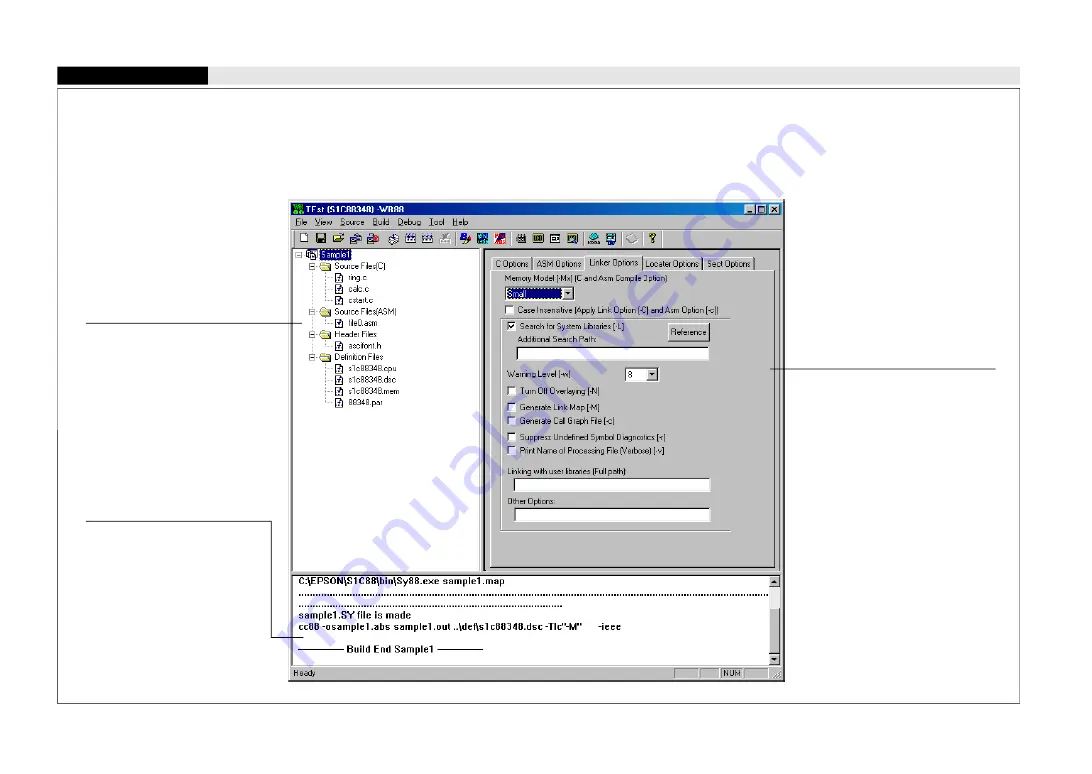
Work Bench wb88 (1)
Work Bench
Outline
This software provides an integrated development environment with
Windows GUI. Creating/editing source files using an editor, selecting
files and the major start-up options for C compiler Tool Chain, and the
start-up of each tool can be made with simple Windows operations.
Windows
Option view
This area displays the selected
options of the C compiler, assembler,
linker, locator and segment editor, and
also allows option selection.
The option view changes its display
contents according to the selection in
the project view (whether node or file)
as well as clicking a tool name tab.
Project view
This area shows the currently opened
work space folder and lists all the files
that can be edited by the user in the
project, with a structure similar to
Windows Explorer.
Double-clicking a source file icon
invokes the specified editor to open
the source file.
Message view
This area displays the messages
delivered from the executed tools in
a build or compile process.
Double-clicking a syntax error
message with a source line number
displayed in this window invokes the
specified editor. The editor opens the
corresponding source and displays
the source line in which the error has
occurred (available when an editor
with the tag jump function that can be
specified by wb88 is used).
















































