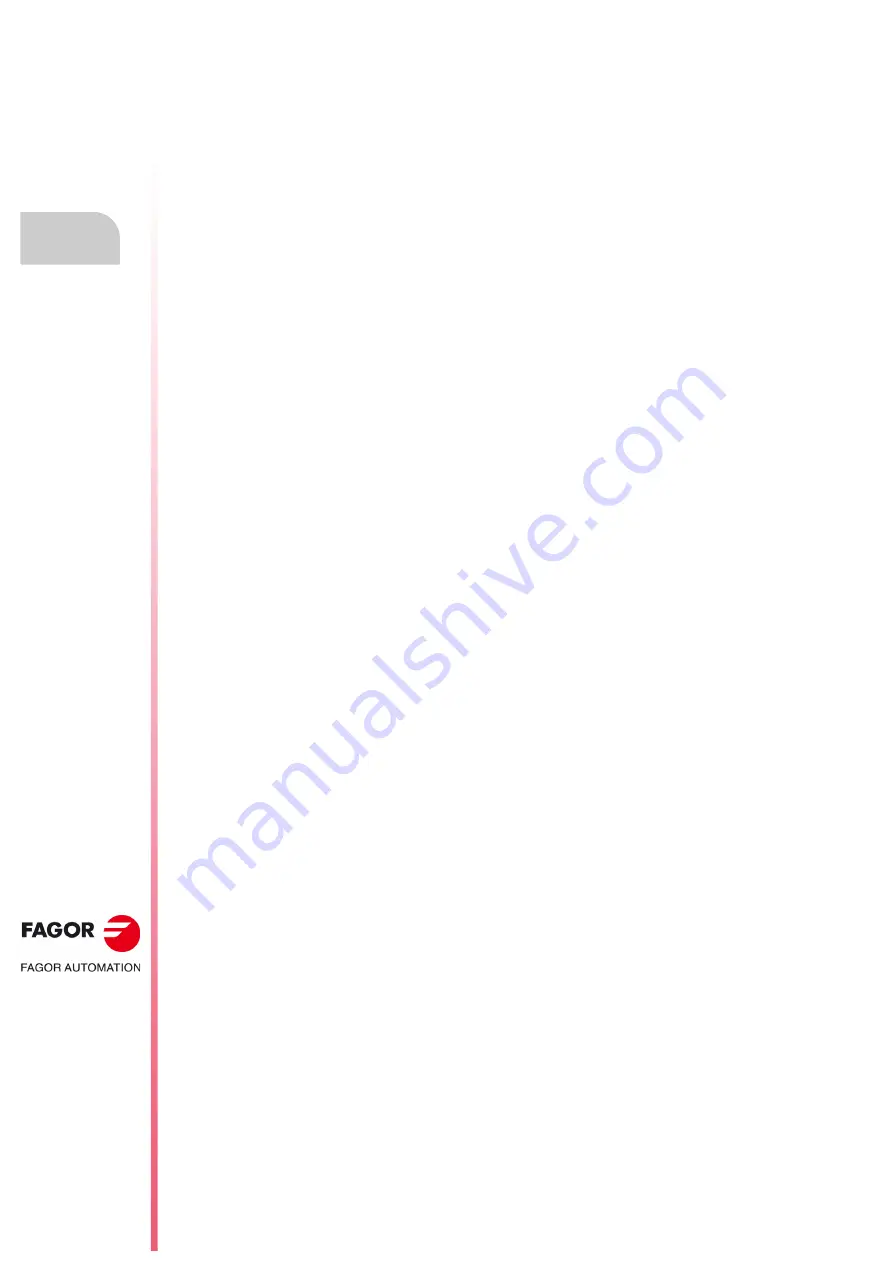
·76·
Programming manual
CNC 8055
CNC 8055i
5.
ISO CODE
PR
OGRAMMING
·M· & ·EN· M
ODELS
S
OFT
: V02.2
X
Synchro
n
ized
spi
ndle
s
(G30,
G77
S
,
G7
8S)
5.5
Synchronized spindles (G30, G77S, G78S)
With function G77S, two spindles (main and secondary) may be synchronized in speed; this
synchronism may be cancelled with function G78S. Always program G77S and G78S because
functions G77, G78 to slave and unslave the axes.
When the spindles are synchronized in speed, the second one turns at the same speed as the main
spindle.
Function G77S may be executed at any time, open loop (M3, M4) or closed loop (M19), the spindles
may even have different ranges (gears).
General output "SYNSPEED (M5560)" will be high while the spindle are in synch (same speed).
When this synchronism is cancelled (G78S), the second spindle recovers its previous speed and
status (M3, M4, M5, M19) and the main spindle stays in the current status.
If while in synchronism, an S is programmed greater than the maximum allowed, the CNC applies
the maximum value while they are synchronized. When canceling this synchronism, the limit is no
longer applied and the main spindle assumes the programmed speed.
While the spindles are synchronized in speed, function G77S active, with G30 they may also be
synchronized in position and set an angular offset between them so the second spindle follows the
main spindle at this set offset distance.
Programming format: G30 D ±359.9999 (offset in degrees)
For example, with G30 D90 the second spindle will turn 90º behind the main spindle.
Considerations:
Before activating the synchronism, both spindles must be homed (referenced).
To synchronized the spindles in position (G30) they must be synchronized in speed already (G77S).
To synchronize two spindles, the SERVOSON and SERVOSO2 signals must be activated already.
When the spindle synchronization is active, only the main spindle signals PLCCNTL, SPDLINH,
SPDLREV, etc., will be addressed. Also, if a thread is wanted to be made, only the feedback and
the input of the main spindle will be used.
While the spindle synchronism is active, it is possible to:
• Execute functions G94, G95, G96, G97, M3, M4, M5, M19 S***.
• Change the spindle speed via DNC, PLC or CNC (S).
• Change the spindle speed override via DNC, PLC, CNC or keyboard.
• Change the spindle speed limit via DNC, PLC or CNC (G92 S)
But the following cannot be done:
• Toggle the spindles: G28, G29.
• Change gears: M41, M42, M43, M44.
Summary of Contents for 8055 EN
Page 1: ...CNC 8055 M EN Programming manual Ref 1711 Soft V02 2x...
Page 8: ...8 Programming manual CNC 8055 CNC 8055i SOFT V02 2X...
Page 12: ...12 CNC 8055 CNC 8055i Declaration of conformity and Warranty conditions...
Page 16: ...16 CNC 8055 CNC 8055i Version history...
Page 22: ...22 CNC 8055 CNC 8055i Returning conditions...
Page 24: ...24 CNC 8055 CNC 8055i Additional notes...
Page 26: ...26 CNC 8055 CNC 8055i Fagor documentation...
Page 448: ......
Page 464: ...464 Programming manual CNC 8055 CNC 8055i D M EN MODELS SOFT V02 2X Key code...
Page 466: ...466 Programming manual CNC 8055 CNC 8055i D M EN MODELS SOFT V02 2X Key code MC operator panel...
Page 467: ...Programming manual CNC 8055 CNC 8055i D M EN MODELS SOFT V02 2X 467 Key code...
Page 468: ...468 Programming manual CNC 8055 CNC 8055i D M EN MODELS SOFT V02 2X Key code...
Page 471: ...Programming manual CNC 8055 CNC 8055i D M EN MODELS SOFT V02 2X 471 Key code 11 LCD Monitor...
Page 472: ...472 Programming manual CNC 8055 CNC 8055i D M EN MODELS SOFT V02 2X Key code...
Page 478: ...478 Programming manual CNC 8055 CNC 8055i F M EN MODELS SOFT V02 2X Maintenance...
Page 479: ...Programming manual CNC 8055 CNC 8055i F SOFT V02 2X 479...
Page 480: ...480 Programming manual CNC 8055 CNC 8055i F SOFT V02 2X...
Page 481: ......
















































