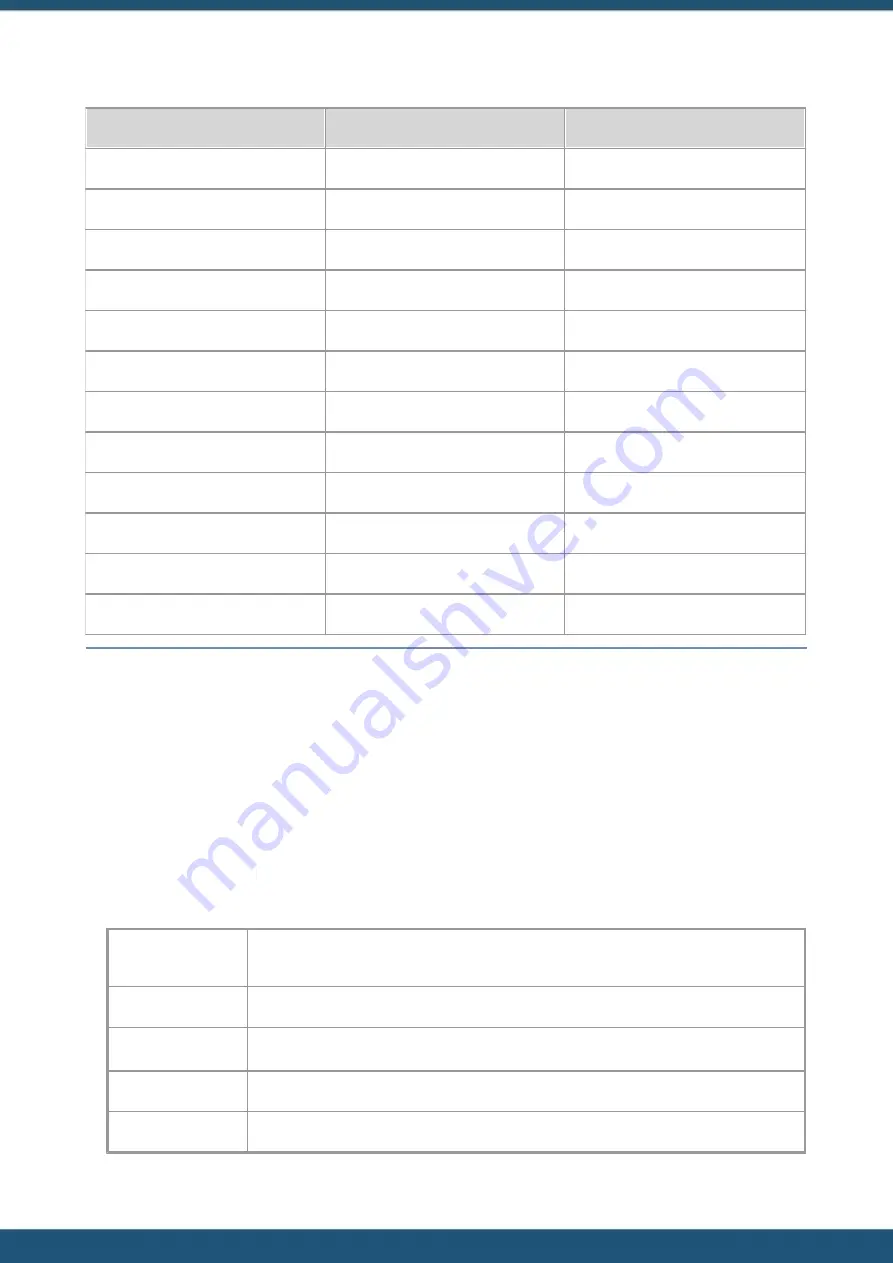
© 2022 HyQuest Solutions
76
Configuration
Register address
Description
Data Type
40177 – 40178
Sensor 45 Current Value
Float
40179 – 40180
Sensor 45 Last logged
Float
40181 – 40182
Sensor 46 Current Value
Float
40183 – 40184
Sensor 46 Last logged
Float
40185 – 40186
Sensor 47 Current Value
Float
40187 – 40188
Sensor 47 Last logged
Float
40189 – 40190
Sensor 48 Current Value
Float
40191 – 40192
Sensor 48 Last logged
Float
40193 – 40194
Sensor 49 Current Value
Float
40195 – 40196
Sensor 49 Last logged
Float
40197 – 40198
Sensor 50 Current Value
40199 – 40200
Sensor 50 Last logged
Table 15 – Modbus holding register map for iRIS sensors
3.7.2
Example of iRIS acting as a Master
This section describes how to use iLink to configure the iRIS to obtain information from a fictitious sensor that measure
wind speed, wind direction and temperature. Real sensors will have a different register map etc. and please refer to the
sensor manual.
The example also assumes that the sensor has been wired to the Serial Sensor Interface which has been configured
appropriately.
1. Connect to the iRIS with iLink and navigate to the configuration section.
2. Expand the
MODBUS DEVICES
branch and select the
+ ADD MODBUS DEVICE
option.
3. Give the device a name, this is used in the Virtual sensor configuration later.
4. Change the following:
Serial
Channel
Source:
SSI
Authority Roll:
Master
Slave Address:
0
Poll Interval:
5
Function Code:
0x03 Read Holding Registers















































