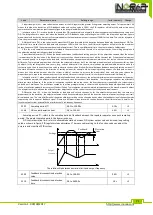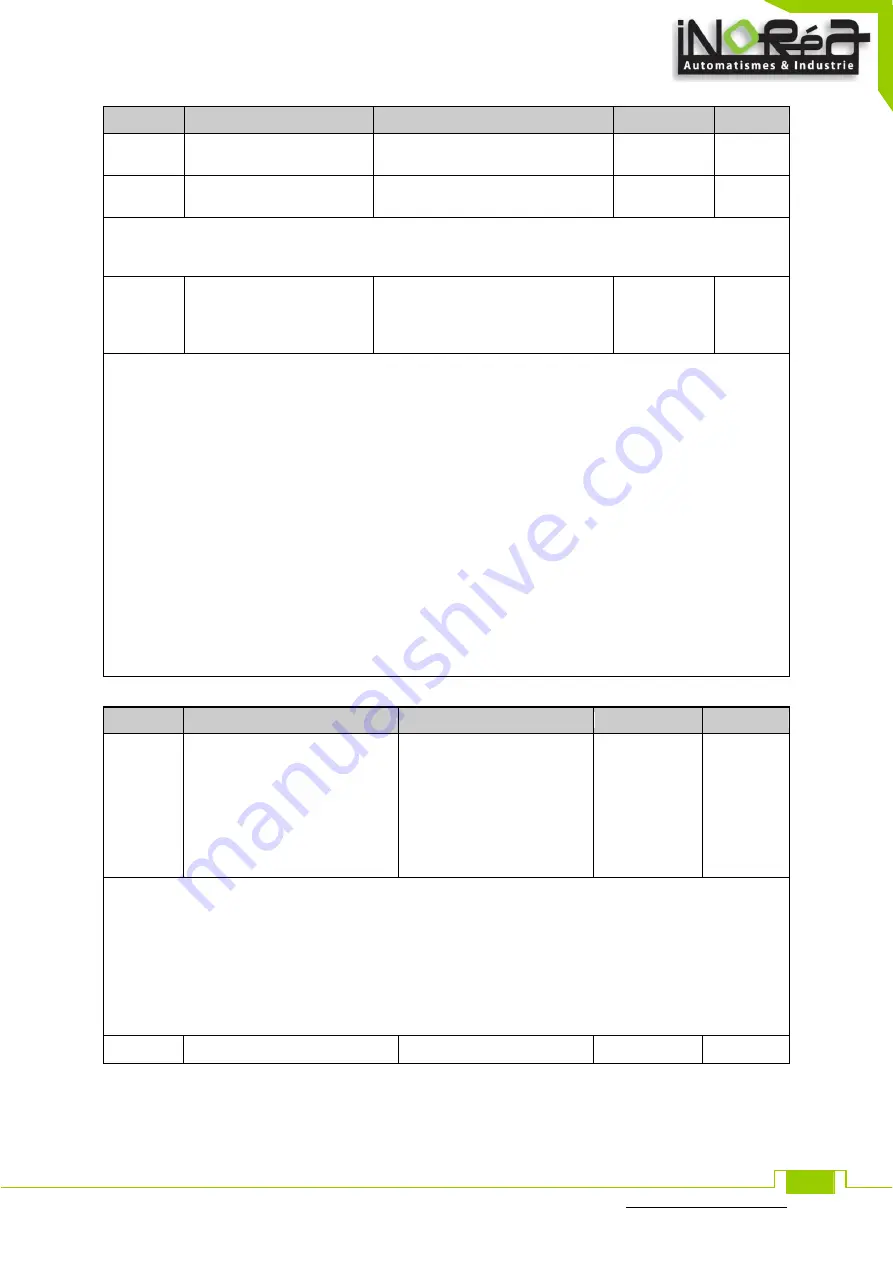
Version 1.0 09/08/2017
http://www.inorea.com
75
Code
Parameter name
Setting range
Factory default
Change
b0.09
Motor stator and rotor mutual
inductance
0.1 to 6553.5mH
Depends on models
★
b0.10
Motor no-load current
0.01 to 655.35A
Depends on models
★
When the motor parameter auto tunning is competed, the set value of b0.06 to b0.10 will be automatically updated.
These parameters as the basis of high-performance vector control have a direct impact on the control performance.
Note: user should not arbitrarily change the group of parameters.
b0.11
Motor parameter auto tunning
0: no operation
1: Motor parameters static auto tunning
2: Motor parameters comprehensive auto
tunning
0
☆
0: no operation
1: Static parameter auto tunning: you do not need to disengage the motor and its load, must enter the correct motor
nameplate parameters (b0.01 to b0.05) before motor parameter auto tunning, the resistance value of motor stator will be
detected after motor parameter auto tunning. The mutual inductance and the no-load current of motor will not be
measured, user can enter the appropriate values based on experience.
2: Rotation parameter auto tunning: you must enter the correct motor nameplate parameters (b0.01 ~ b0.05) before
motor parameter auto tunning, and disengage the motor and its load so that the motor is in the state of rest or no-load,
otherwise the result of motor parameter auto tunning may be incorrect.
Before motor parameter auto tunning, set appropriate acceleration time and deceleration time (F0.05, F0.06) based
on the size of the motor inertia, otherwise it may occur overcurrent or overvoltage fault in the process of motor parameter
auto tunning.
Set b0.11 to 2 and then press ENTER key to start the state of motor parameter auto tunning, at this time, the LED
displays "-TUN-" and flashes, press RUN key to start parameter auto tunning, when "TUN-0 ~ TUN-3 " is displayed, TUN-4
motor starts running. When the parameter auto tunning is completed, display "-END-", and finally return to the stop
interface. When "-TUN-" is flashing, press PRG to exit the state of parameter auto tunning.
When performing parameter auto tunning, press STOP/RESET key to terminate the operation of parameter auto
tunning.
Note: The start and stop of parameter auto tunning can be only controlled by the keyboard; when parameter auto
tunning is completed, this function code automatically returns to 0.
5-2-13.
y0 Group - Function code management
Code
Parameter name
Setting range
Factory default
Change
y0.00
Function parameter recovery
0: no operation
1: Restore factory
settings,excluding motor
parameters
2: Clear fault history
3: Restore factory
settings,including motor
parameters
4: Backup parameters
5: Restore from backup
0
★
0: no operation
1: Restore factory settings,excluding motor parameters
2: Clear fault history
3: Restore factory settings,including motor parameters
4: Backup the parameters set by the current user. Backup all function parameters. It is easy to restore the default settings
when user incorrectly adjust parameters.
5: Restore user backup parameters
Note: This operation is completed, the function code value is automatically restored to 0; b0 group of parameters will not
be restored to the default values and from Fb.00 to Fb.02 group of parameters.
y0.01
User password
0 to 65535
0
★