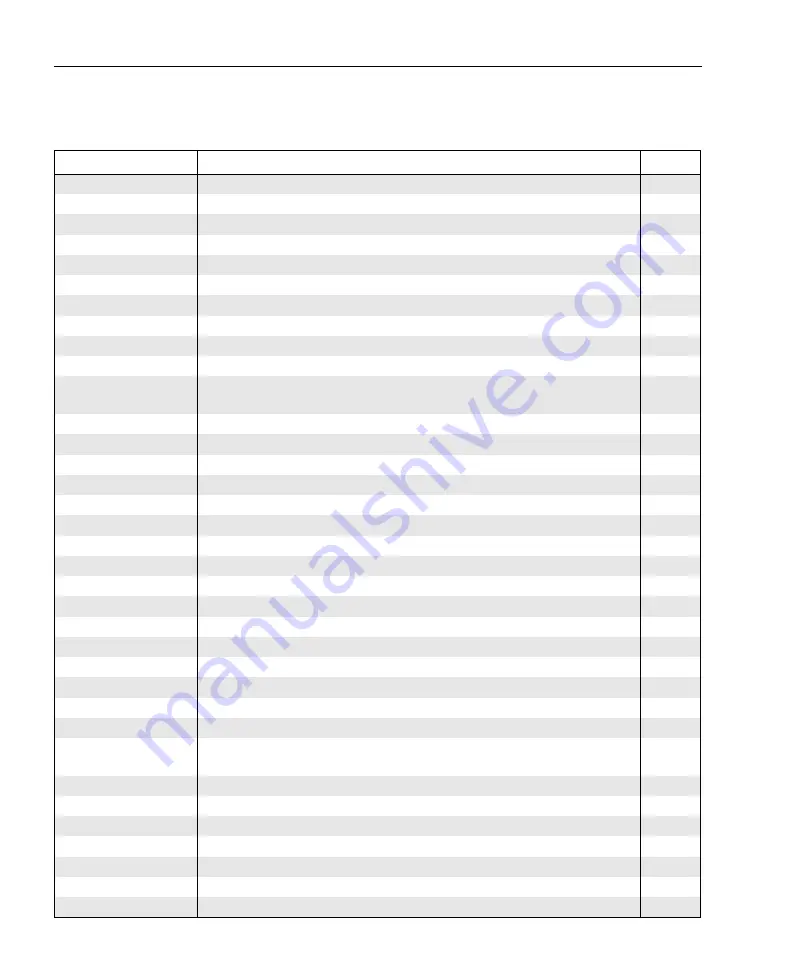
B-8
SCPI Tables (Abridged)
Model 6220/6221 User’s Manual
Return to
Table B-8
System command summary
Command
Description
Default
:SYST
:COMM
Communication interfaces:
:SEL <name>
Select interface: SERial, GPIB, or ETHernet.
:GPIB
GPIB interface:
:ADDR <NRf>
Set primary address: 0 to 30.
:SER
RS-232 interface:
:CONT
Handshaking:
:RTS <name>
Select handshaking: IBFull, RFR, or OFF.
:PACE <name>
Set flow control: XON or OFF
:TERM <name>
Set output terminator: CR, LF, CRLF, or LFCR.
:BAUD <n>
Set baud rate: 300, 600, 1200, 2400, 4800, 9600, 19.2k, 38.4k,
57.6k, or 115.2k.
:SEND <data>
Send data via RS-232.
:ENT?
Reads data from serial port.
:LOC
RS-232 only – Take 622x out of remote.
:REM
RS-232 only – Put 622x in remote.
:RWL <b>
RS-232 only – Enable or disable local lockout.
:ETH
Ethernet interface (6221 only):
:ADDR <string>
Set IP address: “n.n.n.n”.
:MASK <string>
Set subnet mask: “n.n.n.n”.
:GAT <string>
Set Ethernet gateway: ”n.n.n.n”.
:DHCP <b>
Enable or disable DHCP.
:SAVE
Saves Ethernet setting changes.
:KEY <n>
Simulate key press. See Section 13 of Reference Manual.
:KCL <b>
Enable or disable key-click.
ON
:BEEP
Beeper:
:STAT <b>
Enable or disable beeper.
ON
:PRES
Return 622x to PRESET default setup.
:POS <name>
Select power-on setup: RST, PRES, SAV0, SAV1, SAV2, SAV3, or
SAV4.
:ERR?
Query the latest error code and message.
:CLE
Clears error code and message from Error Queue.
:TST
System timestamp:
:RES
Reset timestamp to zero seconds.
:RNUM
System reading number:
:RES
Reset reading number to zero.
:VERS?
Query revision level of SCPI standard.
Summary of Contents for 6220 DC
Page 2: ......
Page 4: ......
Page 6: ......
Page 16: ......
Page 36: ...1 20 Getting Started Model 6220 6221 User s Manual Return to Section 1 topics...
Page 131: ...6 10 Averaging Filter Math and Buffer Model 6220 6221 User s Manual Return to Section 6 topics...
Page 148: ...A Specifications...
Page 167: ......
Page 169: ......
Page 170: ......





































