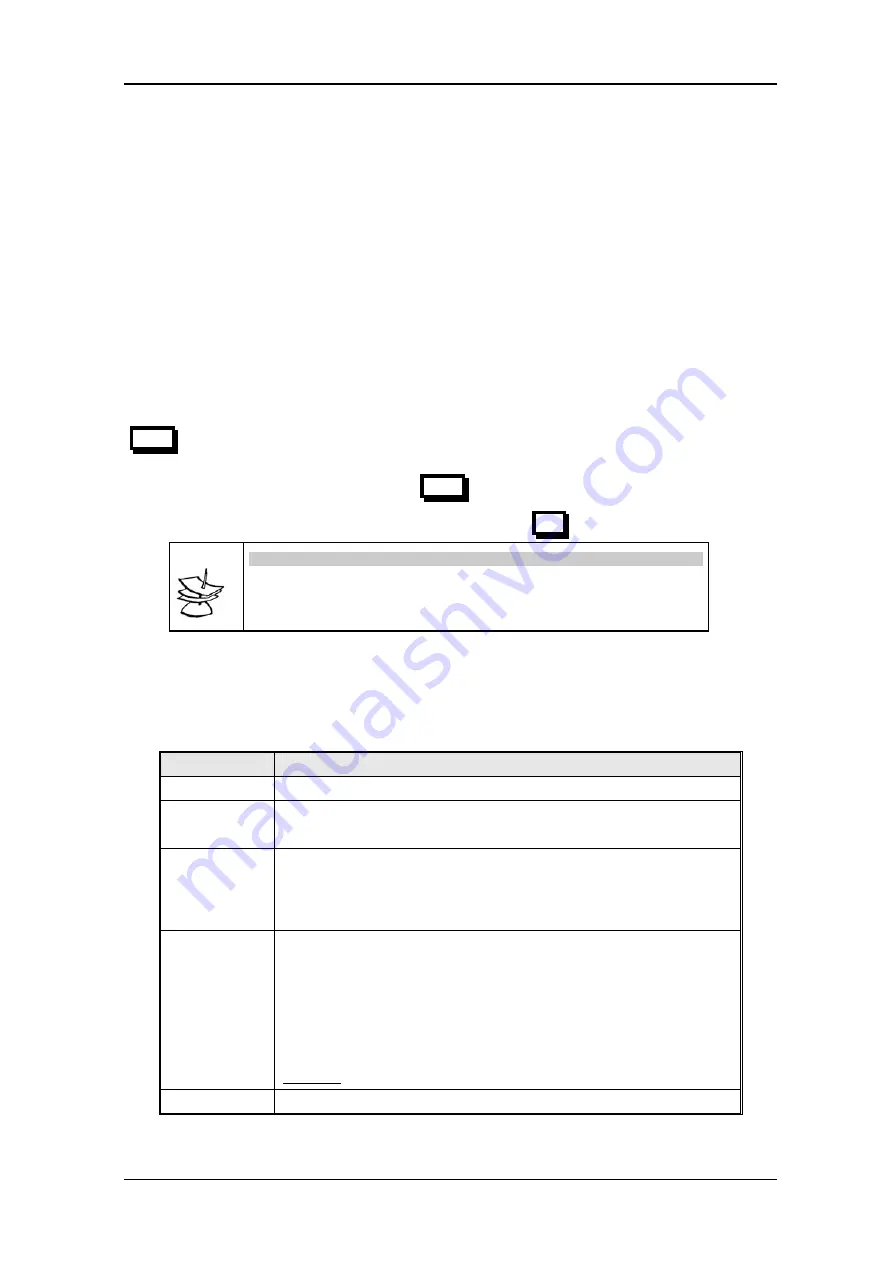
LambdaDriver 400 & 800
ML46430, Rev. 07
October 2004
CLI Commands
General
CLI commands can be invoked when the Operational or Boot CLI is accessed. (The section
gives the procedure for accessing these two CLIs.) This section presents these CLI
commands, describes their functions, specifies their interdependence (if any), explains their
syntax, and gives examples of usage for each in order to show how they may be used.
The set of CLI commands available depends on the type of CLI accessed, i.e.,
Operational
CLI or
Boot
CLI. CLI commands available in one CLI type and not the other are identified as such in the
section
The CLI commands for configuring and managing the LDx00 are divided into groups. They are:
console
;
system
;
ip
;
snmp
(in Operational CLI only);
slot-stat
;
statistics
(in
Operational CLI only). Typing the name of the group lists the commands available in the group as
well as the description of the commands.
On entry into a CLI session, any command can be directly executed or polled for information
without having to first type the name of the group to which it belongs. Typing
?
and
pressing
Enter
at the
SYS_Console
prompt displays the command menus. To poll any command for
information on arguments (extensions) that have to be typed in order to execute the command,
type the command followed by
?
and
press
Enter
.
To type a command quickly, type the first letter(s) and press
Tab
.
Note
A blank space must be typed between a command and its argument(s) – if
any – as well as between two consecutive arguments.
The system remembers the commands invoked in a CLI session. The remembered commands
can be displayed by typing
#
. The display also shows the number code assigned by the LDx00 to
each of these commands. To type a remembered command quickly, type
#
and the number code.
describes the function of the symbols that appear in the CLI commands.
Table 20: Function of Symbols in CLI Commands
Symbol
Function
#
Represents the word number.
< >
Encloses a mandatory command argument (extension).
Do not type this symbol with the command argument!
|
Separates choices in a command argument.
The default choice is shown as the leftmost choice.
Only one choice may be selected.
Do not type this symbol with the command argument!
{ }
Encloses an optional command argument.
To list items having number IDs:
Type the individual numbers separated by hyphens and/or
Type the lowest and highest number separated by two dots
(
..
)
to specify a range of consecutive numbers.
Do not type this symbol with the command argument!
Example: To list items 1, 3, 4 to 7, and 9, type
1
-
3
-
4
..
7
-
9
( )
Encloses the description of the command.
141
















































