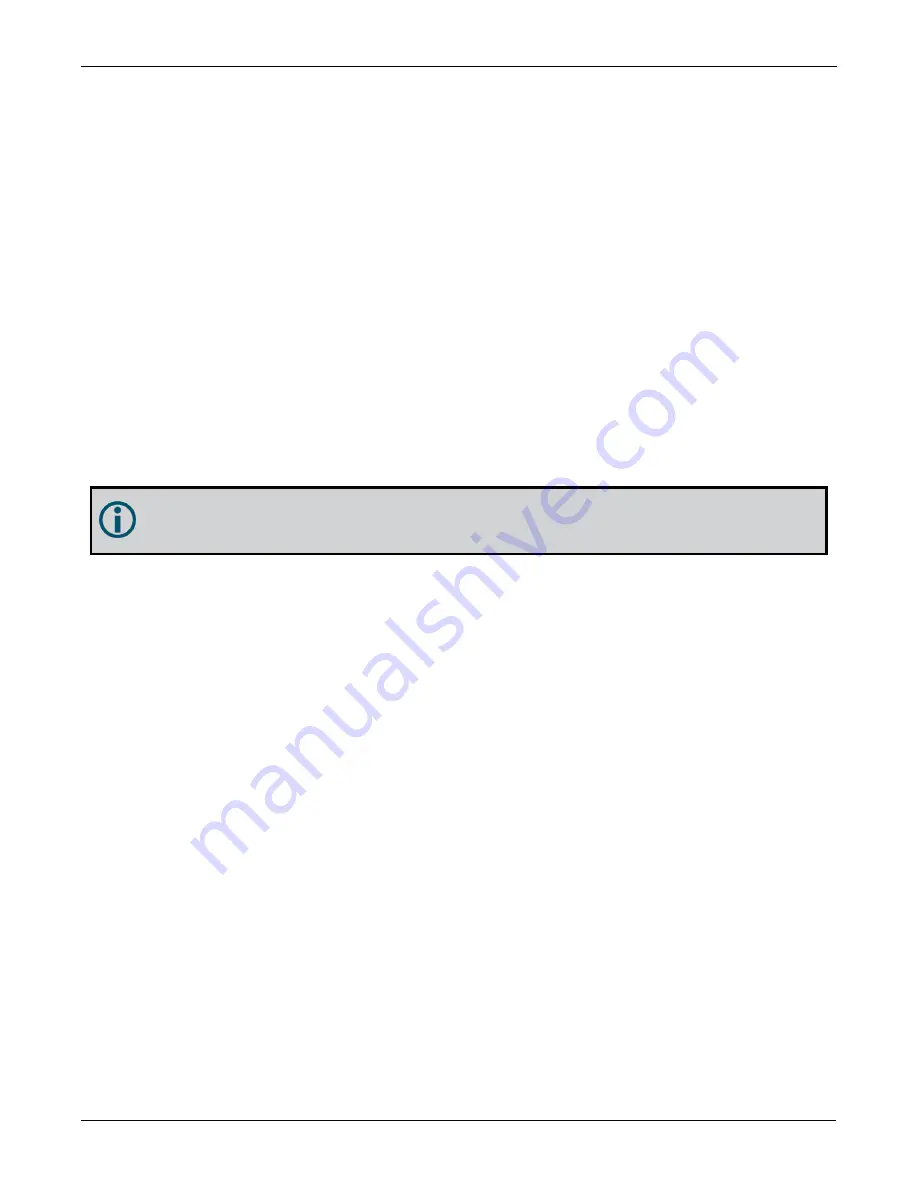
Chapter 3 OEM7 Receiver Operation
CPT7 and CPT7700 Installation and Operation User Manual v12
63
3.10.2 Disable/Enable Detection
The interference detection feature can be enabled/disabled from the command line using the
ITDETECTCONFIG
command.
To disable interference detection, enter:
ITDETECTCONFIG none
To enable interference on all RF paths, enter :
ITDETECTCONFIG all
Interference detection can also be enabled on individual RF paths. See the
ITDETECTCONFIG
command for
details.
The sensitivity level for setting the
Jammer Detected
bit in the
Receiver Status
word in the log headers can be
configured using the
ITWARNINGCONFIG
command. By default it is set to the least sensitive setting,
meaning that interference needs to be severe for this bit to be set.
3.10.3 Monitoring Signals Using a Command Line
The
ITDETECTSTATUS
log lists all detected interference signals. For interference detected by spectral
analysis, the log also provides the center frequency and bandwidth of the interference signal. With this
information, a filter can be configured to mitigate the interference.
Due to the high volume of data, a higher bandwidth medium, such as USB or Ethernet, is
recommended when monitoring signals using the Interference Toolkit.
Example
:
LOG ITDETECTSTATUS onchanged
#ITDETECTSTATUSA,USB2,0,74.0,FINESTEERING,1982,430605.267,0200c000,7fdb,32768;
3,
L1,STATISTICANALYSIS,-0.718,29.167,0.126,12.797,00000000,00000000,00000000,
L2,SPECTRUMANALYSIS,1249.961,71.191,-56.769,-132.907,00000000,00000000,
00000000,
L2,SPECTRUMANALYSIS,1289.512,1.978,-75.967,-138.493,00000000,00000000,00000000
*5e83b175
In the above example, there are three interference signals detected:
l
Out of band interference near L1 (STATISTICANALYSIS)
l
Interference in the L2 band at 1249.961 MHz
l
Interference in the L2 band at 1289.512 MHz
To view details about the signals that are being received by the OEM7 receiver and determine if there is an
interference signal within the GNSS signals, use the
ITSPECTRALANALYSIS
command to enable and
configure the spectral analysis. The spectrum can then be viewed by plotting the PSD samples in the
ITPSDFINAL
log. NovAtel Application Suite can also be used to view the spectrum. See
Using NovAtel Application Suite
Example:
ITSPECTRALANALYSIS PREDECIMATION GPSL1 200 2K 1 1
LOG ITPSDFINAL onnew
















































