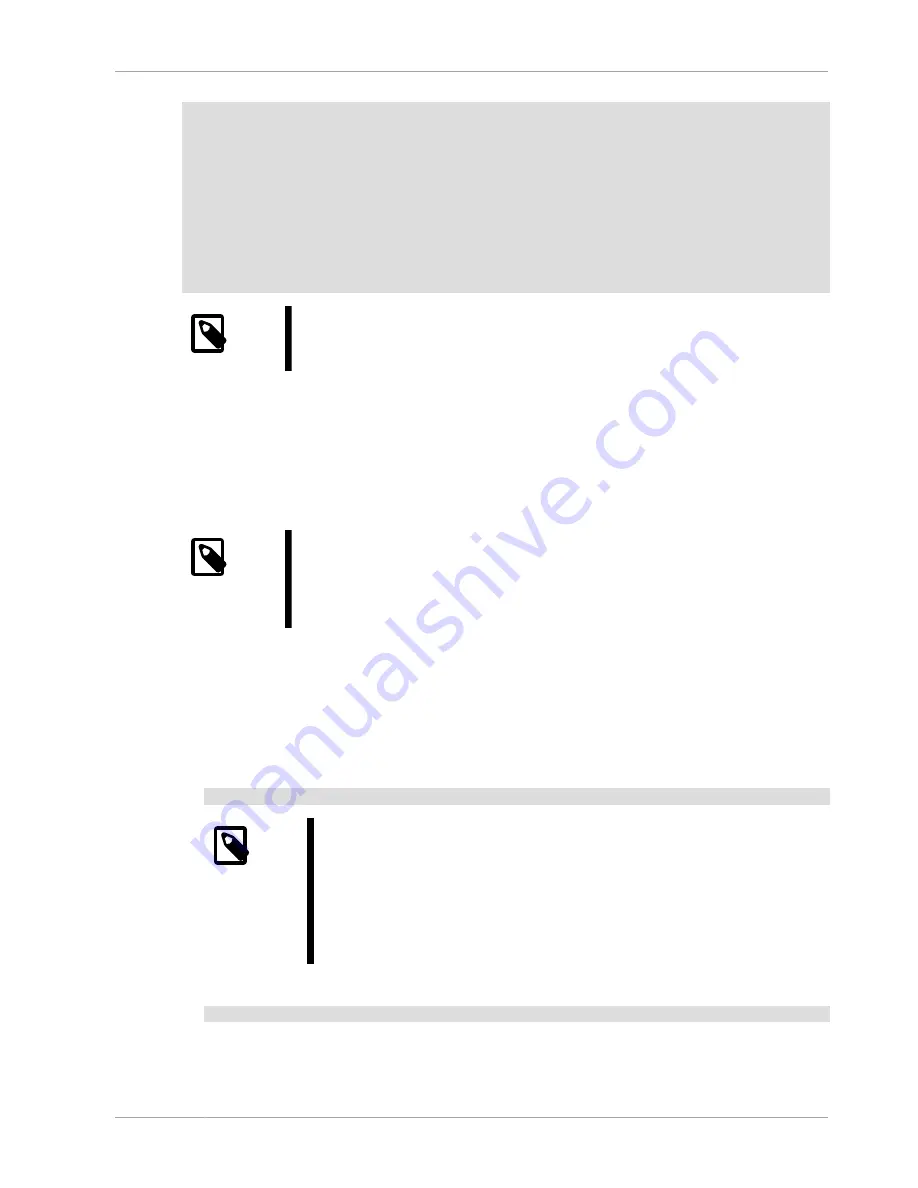
Initial Startup of MySQL Cluster
1539
hostname=192.168.0.30 # Hostname or IP address
datadir=/usr/local/mysql/data # Directory for this data node's data files
[ndbd]
# Options for data node "B":
hostname=192.168.0.40 # Hostname or IP address
datadir=/usr/local/mysql/data # Directory for this data node's data files
[mysqld]
# SQL node options:
hostname=192.168.0.20 # Hostname or IP address
# (additional mysqld connections can be
# specified for this node for various
# purposes such as running ndb_restore)
Note
The
world
database can be downloaded from
http://dev.mysql.com/doc/
,
where it can be found listed under “Examples”.
After all the configuration files have been created and these minimal options have been specified, you
are ready to proceed with starting the cluster and verifying that all processes are running. We discuss
how this is done in
Section 17.2.3, “Initial Startup of MySQL Cluster”
.
For more detailed information about the available MySQL Cluster configuration parameters and their
uses, see
Section 17.3.2, “MySQL Cluster Configuration Files”
, and
Section 17.3, “MySQL Cluster
Configuration”
. For configuration of MySQL Cluster as relates to making backups, see
Section 17.5.3.3,
“Configuration for MySQL Cluster Backups”
.
Note
The default port for Cluster management nodes is 1186; the default port for data
nodes is 2202. Beginning with MySQL 5.0.3, this restriction is lifted, and the
cluster automatically allocates ports for data nodes from those that are already
free.
17.2.3. Initial Startup of MySQL Cluster
Starting the cluster is not very difficult after it has been configured. Each cluster node process must
be started separately, and on the host where it resides. The management node should be started first,
followed by the data nodes, and then finally by any SQL nodes:
1. On the management host, issue the following command from the system shell to start the
management node process:
shell>
ndb_mgmd -f /var/lib/mysql-cluster/config.ini
Note
ndb_mgmd
must be told where to find its configuration file, using the
-f
or
--config-file
[1624]
option. (See
Section 17.4.2, “
ndb_mgmd
— The
MySQL Cluster Management Server Daemon”
, for details.)
For additional options which can be used with
ndb_mgmd
, see
Section 17.4.20, “Options Common to MySQL Cluster Programs — Options
Common to MySQL Cluster Programs”
.
2. On each of the data node hosts, run this command to start the
ndbd
process:
shell>
ndbd
3. If you used RPM files to install MySQL on the cluster host where the SQL node is to reside, you can
(and should) use the supplied startup script to start the MySQL server process on the SQL node.
Summary of Contents for 5.0
Page 1: ...MySQL 5 0 Reference Manual ...
Page 18: ...xviii ...
Page 60: ...40 ...
Page 396: ...376 ...
Page 578: ...558 ...
Page 636: ...616 ...
Page 844: ...824 ...
Page 1234: ...1214 ...
Page 1427: ...MySQL Proxy Scripting 1407 ...
Page 1734: ...1714 ...
Page 1752: ...1732 ...
Page 1783: ...Configuring Connector ODBC 1763 ...
Page 1793: ...Connector ODBC Examples 1773 ...
Page 1839: ...Connector Net Installation 1819 2 You must choose the type of installation to perform ...
Page 2850: ...2830 ...
Page 2854: ...2834 ...
Page 2928: ...2908 ...
Page 3000: ...2980 ...
Page 3122: ...3102 ...
Page 3126: ...3106 ...
Page 3174: ...3154 ...
Page 3232: ...3212 ...
















































