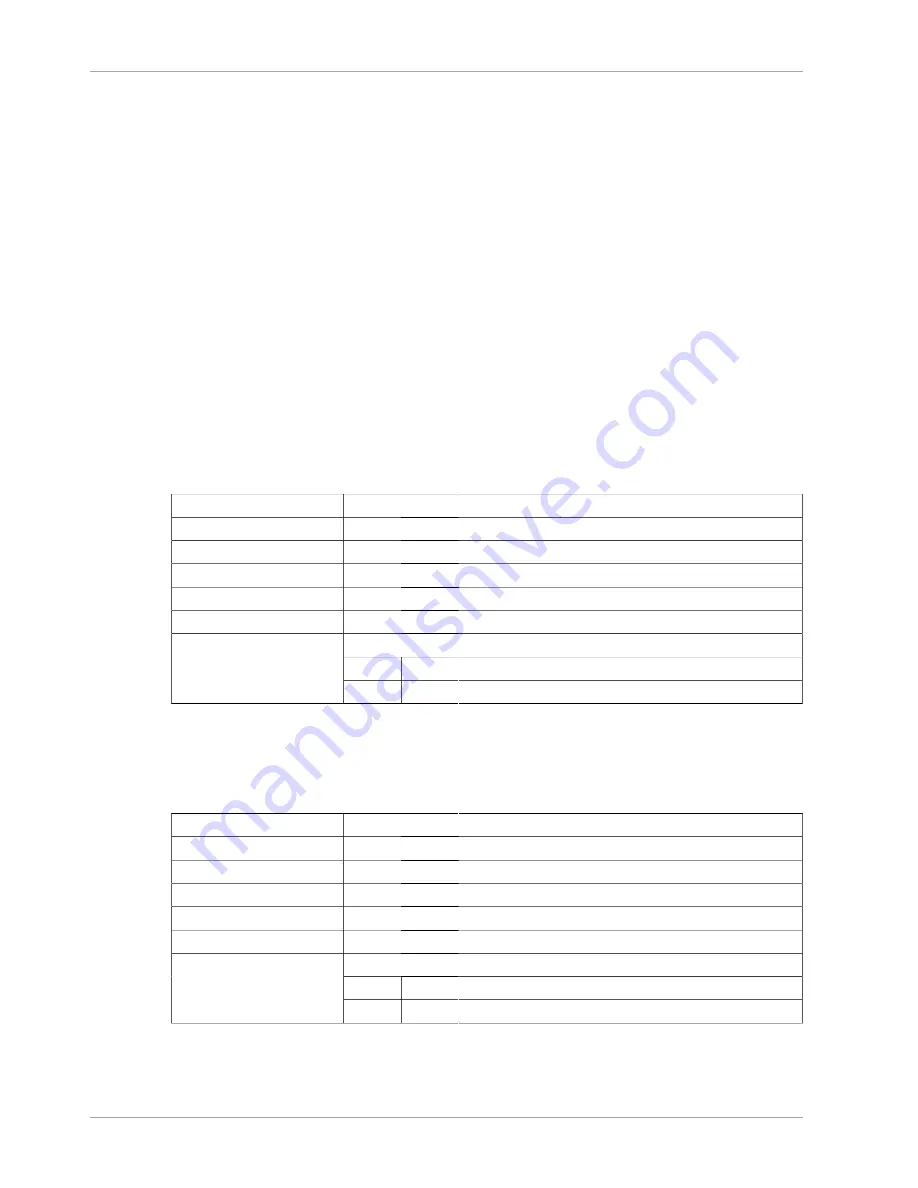
Server System Variables
492
This is
OFF
if
mysqld
uses external locking,
ON
if external locking is disabled. This affects only
MyISAM
table access.
•
skip_networking
[492]
This is
ON
if the server permits only local (non-TCP/IP) connections. On Unix, local connections
use a Unix socket file. On Windows, local connections use a named pipe or shared memory. On
NetWare, only TCP/IP connections are supported, so do not set this variable to
ON
. This variable can
be set to
ON
with the
--skip-networking
[421]
option.
•
skip_show_database
[492]
This prevents people from using the
SHOW DATABASES
statement if they do not have the
SHOW
DATABASES
[578]
privilege. This can improve security if you have concerns about users being
able to see databases belonging to other users. Its effect depends on the
SHOW DATABASES
[578]
privilege: If the variable value is
ON
, the
SHOW DATABASES
statement is permitted only to users who
have the
SHOW DATABASES
[578]
privilege, and the statement displays all database names. If
the value is
OFF
,
SHOW DATABASES
is permitted to all users, but displays the names of only those
databases for which the user has the
SHOW DATABASES
[578]
or other privilege. (Note that any
global privilege is considered a privilege for the database.)
•
slow_launch_time
[492]
Command-Line Format
--slow_launch_time=#
Option-File Format
slow_launch_time
Option Sets Variable
Yes,
slow_launch_time
[492]
Variable Name
slow_launch_time
Variable Scope
Global
Dynamic Variable
Yes
Permitted Values
Type
numeric
Default
2
If creating a thread takes longer than this many seconds, the server increments the
Slow_launch_threads
[531]
status variable.
•
socket
[492]
Command-Line Format
--socket=name
Option-File Format
socket
Option Sets Variable
Yes,
socket
[492]
Variable Name
socket
Variable Scope
Global
Dynamic Variable
No
Permitted Values
Type
file name
Default
/tmp/mysql.sock
On Unix platforms, this variable is the name of the socket file that is used for local client connections.
The default is
/tmp/mysql.sock
. (For some distribution formats, the directory might be different,
such as
/var/lib/mysql
for RPMs.)
Summary of Contents for 5.0
Page 1: ...MySQL 5 0 Reference Manual ...
Page 18: ...xviii ...
Page 60: ...40 ...
Page 396: ...376 ...
Page 578: ...558 ...
Page 636: ...616 ...
Page 844: ...824 ...
Page 1234: ...1214 ...
Page 1427: ...MySQL Proxy Scripting 1407 ...
Page 1734: ...1714 ...
Page 1752: ...1732 ...
Page 1783: ...Configuring Connector ODBC 1763 ...
Page 1793: ...Connector ODBC Examples 1773 ...
Page 1839: ...Connector Net Installation 1819 2 You must choose the type of installation to perform ...
Page 2850: ...2830 ...
Page 2854: ...2834 ...
Page 2928: ...2908 ...
Page 3000: ...2980 ...
Page 3122: ...3102 ...
Page 3126: ...3106 ...
Page 3174: ...3154 ...
Page 3232: ...3212 ...
















































