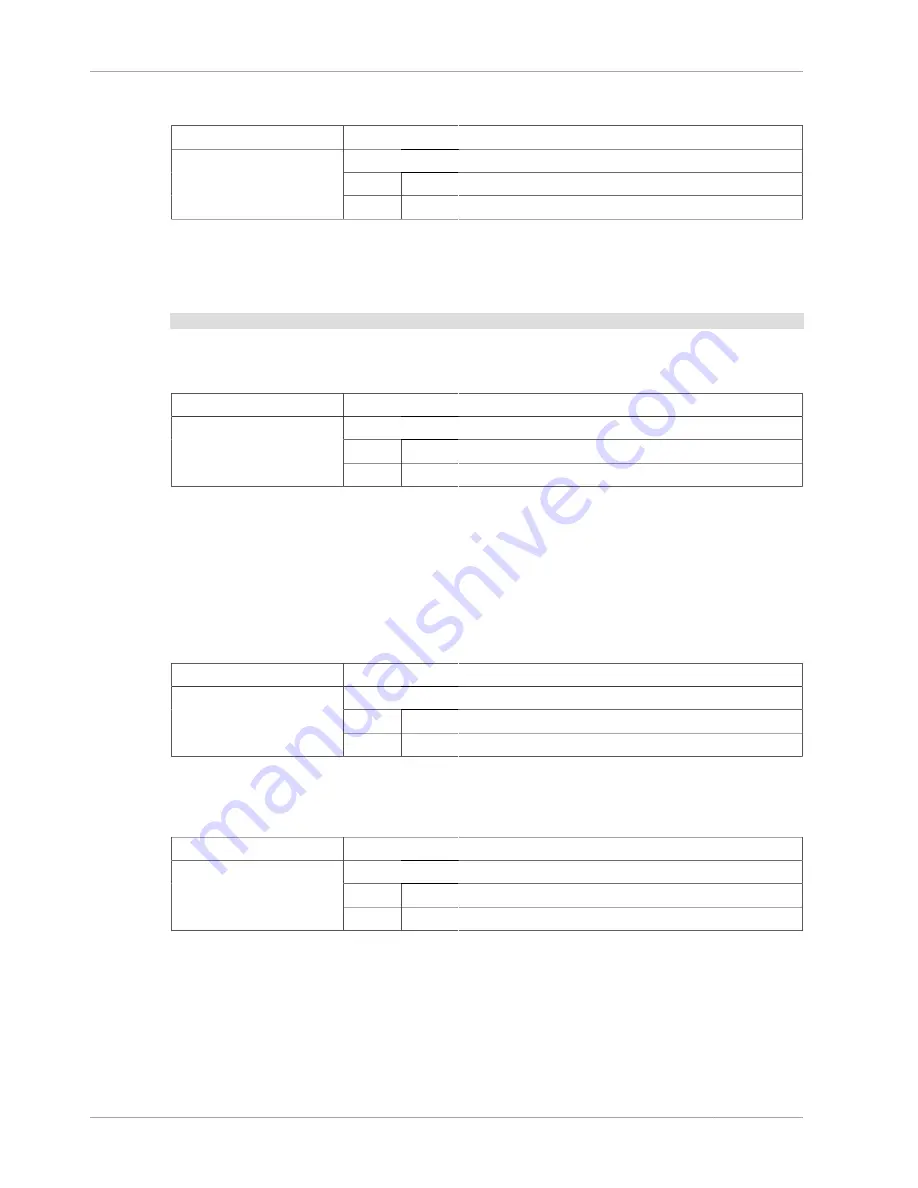
Options Common to MySQL Cluster Programs — Options Common to MySQL Cluster Programs
1652
•
--character-sets-dir=name
Command-Line Format
--character-sets-dir=path
Permitted Values
Type
file name
Default
Tells the program where to find character set information.
•
--connect-string=connect_string
,
-c connect_string
connect_string
sets the connectstring to the management server as a command option.
shell>
ndbd --connect-string="nodeid=2;host=ndb_mgmd.mysql.com:1186"
For more information, see
Section 17.3.2.2, “The MySQL Cluster Connectstring”
.
•
--core-file
Command-Line Format
--core-file
Permitted Values
Type
boolean
Default
FALSE
Write a core file if the program dies. The name and location of the core file are system-dependent.
(For MySQL Cluster programs nodes running on Linux, the default location is the program's working
directory—for a data node, this is the node's
DataDir
.) For some systems, there may be restrictions
or limitations; for example, it might be necessary to execute
ulimit -c unlimited
before starting
the server. Consult your system documentation for detailed information.
If MySQL Cluster was built using the
--debug
option for
configure
, then
--core-file
is
enabled by default. For regular builds,
--core-file
is disabled by default.
•
--debug[=options]
Command-Line Format
--debug=options
Permitted Values
Type
string
Default
d:t:O,/tmp/ndb_restore.trace
This option can be used only for versions compiled with debugging enabled. It is used to enable
output from debug calls in the same manner as for the
mysqld
process.
•
--ndb-nodeid=#
Command-Line Format
--ndb-nodeid=#
Permitted Values
Type
numeric
Default
0
Sets this node's MySQL Cluster node ID. The range of permitted values depends on the type of the
node (data, management, or API) and the version of the MySQL Cluster software which is running on
it. See
Section 17.1.5.2, “Limits and Differences of MySQL Cluster from Standard MySQL Limits”
, for
more information.
•
--ndb-optimized-node-selection
Summary of Contents for 5.0
Page 1: ...MySQL 5 0 Reference Manual ...
Page 18: ...xviii ...
Page 60: ...40 ...
Page 396: ...376 ...
Page 578: ...558 ...
Page 636: ...616 ...
Page 844: ...824 ...
Page 1234: ...1214 ...
Page 1427: ...MySQL Proxy Scripting 1407 ...
Page 1734: ...1714 ...
Page 1752: ...1732 ...
Page 1783: ...Configuring Connector ODBC 1763 ...
Page 1793: ...Connector ODBC Examples 1773 ...
Page 1839: ...Connector Net Installation 1819 2 You must choose the type of installation to perform ...
Page 2850: ...2830 ...
Page 2854: ...2834 ...
Page 2928: ...2908 ...
Page 3000: ...2980 ...
Page 3122: ...3102 ...
Page 3126: ...3106 ...
Page 3174: ...3154 ...
Page 3232: ...3212 ...
















































