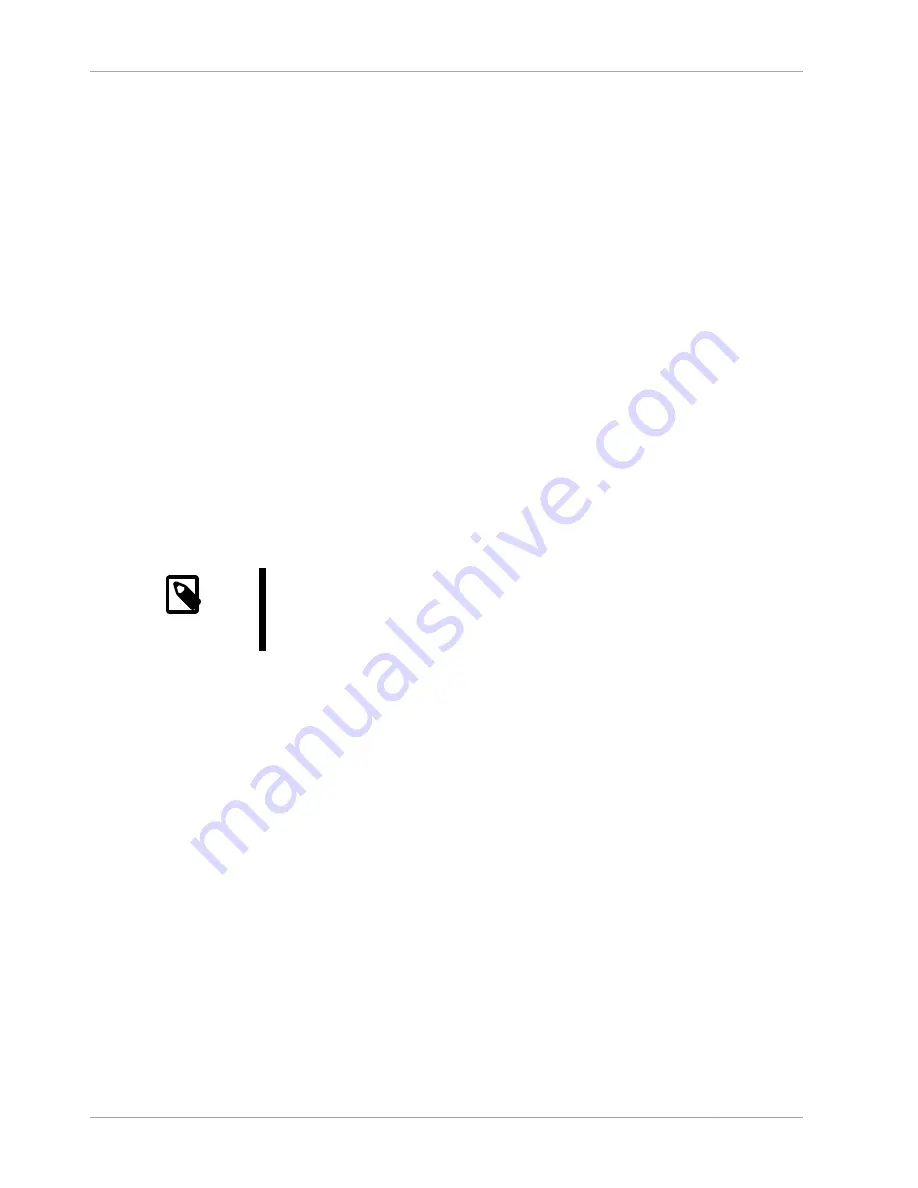
Standard MySQL Installation from a Binary Distribution
60
In some cases, the compiler used to build MySQL affects the features available for use. The notes in
this section apply for binary distributions provided by Oracle Corporation or that you compile yourself
from source.
icc
(Intel C++ Compiler) Builds
A server built with
icc
has these characteristics:
• SSL support is not included.
2.9. Standard MySQL Installation from a Binary Distribution
The next several sections cover the installation of MySQL on platforms where we offer packages using
the native packaging format of the respective platform. (This is also known as performing a binary
installation.) However, binary distributions of MySQL are available for many other platforms as well.
See
Section 2.16, “Installing MySQL from Generic Binaries on Other Unix-Like Systems”
, for generic
installation instructions for these packages that apply to all platforms.
See
Section 2.4, “Notes for MySQL Community Server”
, for more information on what other binary
distributions are available and how to obtain them.
2.10. Installing MySQL on Microsoft Windows
A native Windows distribution of MySQL has been available since version 3.21 and represents a
sizable percentage of the daily downloads of MySQL. This section describes the process for installing
MySQL on Windows.
Note
If you are upgrading MySQL from an existing installation older than MySQL
4.1.5, you must first perform the procedure described in
Section 2.10.6,
“Upgrading MySQL on Windows”
.
To run MySQL on Windows, you need the following:
• A Windows operating system such as XP, Vista, and Server 2003. Newer versions of Windows
than these are not supported. Windows 95/98/ME/2000 and versions of Windows older than these
are no longer supported. For supported platform information, see
http://www.mysql.com/support/
supportedplatforms/database.html
.
A Windows operating system permits you to run the MySQL server as a service. See
Section 2.10.4.7, “Starting MySQL as a Windows Service”
.
Generally, you should install MySQL on Windows using an account that has administrator
rights. Otherwise, you may encounter problems with certain operations such as editing the
PATH
environment variable or accessing the
Service Control Manager
.
• TCP/IP protocol support.
• Enough space on the hard drive to unpack, install, and create the databases in accordance with your
requirements (generally a minimum of 200 megabytes is recommended.)
For a list of limitations within the Windows version of MySQL, see
Section E.7.6, “Windows Platform
Limitations”
.
There may also be other requirements, depending on how you plan to use MySQL:
• If you plan to connect to the MySQL server using ODBC, you need a Connector/ODBC driver. See
Chapter 20, Connectors and APIs
.
Summary of Contents for 5.0
Page 1: ...MySQL 5 0 Reference Manual ...
Page 18: ...xviii ...
Page 60: ...40 ...
Page 396: ...376 ...
Page 578: ...558 ...
Page 636: ...616 ...
Page 844: ...824 ...
Page 1234: ...1214 ...
Page 1427: ...MySQL Proxy Scripting 1407 ...
Page 1734: ...1714 ...
Page 1752: ...1732 ...
Page 1783: ...Configuring Connector ODBC 1763 ...
Page 1793: ...Connector ODBC Examples 1773 ...
Page 1839: ...Connector Net Installation 1819 2 You must choose the type of installation to perform ...
Page 2850: ...2830 ...
Page 2854: ...2834 ...
Page 2928: ...2908 ...
Page 3000: ...2980 ...
Page 3122: ...3102 ...
Page 3126: ...3106 ...
Page 3174: ...3154 ...
Page 3232: ...3212 ...
















































