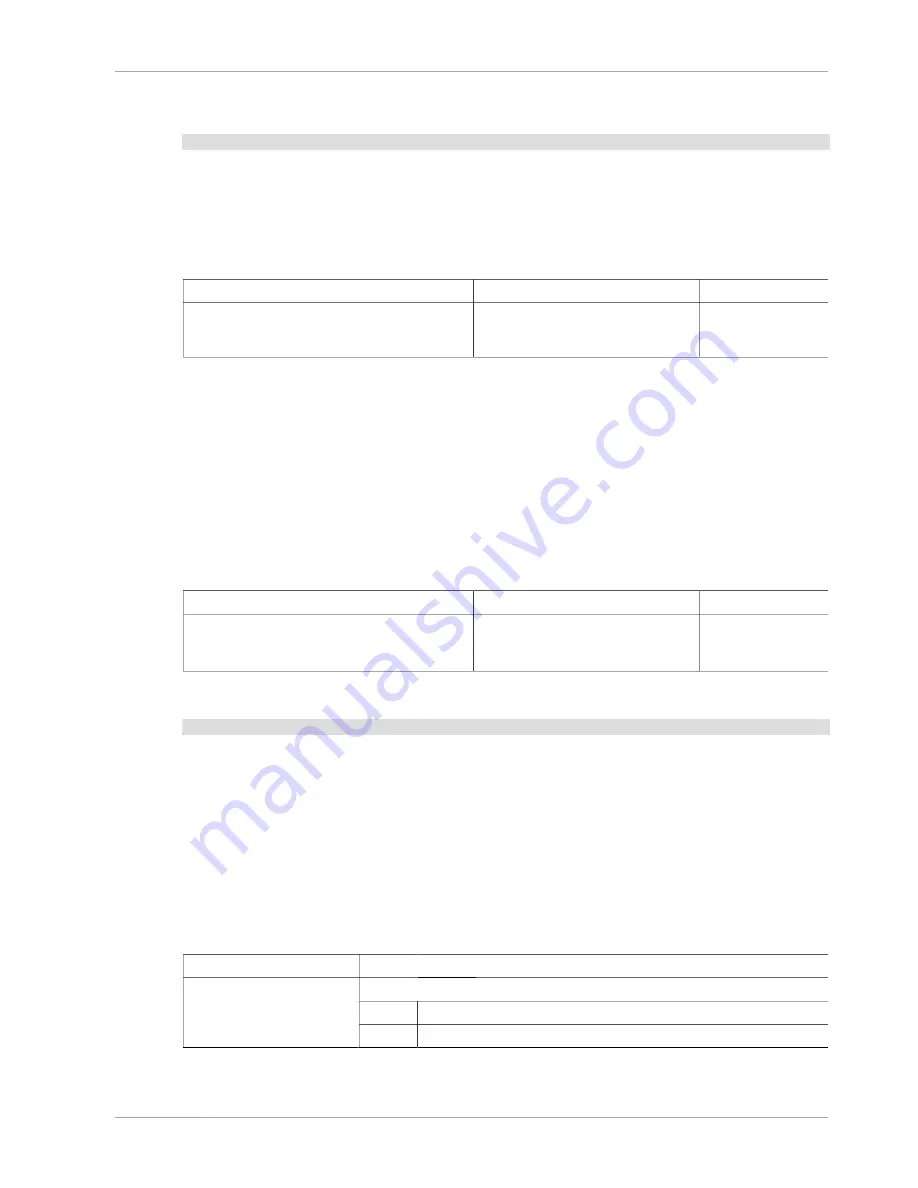
ndb_error_reporter
— NDB Error-Reporting Utility
1635
Usage
ndb_drop_table -c
connect_string
tbl_name
-d
db_name
The following table includes options that are specific to
ndb_drop_table
. Additional descriptions
follow the table. For options common to most MySQL Cluster programs (including
ndb_drop_table
),
see
Section 17.4.20, “Options Common to MySQL Cluster Programs — Options Common to MySQL
Cluster Programs”
.
Table 17.17.
ndb_drop_table
Options and Variables: MySQL 5.0
Format
Description
Added / Removed
--database=dbname
,
-d
Name of the database in which the
table is found
All MySQL 5.0
based releases
17.4.10.
ndb_error_reporter
— NDB Error-Reporting Utility
ndb_error_reporter
creates an archive from data node and management node log files that can be
used to help diagnose bugs or other problems with a cluster. It is highly recommended that you make
use of this utility when filing reports of bugs in MySQL Cluster.
The following table includes command options specific to the MySQL Cluster program
ndb_error_reporter
. Additional descriptions follow the table. For options common to most MySQL
Cluster programs (including
ndb_error_reporter
), see
Section 17.4.20, “Options Common to
MySQL Cluster Programs — Options Common to MySQL Cluster Programs”
.
Table 17.18.
ndb_error_reporter
Options and Variables: MySQL 5.0
Format
Description
Added / Removed
--fs [1635]
Include file system data in error
report; can use a large amount of
disk space
All MySQL 5.0
based releases
Usage
ndb_error_reporter
path/to/config-file
[
username
] [--fs]
This utility is intended for use on a management node host, and requires the path to the management
host configuration file (
config.ini
). Optionally, you can supply the name of a user that is able to
access the cluster's data nodes using SSH, to copy the data node log files. ndb_error_reporter then
includes all of these files in archive that is created in the same directory in which it is run. The archive
is named
ndb_error_report_YYYYMMDDHHMMSS.tar.bz2
, where
YYYYMMDDHHMMSS
is a datetime
string.
If the
--fs
is used, then the data node file systems are also copied to the management host and
included in the archive that is produced by this script. As data node file systems can be extremely large
even after being compressed, we ask that you please do not send archives created using this option to
Oracle unless you are specifically requested to do so.
Command-Line Format
--fs
Permitted Values
Type
boolean
Default
FALSE
17.4.11.
ndb_print_backup_file
— Print NDB Backup File Contents
Summary of Contents for 5.0
Page 1: ...MySQL 5 0 Reference Manual ...
Page 18: ...xviii ...
Page 60: ...40 ...
Page 396: ...376 ...
Page 578: ...558 ...
Page 636: ...616 ...
Page 844: ...824 ...
Page 1234: ...1214 ...
Page 1427: ...MySQL Proxy Scripting 1407 ...
Page 1734: ...1714 ...
Page 1752: ...1732 ...
Page 1783: ...Configuring Connector ODBC 1763 ...
Page 1793: ...Connector ODBC Examples 1773 ...
Page 1839: ...Connector Net Installation 1819 2 You must choose the type of installation to perform ...
Page 2850: ...2830 ...
Page 2854: ...2834 ...
Page 2928: ...2908 ...
Page 3000: ...2980 ...
Page 3122: ...3102 ...
Page 3126: ...3106 ...
Page 3174: ...3154 ...
Page 3232: ...3212 ...
















































