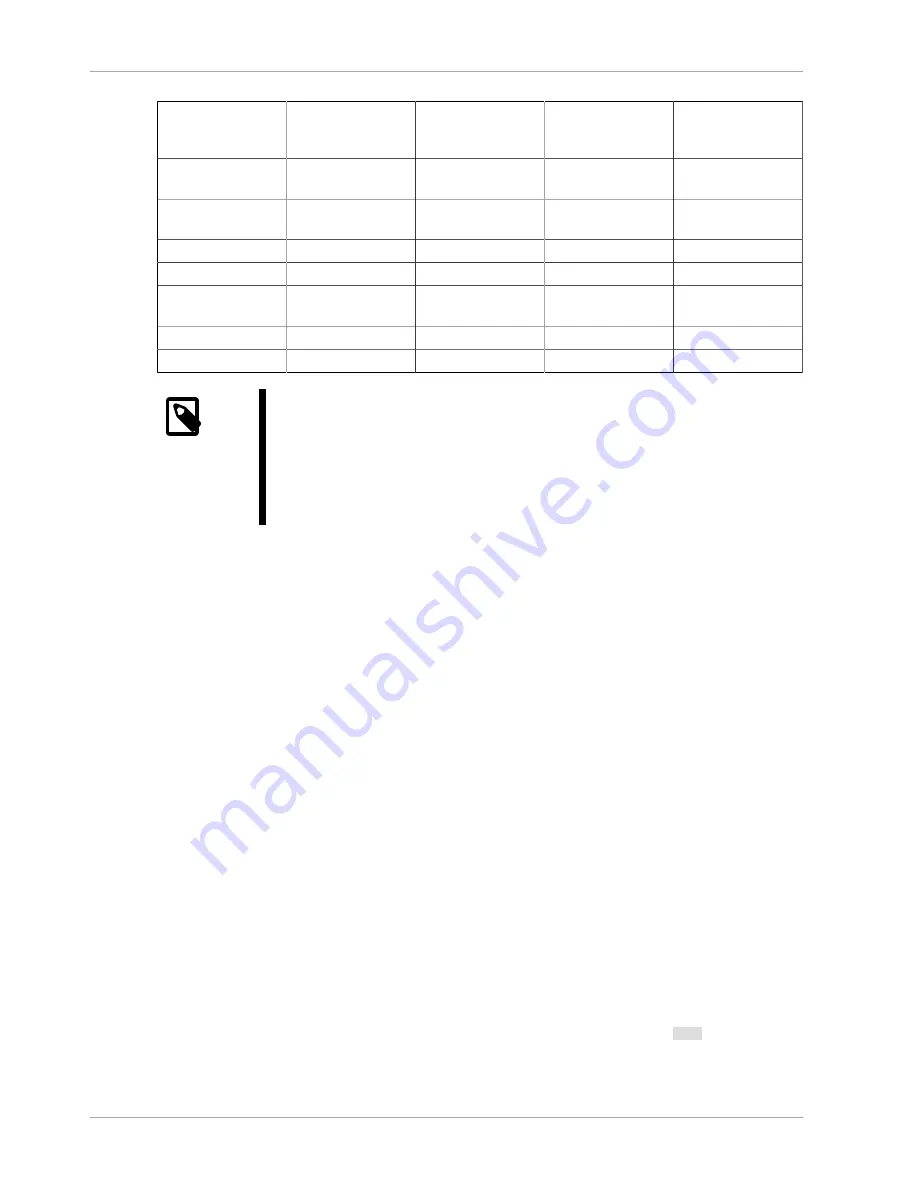
Connector/Net Installation
1818
Connector/Net
version
ADO.NET version
supported
.NET Framework
version required
MySQL Server
version
supported
Currently
supported
6.2
2.x+
2.x+
5.6, 5.5, 5.1, 5.0,
4.1
Yes
6.1
2.x+
2.x+
5.6, 5.5, 5.1, 5.0,
4.1
Yes
6.0
2.x+
2.x+
5.5, 5.1, 5.0, 4.1
Critical issues only
5.2
2.x+
2.x+
5.5, 5.1, 5.0, 4.1
No
5.1
2.x+
2.x+
5.5, 5.1, 5.0, 4.1,
4.0
No
5.0
2.x+
2.x+
5.0, 4.1, 4.0
No
1.0
1.x
1.x
5.0, 4.1, 4.0
No
Note
Version numbers for MySQL products are formatted as X.Y.Z, where Z=0
indicates alpha, Z=1 indicates beta, and Z>=2 indicates GA. However, Windows
tools (Control Panel, properties display) may show the version numbers as
XX.YY.ZZ. For example, the official MySQL formatted version number 5.0.9
may be displayed by Windows tools as 5.00.09. The two versions are the same;
only the number display format is different.
20.2.2. Connector/Net Installation
Connector/Net runs on any platform that supports the .NET framework. The .NET framework is
primarily supported on recent versions of Microsoft Windows, and is supported on Linux through the
Open Source Mono framework (see
http://www.mono-project.com
).
Connector/Net is available for download from
http://dev.mysql.com/downloads/connector/net/
.
20.2.2.1. Installing Connector/Net on Windows
On Windows, you can install either through a binary installation process or by downloading a zip file
with the Connector/Net components.
Before installing, ensure that your system is up to date, including installing the latest version of
the .NET Framework.
20.2.2.1.1. Installing Connector/Net using the Installer
Using the installer is the most straightforward method of installing Connector/Net on Windows and the
installed components include the source code, test code and full reference documentation.
You install Connector/Net through a Windows Installer (
.msi
) installation package, which can install
Connector/Net on all Windows operating systems. The MSI package is contained within a zip archive
named
mysql-connector-net-version.zip
, where
version
indicates the Connector/Net
version.
To install Connector/Net:
1. Double-click the MSI installer file extracted from the zip you downloaded. Click Next to start the
installation.
Summary of Contents for 5.0
Page 1: ...MySQL 5 0 Reference Manual ...
Page 18: ...xviii ...
Page 60: ...40 ...
Page 396: ...376 ...
Page 578: ...558 ...
Page 636: ...616 ...
Page 844: ...824 ...
Page 1234: ...1214 ...
Page 1427: ...MySQL Proxy Scripting 1407 ...
Page 1734: ...1714 ...
Page 1752: ...1732 ...
Page 1783: ...Configuring Connector ODBC 1763 ...
Page 1793: ...Connector ODBC Examples 1773 ...
Page 1839: ...Connector Net Installation 1819 2 You must choose the type of installation to perform ...
Page 2850: ...2830 ...
Page 2854: ...2834 ...
Page 2928: ...2908 ...
Page 3000: ...2980 ...
Page 3122: ...3102 ...
Page 3126: ...3106 ...
Page 3174: ...3154 ...
Page 3232: ...3212 ...
















































