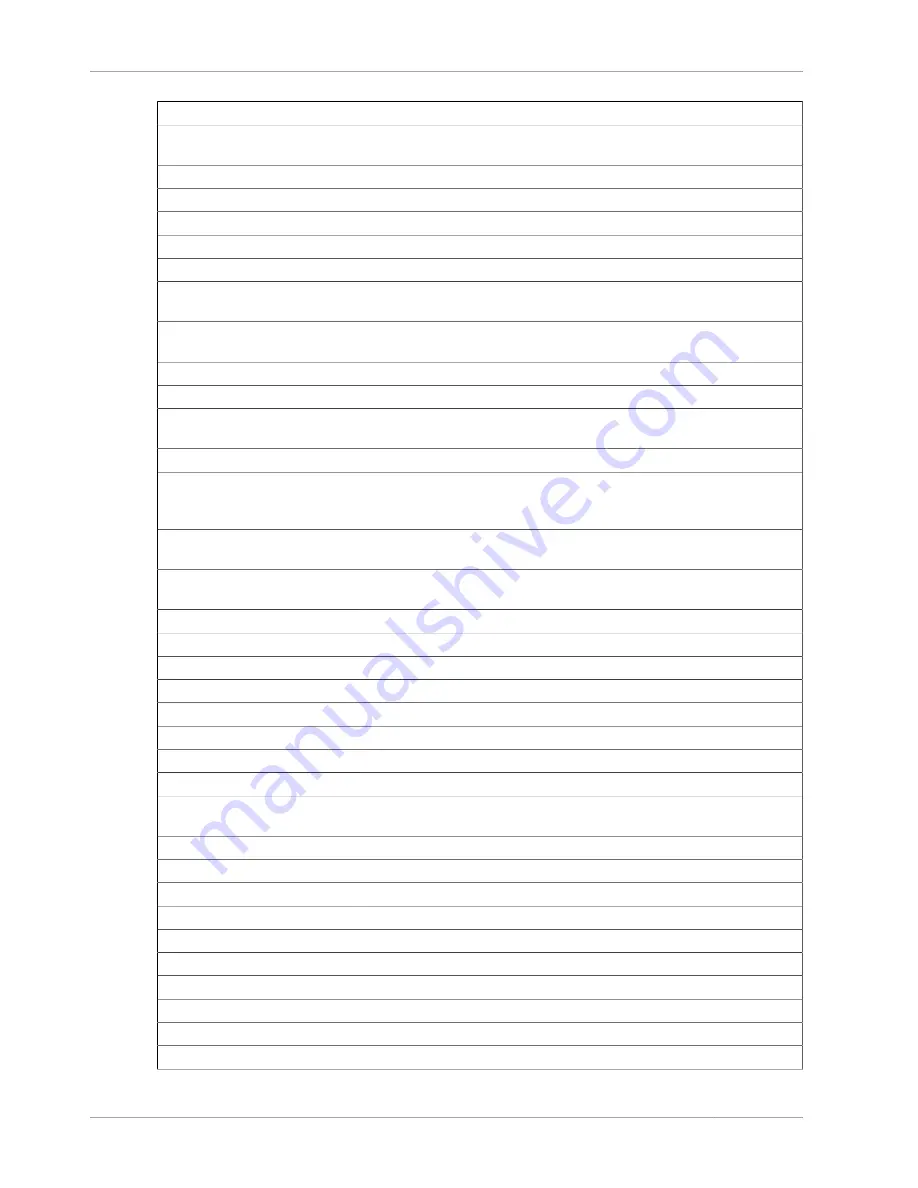
C API Function Overview
2140
Function
Description
mysql_affected_rows()
Returns the number of rows changed/deleted/inserted by the last
UPDATE
,
DELETE
, or
INSERT
query
mysql_autocommit()
Toggles autocommit mode on/off
mysql_change_user()
Changes user and database on an open connection
mysql_character_set_name()
Return default character set name for current connection
mysql_close()
Closes a server connection
mysql_commit()
Commits the transaction
mysql_connect()
Connects to a MySQL server (this function is deprecated; use
mysql_real_connect()
instead)
mysql_create_db()
Creates a database (this function is deprecated; use the SQL
statement
CREATE DATABASE
instead)
mysql_data_seek()
Seeks to an arbitrary row number in a query result set
mysql_debug()
Does a
DBUG_PUSH
with the given string
mysql_drop_db()
Drops a database (this function is deprecated; use the SQL
statement
DROP DATABASE
instead)
mysql_dump_debug_info()
Makes the server write debug information to the log
mysql_eof()
Determines whether the last row of a result set has been read (this
function is deprecated;
mysql_errno()
or
mysql_error()
may
be used instead)
mysql_errno()
Returns the error number for the most recently invoked MySQL
function
mysql_error()
Returns the error message for the most recently invoked MySQL
function
mysql_escape_string()
Escapes special characters in a string for use in an SQL statement
mysql_fetch_field()
Returns the type of the next table field
mysql_fetch_field_direct()
Returns the type of a table field, given a field number
mysql_fetch_fields()
Returns an array of all field structures
mysql_fetch_lengths()
Returns the lengths of all columns in the current row
mysql_fetch_row()
Fetches the next row from the result set
mysql_field_count()
Returns the number of result columns for the most recent statement
mysql_field_seek()
Puts the column cursor on a specified column
mysql_field_tell()
Returns the position of the field cursor used for the last
mysql_fetch_field()
mysql_free_result()
Frees memory used by a result set
mysql_get_character_set_info()
Return information about default character set
mysql_get_client_info()
Returns client version information as a string
mysql_get_client_version()
Returns client version information as an integer
mysql_get_host_info()
Returns a string describing the connection
mysql_get_proto_info()
Returns the protocol version used by the connection
mysql_get_server_info()
Returns the server version number
mysql_get_server_version()
Returns version number of server as an integer
mysql_get_ssl_cipher()
Return current SSL cipher
mysql_hex_string()
Encode string in hexadecimal format
Summary of Contents for 5.0
Page 1: ...MySQL 5 0 Reference Manual ...
Page 18: ...xviii ...
Page 60: ...40 ...
Page 396: ...376 ...
Page 578: ...558 ...
Page 636: ...616 ...
Page 844: ...824 ...
Page 1234: ...1214 ...
Page 1427: ...MySQL Proxy Scripting 1407 ...
Page 1734: ...1714 ...
Page 1752: ...1732 ...
Page 1783: ...Configuring Connector ODBC 1763 ...
Page 1793: ...Connector ODBC Examples 1773 ...
Page 1839: ...Connector Net Installation 1819 2 You must choose the type of installation to perform ...
Page 2850: ...2830 ...
Page 2854: ...2834 ...
Page 2928: ...2908 ...
Page 3000: ...2980 ...
Page 3122: ...3102 ...
Page 3126: ...3106 ...
Page 3174: ...3154 ...
Page 3232: ...3212 ...
















































