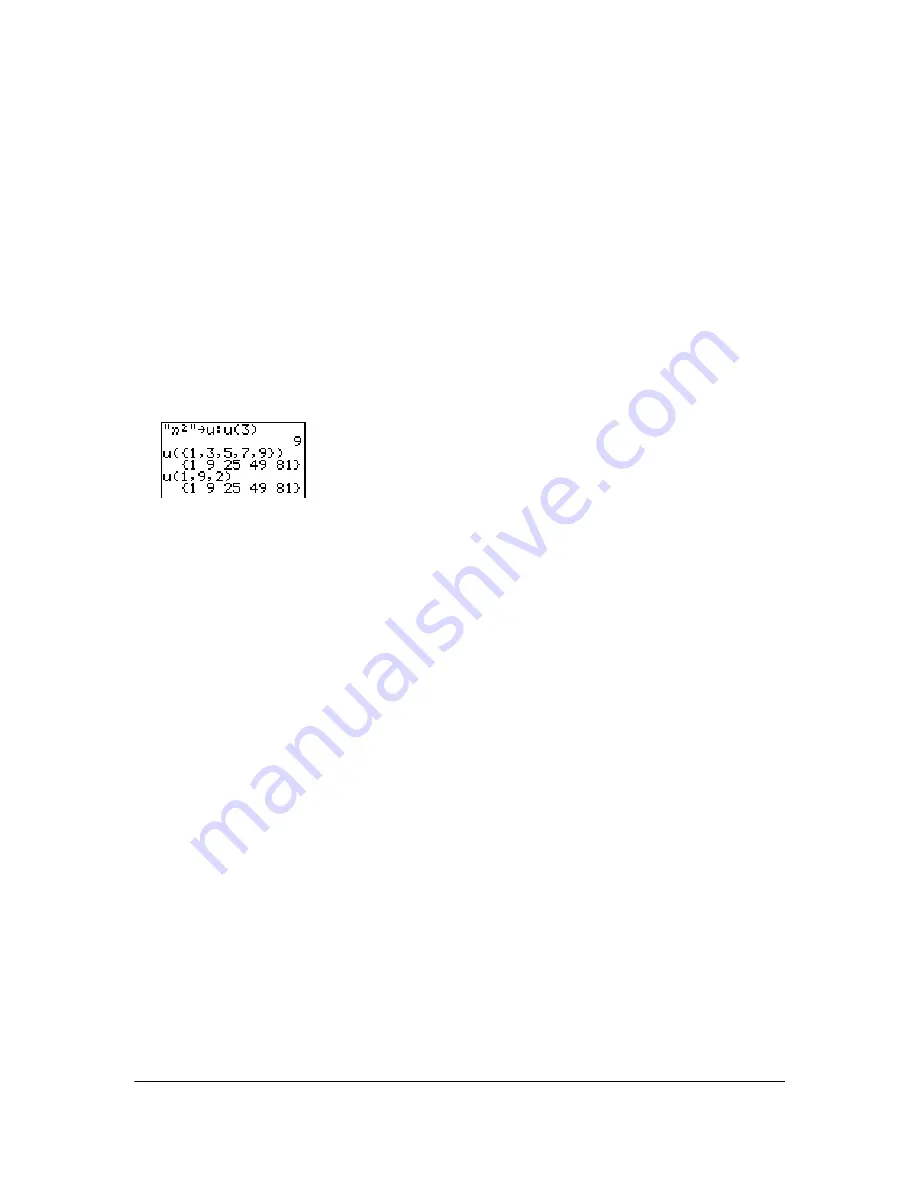
Chapter 6: Sequence Graphing
109
•
When Time axes format is selected,
value
displays Y (the
u(
n
)
value) for a specified
n
value.
•
When Web axes format is selected,
value
draws the web and displays Y (the
u(
n
)
value) for a
specified
n
value.
•
When
uv
,
vw
, or
uw
axes format is selected,
value
displays X and Y according to the axes
format setting. For example, for
uv
axes format, X represents
u(
n
)
and Y represents
v(
n
)
.
Evaluating u, v, and w
To enter the sequence names
u
,
v,
or
w
, press
y
[u]
,
y
[v]
, or
y
[w]
. You can evaluate these
names in any of three ways.
•
Calculate the
n
th value in a sequence.
•
Calculate a list of values in a sequence.
•
Generate a sequence with
u(
nstart
,
nstop
[,
nstep
])
.
nstep
is optional; default is 1.
Graphing Web Plots
Graphing a Web Plot
To select Web axes format, press
y
.
~
Í
. A web plot graphs
u(
n
)
versus
u(
n
N
1)
,
which you can use to study long-term behavior (convergence, divergence, or oscillation) of a
recursive sequence. You can see how the sequence may change behavior as its initial value
changes.
Valid Functions for Web Plots
When Web axes format is selected, a sequence will not graph properly or will generate an error.
•
It must be recursive with only one recursion level (
u(
n
N
1)
but not
u(
n
N
2)
).
•
It cannot reference
n
directly.
•
It cannot reference any defined sequence except itself.
Displaying the Graph Screen
In Web format, press
s
to display the graph screen. The TI-84 Plus:
•
Draws a
y=x
reference line in
AxesOn
format.
•
Plots the selected sequences with
u(
n
N
1)
as the independent variable.










































