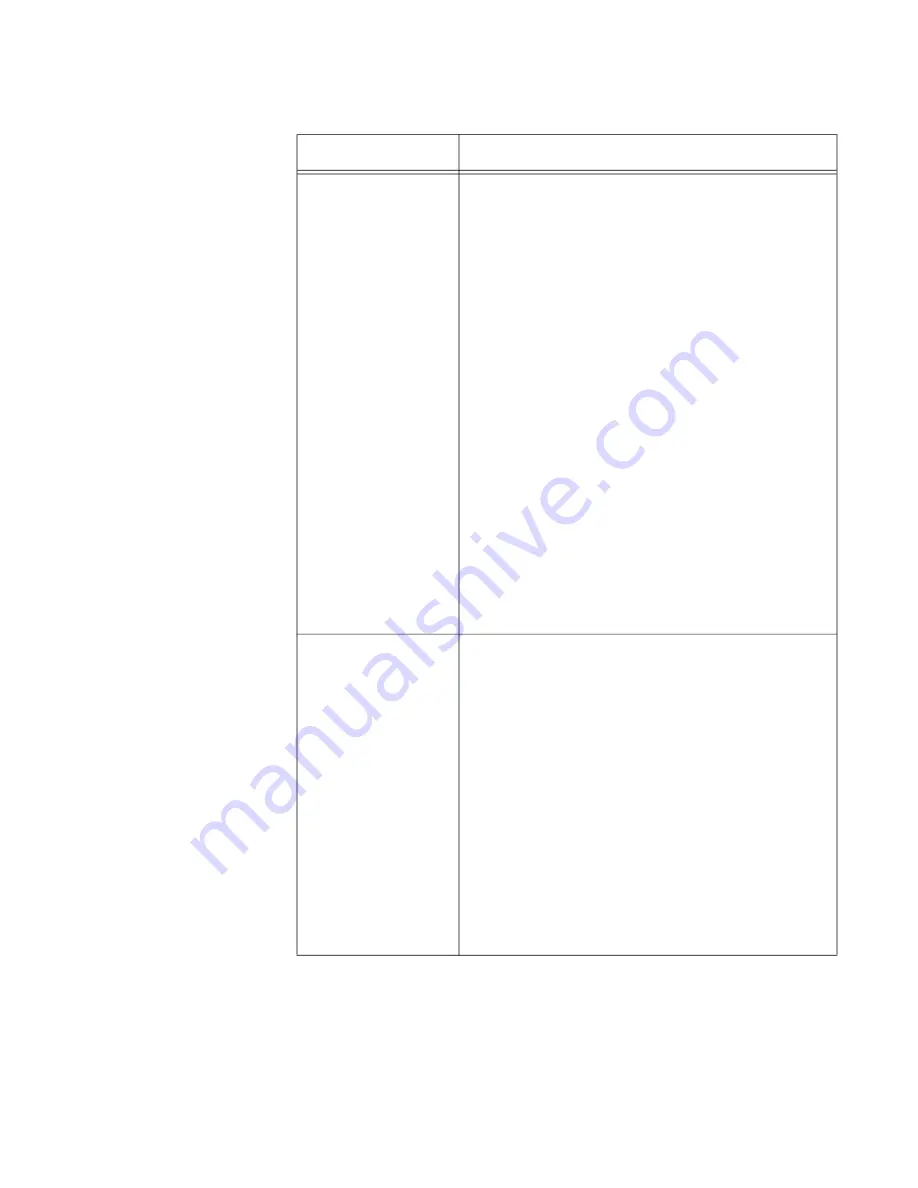
Chapter 8: Quality of Service
165
cwMin (Minimum
Contention
Window)
Enter a value (in milliseconds) to be the lower
limit of the range from which the station
determines the initial random back-off wait
time.for resending packets during transmission
conflicts. Here are the guidelines:
- The first random number the station generates
will be between 0 and this number.
- If the first random back-off wait time expires
before the data frame is sent, a retry counter is
increased and the random back-off value
(window) is doubled. Doubling continues until
the size of the random back-off value reaches
the number defined in the maximum contention
window.
- This parameter must be less than or equal to
the cwMax value.
- Valid values for this parameter are: 1, 3, 7, 15,
31, 63, 127, 255, 511, and 1023 milliseconds.
- The defaults are 3 for Data 0, 7 for Data 1, and
15 for Data 2 and Data 3.
cwMax (Maximum
Contention
Window)
Select the maximum contention window, which is
the upper limit (in milliseconds) for doubling the
random back-off value. The doubling continues
until either the data frame is sent or the maximum
contention size is reached. Once the maximum
contention window is reached, retries continue
until a maximum number of retries is reached.
Here are the guidelines:
- This parameter must be greater than or equal
to the cwMin value.
- Valid values are 1, 3, 7, 15, 31, 63, 127, 255,
511, and 1023 milliseconds.
- The default values are 7 for Data 0, 15 for Data
1, and 1023 for Data 2 and Data 3.
Table 32. QoS Window - Station EDCA Parameters (Continued)
Parameter
Description
Summary of Contents for TQ6000 GEN2
Page 4: ......
Page 8: ...TQ6000 GEN2 Access Points User s Guide 8 ...
Page 12: ...TQ6000 GEN2 Access Points User s Guide 12 ...
Page 16: ...TQ6000 GEN2 Access Points User s Guide 16 ...
Page 40: ...TQ6000 GEN2 Access Points User s Guide 40 Figure 6 Log Window for Event Messages ...
Page 68: ...TQ6000 GEN2 Access Points User s Guide 68 ...
Page 92: ...TQ6000 GEN2 Access Poinst User s Guide 92 ...
Page 102: ...TQ6000 GEN2 Access Poinst User s Guide 102 ...
Page 156: ...TQ6000 GEN2 Access Points User s Guide 156 Configuring Passpoint Passpoint is not supported ...
Page 159: ...Chapter 8 Quality of Service 159 Figure 55 QoS Window ...
















































