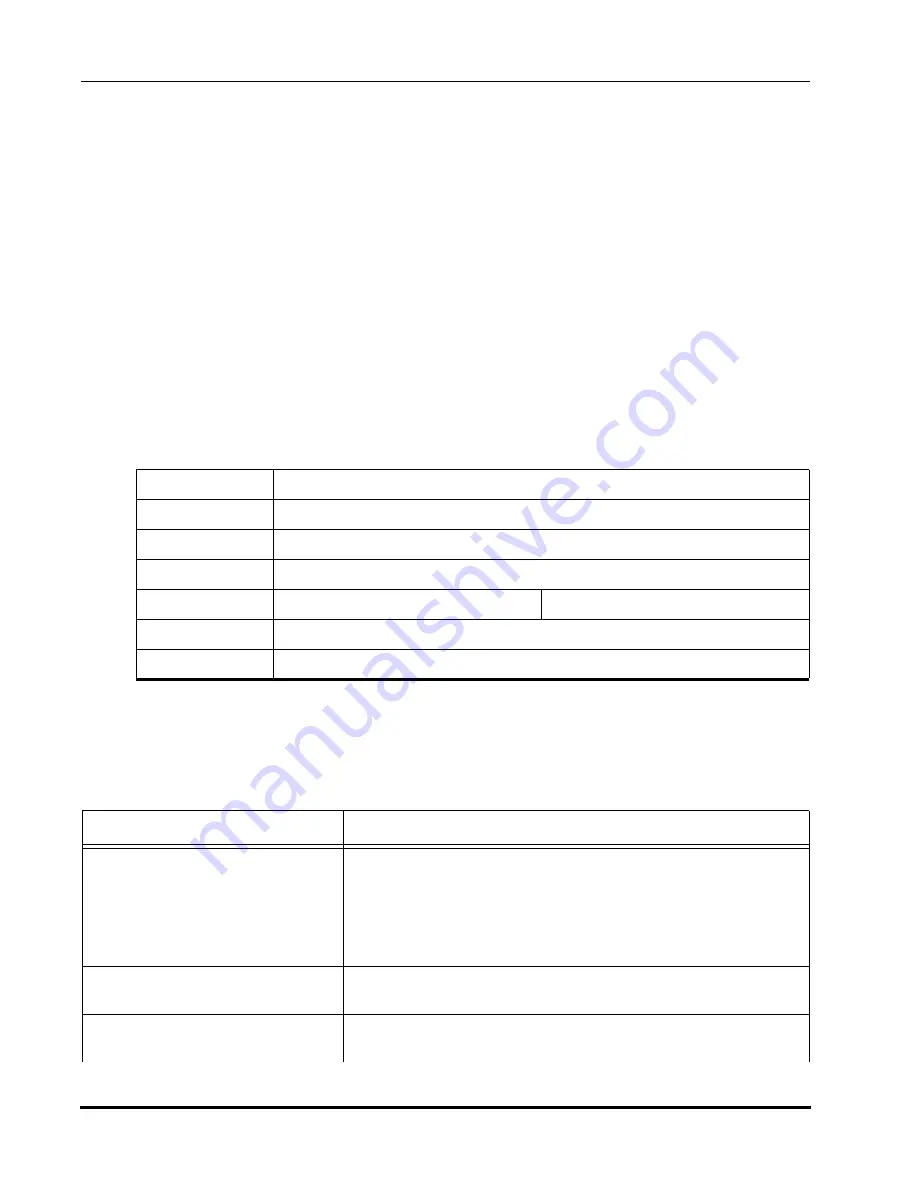
Host Commands
Polycold Cryochiller
Command Listing Format
Installation and Operation Manual
Brooks Automation
7-8
214072 Revision B
Example of Security Level
User wants to set DEFR_SETPT value. This command has a Get security level of 1 and a Set level of
3. System security level is 2 by default.
•
User can use a Get command for DEFR_SETPT since get is level 1.
•
User cannot use Set command since the set level is 3.
•
User must change the security level to 3 or above to use Set command for DEFR_SETPT.
•
If a command is not accepted for security reasons, the response is “C”.
Command Listing Format
The commands are listed in this chapter using the title block and table format shown below.
ABC_DEF Description of the Command
Commonly Used Host Commands
Table 7-3: Commonly Used Host Software Commands
Purpose:
Describes the purpose of the command
Parameter(s):
List of parameters
Return Value:
Lists information the system returns for this command [A][nn.nn.nn.nn]
Default Value:
Default command value, if applicable
Security Level:
Security required to Get the value
Security required to Set the value
Example:
Sample of command with exact syntax
Interface
Interface options available for this command
Command Description
SENSOR_SNAPSHOT
Returns value of all current system thermocouple and state of all
system commanded valves
Return value:
1e70ff7f,0,23.5,23.5,23.5,171.8,171.8,171.8,121.1,0.0,171.8,171.8,
171.8,171.8,171.8,171.8,171.8,171.8,0.0,0.0,0.0,0.0,23.9,25.2,
0.0,0.0,0.0,0.0,0.0,180.6,92.0,0.0,0.0,0.0,0.0,0
SYSTEM_CONTROL_MODE
Get/Set the current “Control” interface of the system
(ie. RS-232, Ethernet etc.
SYSTEM_CONTROL_MODE_DEF
Get/Set the current default “Control” interface of the system
(ie. RS-232, Ethernet etc.)
















































